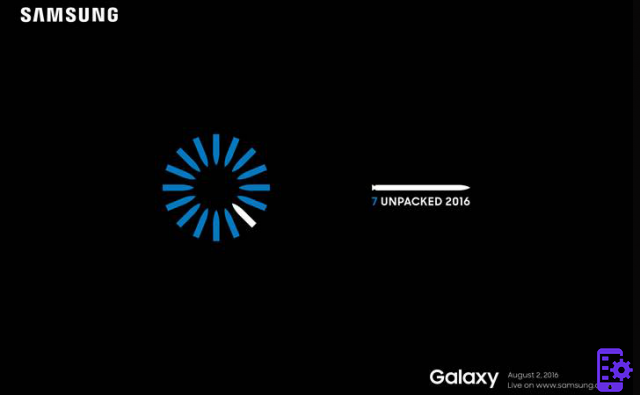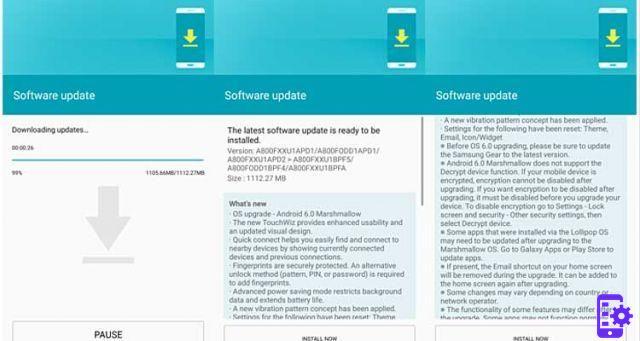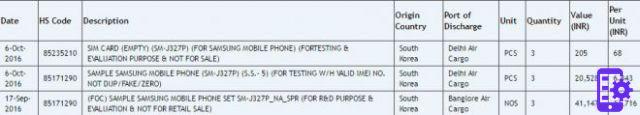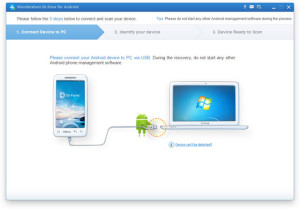In today's guide we see how to create gifs with your samsung smartphone or any other important device that has the Android operating system on board. One of the latest trends is certainly that of very widely used GIFs, we are talking about simple and cute animated images that you can share with your relatives or friends on the various social networks in circulation and on the different messaging app services. So if you want to give vent to your creative side, let's see what for us is currently considered the best application to create Gifs.

GIPHY CAME
A very valid application the one designed with the utmost care by Giphy, the popular animated image sharing service. You can't interact with millions of GIFs, but you can create your own from your device's gallery or camera. Download Giphy Cam from the following address and then run it. Once the application has been opened correctly, you can easily create a GIF by relying on two simple methods, namely:
- Through burst mode, basically starting from a collection of photos taken in bursts - simple shutter tap -;
- Using Gif Rec, starting from a recorded movie - you must always keep the shutter pressed -.
Once this is done, you can without any problem add more GIF, images or effects created by yourself. Finish by tapping on Save Gif, otherwise if you want to redo the procedure, click on Reset and you're done.
Create Gifs with your Samsung smartphone or any other android device thanks to Giphy Cam it's really that simple. Obviously for any problem please contact us!
620