It is possible to share your location in real time on Messenger… but did you know that Facebook also records your location, and sometimes even without the application being used? Here's how to turn off social media location history on Android.

- How does location services work on Facebook?
- Disable Facebook location in device settings
- Turn off background tracking on the Facebook app
How does location services work on Facebook?
Location services on Facebook allow the social network to personalize the content displayed based on the user's geolocation. This concerns several functionalities: nearby places or friends, identification of nearby places, but also sponsored publications, i.e. advertising.
Facebook uses several data to know the location of the user:
- Information sent by the phone itself to Android;
- Information from the Facebook application.
Note: the Facebook application uses a “background location”, that is, it records the precise location even when the user is not browsing Facebook.
Disable Facebook location in device settings
This allows you to revoke Facebook's authorization to access the location data transmitted by the device. It can be done on a smartphone or tablet in an Android environment.
Click on settings
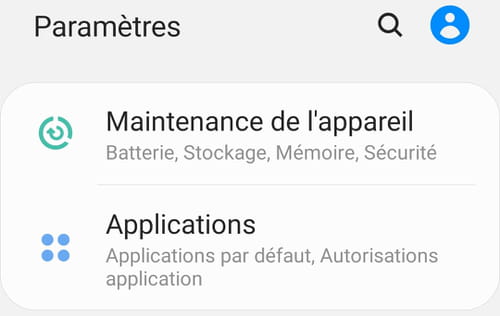
Click on "applications" and select "Facebook"
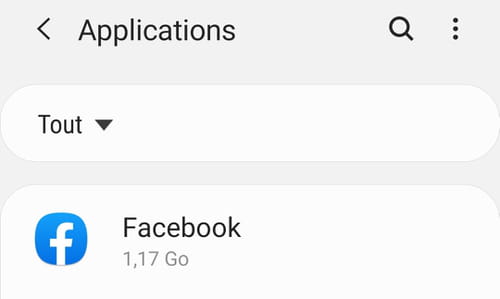
Click on "Permissions" in the "Application settings" section
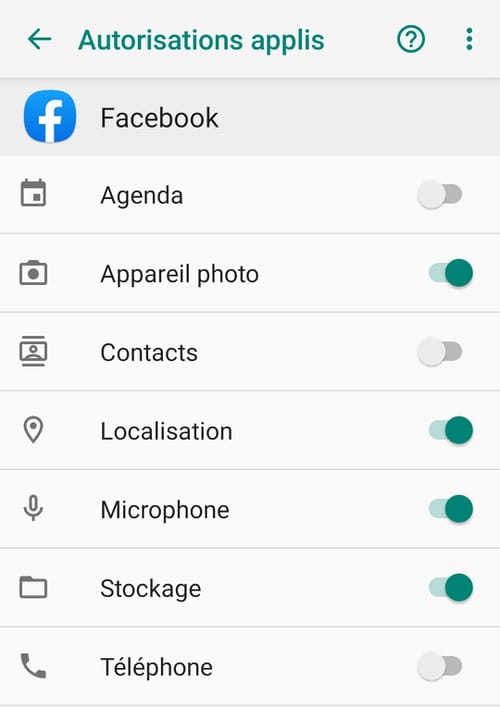
Click on the right button in front of "localization" to deactivate (or reactivate) the localization.
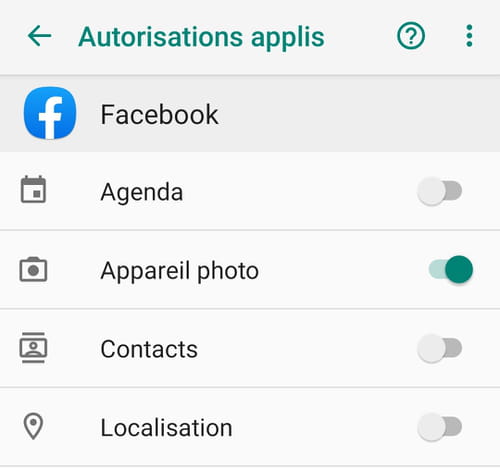
Turn off background tracking on the Facebook app
This process must be carried out directly on the application on Android. This is what allows the social network to know the location of a user, even when the latter is not using the application.
Expand the menu on the Facebook application by clicking on the menu icon at the top left
Click on "settings and privacy" then on "confidentiality shortcuts"
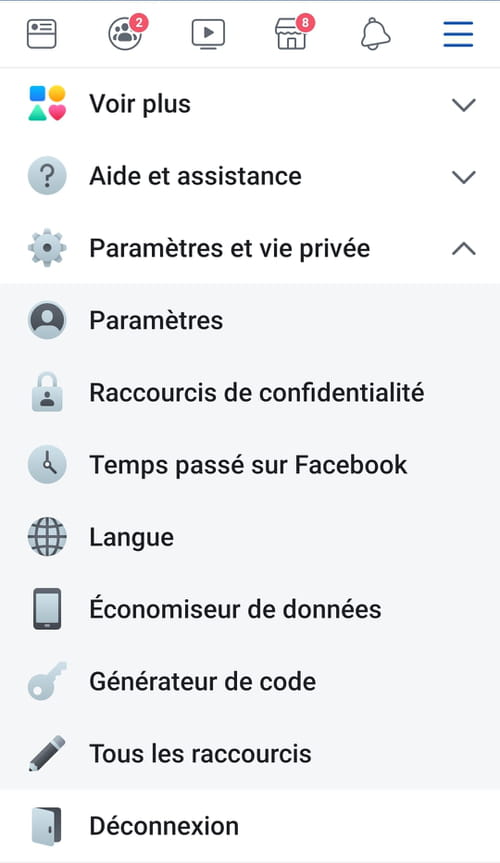
Click on "Manage your location settings"
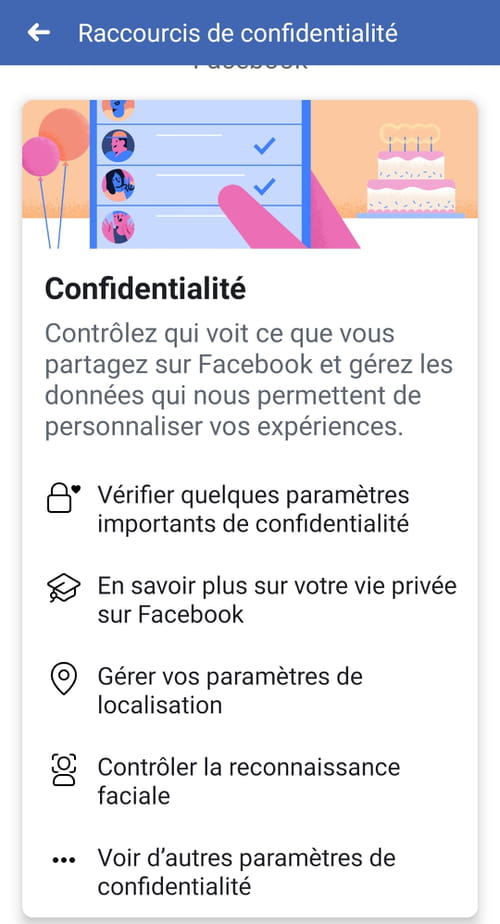
Click on "Access to location"

Enable or disable background location to allow or not allow Facebook to access the device's location even when the app is not in use.
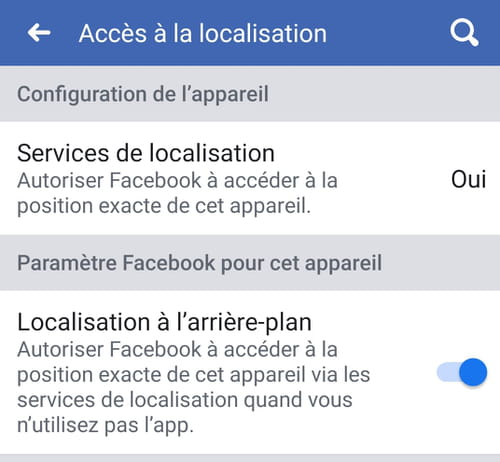
Note: clicking on "location services" opens the Android settings of the smartphone or tablet.


























