If you wish to deactivate the proxy: because following an infection a proxy has been installed and is blocking your Internet connection, you have recovered a PC from your work and a proxy is installed and prevents you from going on the net from your home. .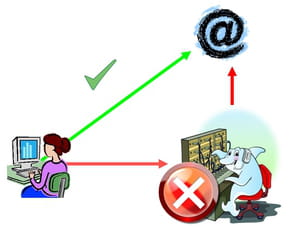
- Our video
- In Internet Explorer
- Sous Firefox
- In Google Chrome
- Under Safari
- Under Opera
- Other methods
- Other information
Our video
Loading your video "FAQ: Deactivate your proxy"In Internet Explorer

- Launch Internet Explorer
- Go to the menu Tools (symbolized by a cogwheel since version 9 of Internet Explorer)
- Click on Internet options, then on the tab Connections and finally on Network settings
- uncheck Use a proxy server for your local network and validate with OK.
Sous Firefox

- Launch Firefox
- Open the menu located at the top right (symbolized by three horizontal bars)
- Choose Options
- Click on the tab Advanced then on the tab Network below
- Click on Settings...
- Choose option No proxy and validate by clicking on OK.
In Google Chrome

- Launch Google chrome
- Open the menu located at the top right (symbolized by three horizontal bars)
- Choose Parameters
- Click on Show advanced settings ... at the bottom
- In the game Network, click on Change proxy settings ...
- Then on Network settings
- uncheck Use a proxy server for your local network and validate with OK.
Under Safari

- Launch Safari
- Go to Display a menu of general Safari settings (symbolized by a cogwheel at the top right)
- Choose Preferences ... then the tab advanced
- In the Proxys line, click on Change settings ...
- Click on Network settings
- uncheck Use a proxy server for your local network and validate with OK.
Under Opera

- Launch Opera
- Click on the top left on the Opera button (Customize and control Opera)
- Choose Settings
- In the game Network, click on Change proxy settings ...
- Click on Network settings
- uncheck Use a proxy server for your local network and validate with OK.
Other methods
ZHPFix
- Download ZHPFix
- Install the software
- Copy all the text in bold below (Select it, right click on it and choose "Copy"):
Script ZHPFix
ProxyFix
- Launch ZHPFix from the shortcut created on the Desktop
- Click on the button IMPORTER
- Click on GO and confirm to start cleaning. Let the tool work
- Copy and paste the report that appears in the Virus / Security forum if you want help
- Restart the PC to take the changes into account.
ZHPCleaner
ZHPCleaner is a utility designed to combat browser hijackers. Its main purpose is to restore Proxy settings and remove browser redirects.
- To download here
Other information
- Sebsauvage website
- Site proxyway


























