How to activate dark mode in the Facebook app?
The switch is done from the settings of the Facebook application, under the Settings and privacy menu. You must first make sure you have made the last update to have a chance to see the option appear. The WABetaInfo site was able to activate this famous dark mode on a developing version of the Facebook application on iOS. And we saw a blackened interface appear.
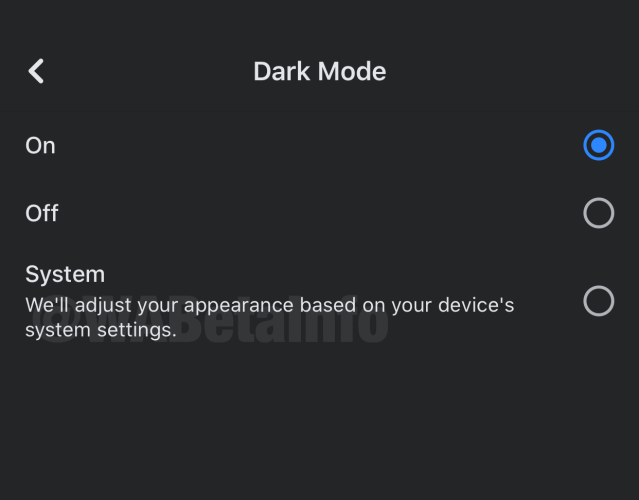
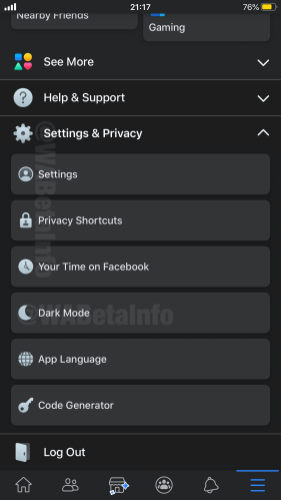
If the only Android users had been able to benefit from it at the beginning of the year, even iPhone owners are concerned this time.
To learn more
New: read in dark mode
Facebook thus joins other home apps like WhatsApp or Instagram which already offer dark mode.

Download Facebook Free APK
How do I activate dark mode on Facebook.com?
Dark mode is hidden in the settings at the top right. you have to go to the top right of the screen and click on the arrow pointing down. You will then have access to a drop-down menu where the dark theme is highlighted.
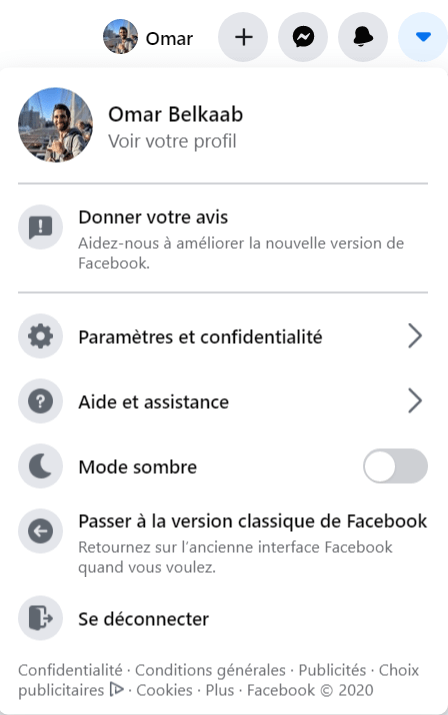
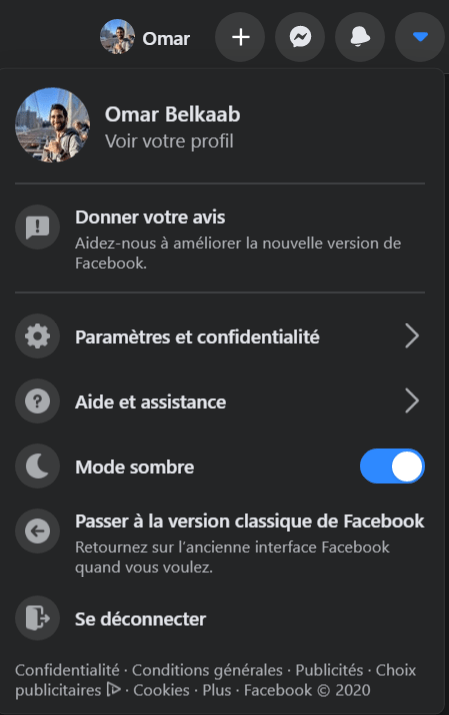
Then just click on the switch to blacken Facebook.
To follow us, we invite you to download our Android and iOS application. You will be able to read our articles, files, and watch our latest YouTube videos.


























