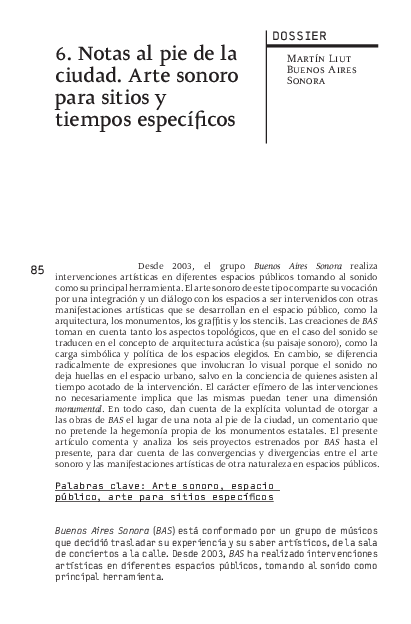
There is no problem with inserting footnotes.
On the other hand we can meet some problems then ...
Random discussions in the Office / Word forum of CCM, some advice was provided by our friends m @ rina et argixu to troubleshoot members, about these footnotes.
Display them in 2 columns
Notes will be in columns if the text (with note calls) is in column.
-------------------------------------------- 17/10/10 argixu
Delete a note
- To delete a note, we must delete thenote call, not the note itself. If you right click on the note and choose "Go To Endnote" Word will show you something ghostly!
- To delete it, stay in the document, and do Ctrl + H to display the Find-Replace dialog box: In the Find what box, you type ^e and nothing in the Replace box. You then click on Replace All and your note will disappear.
-------------------------------------------- 05/04/18 m @rina
Delete unnecessary spaces
- You must display the footnote pane.
- Until 2003, changes to "Normal" display then Display / Footnotes.
- From 2007, in "Draft" view, then References / Show notes.
- In the Notes pane, delete any unnecessary empty paragraphs.
- Also click in the drop-down list and choose "Footnote separator".
- In the notes pane at the bottom, delete unnecessary paragraphs before the notes.
- Also checks in the drop-down list, by checking on "footnote separator" then checks the paragraph spacing, which must be 0.
- The paragraphs may be there before the separator ...
-------------------------------------------- 12/08/12 argixu


























