You can no longer connect to your Gmail mailbox? Don't panic, there are solutions to regain your access and reset your password.
This happens more often than you think: you clear your Internet browser cache and, when you reconnect, you realize that you have forgotten the password for your Gmail account. Or we want to consult the messages from another address, but we no longer remember the correct username! Worse yet, the account was hacked and the original password replaced ...
Fortunately, Google has thought of everything and has implemented several account recovery processes to meet the many situations you might encounter. Even if it can happen, permanently losing access to your Gmail address is increasingly rare, and regaining access can sometimes take a few minutes, especially if you have thought of providing an email address and a recovery phone number when creating an account.
Best practices for recovering a Gmail account
To maximize your chances of easily recovering your Gmail account, it is best to follow the advice issued by Google which will make it easier to verify information and speed up the process.
- Connect from a usual location and device: Whenever possible, perform the recovery procedure from a location that you connect to often, with the device (computer, smartphone or tablet) and the browser you use. 'habit. Google indeed memorizes the IP addresses of the places where you connect regularly, as well as the identifiers of the devices that you use.
- Answer as many questions as possible: depending on the recovery process, different questions may be asked: secret question, recovery email address, previous passwords ... Even if you do not remember everything, indicate the closest answer or most likely.
- Beware of typos, capital letters, accented or special characters. This is particularly the case for passwords, secret questions or even recovery addresses.
- Google recommends making only one request per day, especially if you suspect that a third party is modifying your access.
- Finally, be patient because in some cases, especially during hacking, the recovery time for an account can range from 3 to more than 40 days depending on the quality of the responses ...
Recover the password of a Gmail account
Forgetting your password is undoubtedly the most frequent scenario when you want to access an online account, especially when you have memorized it in a web browser. Google has planned a very comprehensive verification path to allow you to redefine it.
- Connect to the Google recovery site through your Internet browser on computer or mobile.
- In the first window, enter your Gmail address and click on Next.
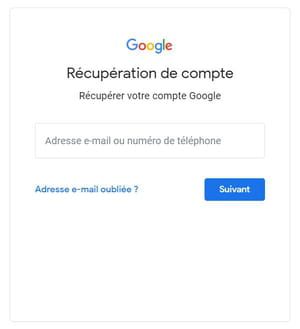
- In the second window, click on the link Forgot your password ?
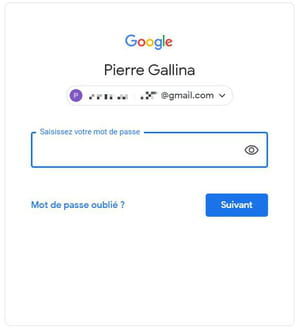
- Google first asks you to enter the last password you can remember. Enter it then press Next or leave the field empty and click on Try another method.
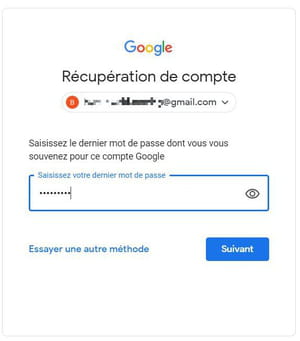
- If you provided a recovery email address, Google may send you a recovery code to that address. Click on Send.
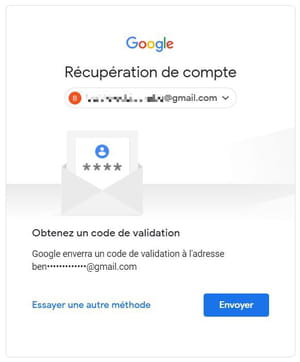
- Enter the code received by email in the following window and click on Next to be redirected to the Change Password page.

- If you provided a recovery phone number, Google can call you to give a verification code or send it by text. Click on the sending method of your choice or I don't have my phone to try another method
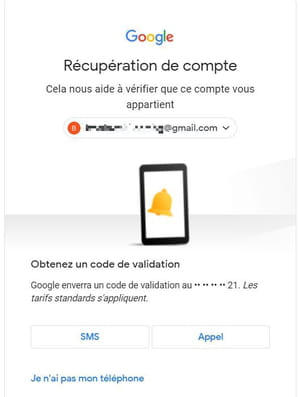
- After clicking on SMS ou Appel, enter the code transmitted by Google, then click on Next to be redirected to the Change Password page.
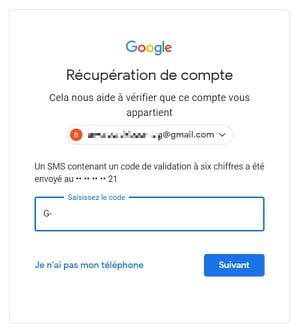
- If you have saved a secret question, it may also be offered to you. In this case, give the answer and press Next.
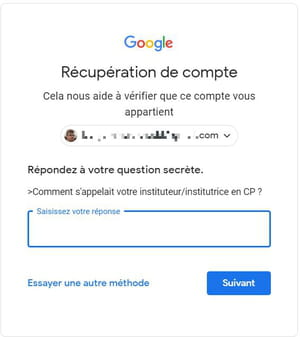
- If either method works, you will be prompted to enter a new secure password of at least eight characters on the Change Password page. After entering the password and clicking on Save password, you will be returned to your email inbox.

- If you are unable to provide the information requested, Google will ask you for an alternate email address at which you can be contacted while it is time to do further verification. Enter the address and click Following.
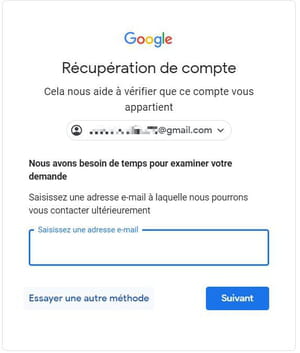
- You will receive a code at the given address. Enter this code in the next window and click on Following.
- If Google has managed to recognize you, you will also be redirected to the page Change the password.
- Note that if you use the account for which you have forgotten the password in the Gmail application for smartphones, Google will offer to unblock it via a notification on your smartphone. If the following window appears, click Yes.
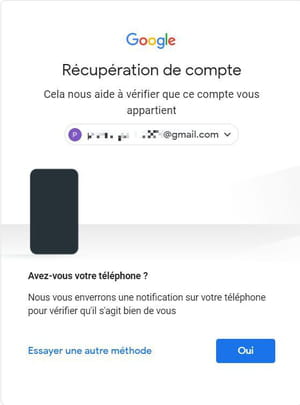
- On your smartphone, click on the onscreen notification to open the app.
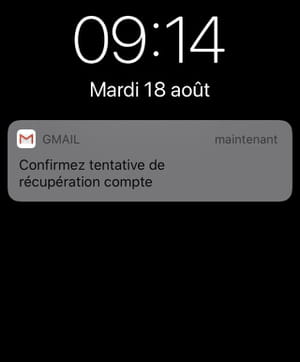
- In the Are you trying to recover your account window, click Yes to be redirected to the Change Password page in the browser where you started the process.
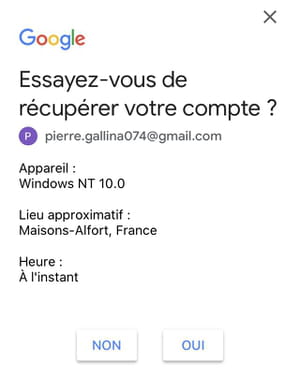
Here it is: in principle, you should have regained access to your Gmai account after having redefined your password!
Retrieve the ID of a Gmail account
If you have forgotten your Gmail account ID, it is still possible to find it. But this requires that you have indicated an emergency address or telephone number when creating the account. If you haven't, it could be extremely complicated since the only solution is to know someone you could have sent a message to from this account.
- Connect to the Google recovery site through your Internet browser on computer or mobile and click on Forgotten email address.
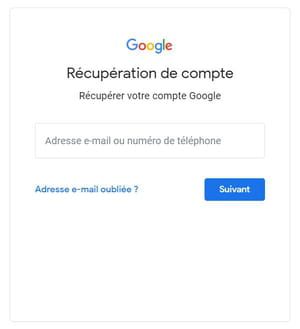
- Enter your recovery number or email address in the field of the Find Your Email Address window and click Next.
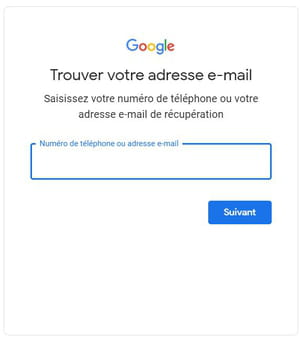
- In the What is your last name? Window, enter the first and last name used for this account and click on Next.

- Depending on whether you have entered a number or an email address, Google will suggest that you send a code by text or email. In both cases, click Send to receive the code.

- Enter the code received in the next window and click on Following.
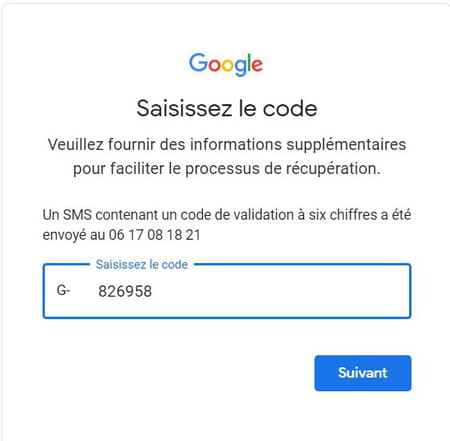
- Choose the account corresponding to your username on the Select an account page.
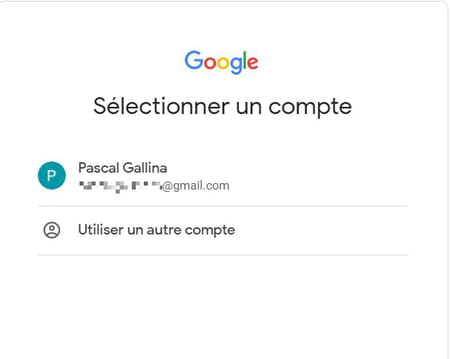
- Once your username has been retrieved, you will then be prompted to log in normally.
Recover a hacked Gmail account
If a malicious person has accessed your account and modified the access, it is still possible to recover it, even if it can indeed be complicated, especially if the hacker has modified the account recovery information.
For free Gmail accounts, unfortunately there is no special process in case of hacking: you will have to go through the account recovery process (see above) as if you had lost your password and do all the steps described above.
Recover a deleted Gmail account
If you deleted your Gmail account and want to get it back, this can also sometimes be possible. To find out how to recover a deleted Gmail account, see our practice sheet dedicated to deleting a Gmail account.
Summary Best practices for recovering a Gmail account Recovering the password of a Gmail account Recovering the identifier of a Gmail account Recovering a hacked Gmail account Recovering a deleted Gmail account ...


























