
Free license
Google Meet
Google Meet is a secure video conferencing application developed by Google. Available free of charge, it brings together 100 people in a video chat room.
- 45.0.328626805 15/12/2021
- 6713 All specs
Play Store
1 966 920
App Store
7 467
Download Free version- iOS iPhone / iPad
- Android
- Online service All Internet browsers
-
Why use Google Meet?
-
What's new in the latest version of Google Meet?
-
Which OS is Google Meet compatible with?
-
What are the best alternatives to Google Meet?
Description
Google Meet (formerly Hangouts Meet) is a videoconferencing service via the Internet published by Google. Initially included in the G Suite service (now called Google Workspace) for companies and educational institutions, it becomes accessible to the general public free of charge (and without advertising) for a communication period of 1 hour maximum (since 28 June 2021).
In 2021, during the international confinement episode, Google decides to make its videoconferencing service accessible to anyone with a Google account. This service offers more options than the simple use of Google Hangouts, restricted to 10 users and without screen sharing (which moreover disappeared in 2021, Google Meet now supporting video).
Google is therefore entering the field already occupied by Zoom, Houseparty, Skype, Microsoft Teams (which will also soon benefit from a general public edition) and Facebook Messenger (with its Facebook Rooms).
Why use Google Meet?
It was above all a platform dedicated to professionals with a G Suite or Google Workspace account (several types of offers exist). Now accessible to all, it therefore allows videoconferencing in good conditions with professional tools. Its name comes from the English word meetings which means meetings.
Google Meet is intended both for teachers who have to give distance lessons (there is a special G-Suite offer for educational establishments), and for employees of companies who are teleworking and who have to participate in meetings. , or to business or commercial managers who need to meet clients remotely, but also to individuals who wish to keep in touch with their friends or family.
Google Meet for everyone: the free version
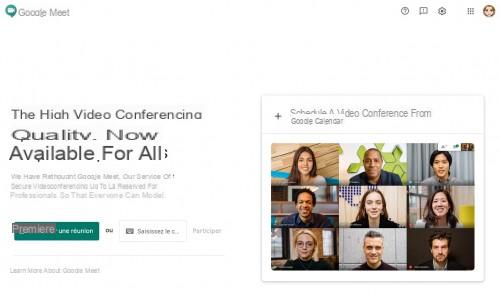
Google Meet is therefore accessible to anyone with a Google account (Gmail address or account created with another address).
This version allows you to create videoconferencing rooms that can accommodate up to 100 people. The mosaic display allows, for its part, to have up to 16 webcams at the same time on the screen. Note: Google Meet allows screen sharing. As for screen sharing, if you are using Google Meet in Chrome, you will have the option to choose one of Chrome's tabs for sharing. It also helps to share videos with better quality. Regarding the videos of the participants, a tool has been put in place to manage the videos with low light (the brightness depending on the environment in which the user is), so that the other participants can correctly see the video. anybody.
Session times were initially unrestricted in terms of duration. But since June 28, 2021 the free offer limits interviews to 1 hour. A smart audio filter has also been put in place to filter out unwanted sounds and cancel them out when they occur (a barking dog, the sound of keys when typing on the keyboard, etc.) previously reserved for Google Workspace ( G Suite) it is now available to everyone.
To create a Google Meet session you can either start one directly and send the link to the people you want to invite, or create an event with Google Calendar by inviting the people who need to participate (the people on the original list do not). do not need to go through the waiting room). By opening Google Meet you can therefore either join or start a meeting.
Note that Meet is accessible directly from Gmail (like Hangouts), with the possibility of creating a live video, this provides a link that you only have to send to the guests, or to join an already created room, it will allow you to then just enter your code.
Google Meet for G Suite and Google Workspace users
The arrival of the free version will not deprive paid users with a Google Workspace account (ex G Suite) of their benefits.
Indeed, in Google Workspace, Google Meet offers additional features such as the ability to provide a phone number to meeting participants so that they can connect by audio and participate, even if they have no smartphone or computer, but just a simple phone.
Professionals will also be able to hold meetings with up to 250 participants (depending on their subscription) and public streamings (courses or conferences) which can be viewed by close to 100 spectators. The time limit for videoconferences is 000 hours.
This version also allows the recording of conferences (or meetings) in the form of a file stored on Google Drive (secure storage).
Note for teachers with a specific account that Google Meet can be integrated into Google Classroom.
Security and privacy on Google Meet (free and G-suite)
Whichever version of Meet you are using, security and privacy are your priority.
In order to secure its meeting rooms, Google has decided to give access only to people with a Google account. This is to prevent uninvited people who have the connection from entering the room when they have nothing to do there. You are therefore asked to log into your account to be able to connect to the room.
To double this device for securing communications, anyone with a Google account who arrives in a room without being on the guest list will land in a waiting room. The administrator of the main room will then be able to indicate whether or not this person can access the meeting. In addition, the creator of the show can at any time silence, or eject any person of his choice.
This authentication to access the rooms already resolves one of the known problems of videoconference rooms for which the access link is shared. Indeed these links are easily hackable by anyone (especially if they are shared in an insecure way), suddenly the individuals possessing the link can access your conversations easily, and even without your realizing it sometimes.
In addition to this secure access, know that the meetings are in a secure flow (certainly not end-to-end, but it's already better than some competitors). Meetings are then saved in Google Drive (for Google Workspace users), securely and while respecting the GDPR.
Please note that the data of meeting participants is not used by Google.
Also read: What free video conferencing apps to use to keep in touch with loved ones?
What's new in the latest version of Google Meet?
With the boom in demands for video conferencing services due to containment, Google has added several tools and features to Meet. Even before making the service available to everyone, Google first made it available to all Google Workspace users (ex G Suite) regardless of their subscription, allowing teachers to carry out their lessons, health care to make video consultations, businesses to hold meetings, etc.
Google continues to roll out its service so that it is accessible to everyone, so you can access Google Meet directly from the Gmail app on your smartphone. Access is via a specific tab, from which the user can create a new fair and send the link to the participants, it is even possible to impose a participation password.
Among the latest innovations implemented in the last update of October 2021, we can finally mention the possibility of changing the background image during a videoconference. You already had the ability to blur the background but it is now possible to choose an image from your library and select an image proposed by Google. Note that this feature is currently only available for Chrome on Mac and Windows and Chrome OS. It will be deployed later Android and iOS applications.
In February 2021, the Google Meet update adds a new button when signing in and joining the meeting: "Check audio and picture". You will be able to configure other sound recording and camera tools that are installed on your computer. You can connect DroidCam, Nikon's Webcam Utility or even EOS Webcam Utility.
Deployed in April 2021, the new version of Google Meet offers a new organization of the interface of its web version with the possibility of better managing the space of the different videos. Shared presentations gain in size, your video can be reduced or even hidden and a person's feed can be pinned to be visible first or, on the contrary, display all screens at the same size. A power saving mode is available and live wallpapers can replace your unsuitable background for your business meetings.
End of August 2021 Google Announces the appearance of a very practical feature: the echo notification. Indeed, the service already has several tools to reduce echo effects, but these can take place. In order to try to curb the problem, the platform identifies the user who creates the eco and displays a notification on his screen to warn him and suggest solutions, so as not to annoy the other participants.
In September 2021 Google continues to improve its videoconferencing platform. Thus, users with a Google Workspace account will benefit from a welcome improvement: brightness management. If you are in the dark Google Meet will brighten your image so that other users can see you better.
Which OS is Google Meet compatible with?
The application is, of course, available for download from the Google Play Store for phones with Android version 5.0 or higher.
You can also download it from the AppStore, where it hasn't changed its name yet and is still called Hangouts Meet. The application is compatible with iOS from 11.0 for iPhone, iPad and iPod Touch.
But that's not all, since Google Meet is also an online service accessible from a web browser (Google Chrome, Mozilla Firefox, Microsoft Edge, and Apple Safari) so you can use it on any operating system. : Windows, Mac (macOS), Linux, etc.
What are the best alternatives to Google Meet?
Google Meet is therefore stepping into the fields of other videoconferencing services. Here are a few. All are cross-platform (computer software, or online service, and mobile applications).
Let us first note Google Duo, the video calling application from Google. It allows you to create video call groups. Unlike Meet, it is an application dedicated to calls between friends or family. No screen sharing and the ability to add fun masks and filters to the image. For mobiles only.
There's also Google Hangouts, which is Google's instant messaging app. It allows you to chat in video as well as in audio with any user (holder of a Google account). Conversations are limited to 10 users and screen sharing is not possible. This application is intended for individuals only. Since the end of 2021, video calls are no longer possible from Hangouts, they are supported by Google Meet.
Facebook Messenger is Facebook's messaging application. To access it, you therefore need an account on the social network. It also allows audio and video calls. Recently video chat rooms can be converted into rooms with Facebook Rooms, it is then possible to share the access link to the room with anyone, whether or not he is a user of the social network. No data security is provided for conversations. This solution will be more suitable for individuals.
WhatsApp remains the most used application, it also allows you to create chat groups, instant messaging, voice and video calls.
Skype is Microsoft's remote chat solution. The software includes instant messaging, and the ability to make audio and video calls. Screen sharing is possible, and it can be used by professionals.
Zoom is more oriented towards professionals. Like Meet, it allows for meetings and video conferences. It also allows screen sharing.
Specifications
Play Store1 966 920
App Store7 467
Version 45.0.328626805 Last update December 15, 2021 License Free license Downloads 6713 (last 30 days) Author Google LLC iOS operating systems iPhone / iPad, Android, Online service All Internet browsers Categories Video, CommunicationScreenshot
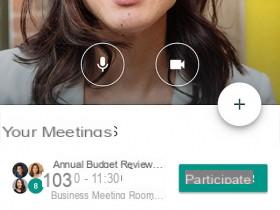
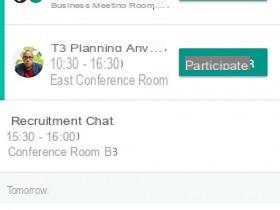
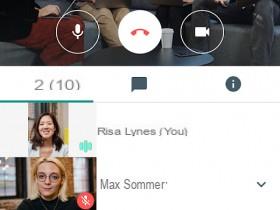



Similar software

Zoom

Facebook Messenger

Google Duo

Skype

Wickr me

Whereby

Google Earth

Tixeo Secure videoconferencing

Jitsi

Google Messages

BlueJeans

Camfrog Video Chat
In the same category

VideoReDo Plus

1CLICK DVD COPY

Miro Video Converter

Converio

m4ng

EOS Webcam Utility

Netflix Party (Teleparty)

Rave – Watch Together

TubeMate YouTube Downloader

Nikon's Webcam Utility
AdvertisingTop downloads
-

-

Aptoide
-

Grand Theft Auto: San Andreas
-

WhatsApp
-

Minecraft - Pocket Edition
-

AllAntiCovid Verif (TAC Verif)
-

-

Windows 10 Media Creation Tool
-

Google Meet
-

Garena Free Fire
Special offers
-

Windows 10 Pro
9,99€ instead of € 259,00
-

Windows 11 Professional
9,99€ instead of € 129,00
-

Windows 11 Setup Wizard
9,99€ instead of € 129,00
-

Word
14,99€ instead of € 149,00
-

Power point
14,99€ instead of € 149,00
New arrivals
-

Rogue land
-
Suspects: Mystery Mansion
-

PhotoRoom Studio Photo
-

Matchington Mansion
-

Heroics: Epic Fantasy Legend of Archero Adventures
discover
-

Adobe Acrobat Pro
-

Office Home and Student
-

Norton Security


























