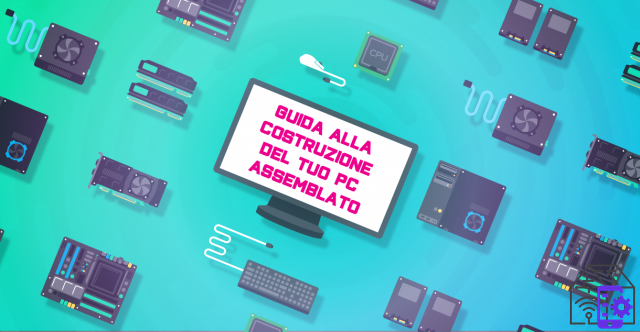
Assemble your dream PC with your own hands it is a thought that has come to all of us at least once in our life. But between saying and doing the risk is almost always that of exceeding the budget or, worse, that the “beep-beep-beep” of the motherboard tries to warn us at the first start that something has not been assembled in the right way.
Between the cousin who "trust me he's too good ...", and that geek friend who "at most I ask him for help, you know he's a mega-nerd ...", actually PC service shops earn more than those who sell them. Incredible right?
However, if you follow me until the end of this article and the very detailed following 6 without losing heart (and if your cousin does not work at Big G, but is a dog-sitter), you will discover that assembling a PC, for gaming or for work , it is not only simple and intuitive, but also fun and exciting… are you all ready? Let's go!
ALL EPISODES:Chapter 1: Guide to building your assembled PC: THE BASICS
Chapter 2: Guide to building your assembled PC: PROCESSOR AND HEAT SINK
Chapter 3: Guide to building your assembled PC: THE MOTHERBOARD
Chapter 4: Guide to building your assembled PC: RAM, HDD and SSD M.2
Chapter 5: Guide to building your assembled PC: THE VIDEO CARD
Chapter 6: Guide to building your assembled PC: THE POWER SUPPLY
Chapter 7: Guide to building your assembled PC: THE CASE
]
First step: what budget for what purpose
Whether you are an aspiring Fortnite pro-gamer, first-year college students, or young professionals with a passion for graphics, video and photography, the first question you should ask yourself, my friends is: how much do i want to spend?
Let's immediately dispel a myth: you don't need to spend a lot of money to have a powerful PC!
Let's face it, not everyone can afford 3000 € laptops with a bright apple. Although they are beautiful machines (I am writing to you from one of those), they are not designed for super intensive work and even less for play. To be honest, not even the apple lights up anymore.
So make peace with yourself, and if you have any prejudices towards Windows, put them aside! A PC that costs relatively little and runs like a train is a Windows desktop. Of course, there are Linux systems and Hackintoshes (also had those ...), but they are very special machines, and we will definitely be back in the future.
Having said that, we can dive into the main question: what amount can I afford? What kind of performance can I expect from my assembled PC?
Let's just say that the budget of a new, snappy and fast PC is around 500 €, otherwise, Uncle Ciccio's old Packard Bell will be fine and it still lights up, but only with due prayers.
PC from 500 € - Minimum expense, maximum yield!
With this budget we will already have a very responsive and responsive car, with which we will be able to work and play video games at a higher level than the preassembled PCs of the same cost that we find in stores. Let's say it too at the height of a PS4 or an Xbox One, so to speak!
Such as? Do not you believe it?! Do you think PC gaming is uncomfortable? The PlayStation 4 pad connects easily to Windows 10 and is automatically recognized by the system without the need to install who knows what drivers, and the Xbox one ... well that is produced by Microsoft, so draw the appropriate conclusions.
Not to mention the games; exclusives aside, we live in the world of online subscriptions and cloud-gaming (you know Stadia, we talked about it just now), so a PC game costs on average less than one for consoles.
Hey Japan, but I have to work on it!
Ok ok, a 500 € PC can be an excellent starting point for browsing, light editing and casual videogames, but what if I want to work with After Effect or Cinema 4D? What do I do if I have invested a fortune in a 144hz monitor and need a dedicated video card? I am sure my 4K videos will not freeze when I try to shoot them on my new UltraHD TV ??
Here, in all these cases a higher-end configuration may be advisable.
 GIGABYTE NVIDIA GeForce GTX 1050 Ti WINDFORCE OC 4 G 4 GB...
GIGABYTE NVIDIA GeForce GTX 1050 Ti WINDFORCE OC 4 G 4 GB...
- Nvidia Pascal GPU Technologies
- 1050 amplifies the potential DE DEU
- Multiscreen projection
 AMD Ryzen 5 2400G 3.6GHz 2MB L2 Box processor - Processors...
AMD Ryzen 5 2400G 3.6GHz 2MB L2 Box processor - Processors...
- ATTENTION! Check the compatibility of the product before buying it!
 ASUS ROG STRIX Z390-H GAMING Intel Z390 LGA 1151...
ASUS ROG STRIX Z390-H GAMING Intel Z390 LGA 1151...
- ATTENTION! Check if your components (RAM memories, processor) are compatible with this motherboard before ...
- LGA1151 socket for 8/9 generation intel core desktop processors
- Diy friendly: pre-installed i / o cover, asus safeslot, asus rog technologies premium components for excellent ...
$ 1000 PC - When the going gets tough, the Pros start rendering!
In this case we will not only have a better machine than the same cost on the market, but even a PC with a computing power that can match even twice as expensive models.
Incredible right? Well not so much actually, given that 500 GB SSDs are abundantly under € 60/70, RAM has returned to human prices and even the offer of video cards, once the cryptocurrency mining storm is over, has returned to give us prices. with they no longer make us cherish the idea of being able to live even with only one kidney.
Jokes aside, the time to build a PC yourself is a good time: is AMD and NVIDIA in the last 3 months they have put on the market many new cards that finally cover all market segments and even the Intel CPU death that raged since last autumn seems to have largely passed.
With a € 1000 PC you can therefore play at a higher level: higher resolutions than Full HD and higher refresh rates than the miserable 60hz of the TV alone will finally be within everyone's reach and not even stream our game sessions at the same time. it will seem more like a business to us.
But not only! Until a few years ago, and I'm sure many 30-year-olds like me remember them, there was a very clear dividing line between video cards dedicated to work and those dedicated to video games. But does it still make sense to pay € 3000 or more for a Quadro? Of course there are some areas in which the answer is still "yes", but they are used for very particular applications and by an increasingly smaller number of professionals since the computing power and versatility of consumer GPUs has now reached, and in some cases equaled, work cards.
The beauty of building a PC now is just that! Apart from the pleasure of unpacking all the packages and removing the transparent plasticine from a multitude of packages, at a much lower expense than some time ago we will have a PC capable of processing 3D projects and videos in 4K without the PC batting an eyelid ... or lose a frame.
Never as today we have such a high variety of compatible products that can be integrated with each other, never as at this moment we have software capable of running on different hardware and operating systems and never before have so many sites and video tutorials available. that help you in the assembly!
That's all? What could I get more by spending for example… 2000 €?
PC from € 2000 upwards - To infinity and beyond!
If what we want is a PC without compromise, able to let us play all triple A, in 4K at 165hz at maximum details, or work with the aforementioned CAD programs or advanced graphics with realtime texture processing and rendering times halved compared to the previous configuration, then maybe you are aiming to her: the configuration from 2000 upwards!
Faster than Supercar Gattiger, more powerful than Sauron's ring and probably brighter than the Springfield nuclear power plant, from what world and world if one thinks of the location of one's dreams, this is a station that reflects both the specific needs and the aesthetic taste of its creator.
But know that the 2K PC you are about to assemble will probably shed more than "some light", to put it mildly ... Really, it seems that the most powerful components and the most famous brands, can no longer ignore a good dose of RGB LEDs which, of course, we can also disable and that in the end, I'm sorry to say, they do not increase the performance of our machine (but neither do they deteriorate, so why turn them off ?!)
Ok, I'm serious again but not too much ... when we spend more than € 2000 there are two cases: either we know with certainty that we need particularly resource-intensive applications that require extreme hardware (in the next articles we will see both the AMD Threadripper and the Extreme range Intel i9) or you are like myself and you love particularly bright and illuminated builds, you are fixed for sleeve cables, custom loops and addressable RGB fans, which in comparison Tron Legacy moved precisely.
In the next articles we will see together how the boundary between these two apparently opposite worlds are actually divided by a very thin border and how, therefore, such an important outlay is confirmed, data in hand, by performance at the height.
On the other hand, those who go to the track do not have a minivan and those who run 100 meters do not have walking shoes; so if you really believe in your job and need a solid machine to accompany you for the next few years, this is probably your build.
So, have you figured out which of these 3 categories you belong to? No?! Better this way, having a doubt is the first step to have a certainty and for a more conscious choice of the individual components you just have to continue this guide and evaluate together the best ones, always divided by price ranges that will lead you right there, towards that Treasure Called One Piece: The Bespoke PC That Triggers All Your Super Powers!
Everything is ready? Let's sail together!


























