Do you want to permanently delete a blog or a site under Wordpress?
Be careful, because there is a difference between https://fr.wordpress.com/, and wordpress.org.
I Wordpress.co is a free solution that will allow you to create your blog or your site without needing a hosting space or a domain name.
Wordpress.org on the other hand is free software which will allow you to create your blog or your site by installing it with a host, and which therefore requires a domain name. You can download it by following THIS LINK.

Our video
Loading your video "FAQ: How to delete a Wordpress site?"Method to delete a wordpress.com site
Connect to your administration interface on the site https://fr.wordpress.com/.
Then go to the "tools" tab in the left column of your dashboard, then click on "Delete my site".
Validez votre choix en veillant à cocher la case : "I want to permanently remove "[...].wordpress.com and I am aware I can never get it back " (this deletion will be final)
Click on "Delete [...]", and your Wordpress will be deleted.
Method to delete a wordpress.org site
To delete a wordpress.org site, you need to access your hosting through an FTP client such as Filezilla.
Go to the "www" folder and delete all the files there: 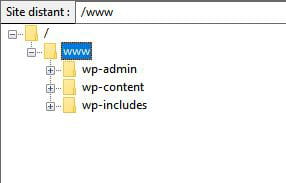
Then connect to your database. Depending on your host, you will find it more or less easily.
Open the interface PHPMyAdmin which was provided by your host and connect with your credentials to find your database, and delete it.
After these simple manipulations, your Wordpress site will be permanently deleted. However, we advise you to make regular backups if you ever regret your choice!


























