
To learn how to optimize browsing on Safari, it is essential to master the concept of favorites, or bookmarks in Apple's language. Today let's look at the bookmarks pane and how to make it appear on Safari.
View bookmarks with Safari
- Open Safari
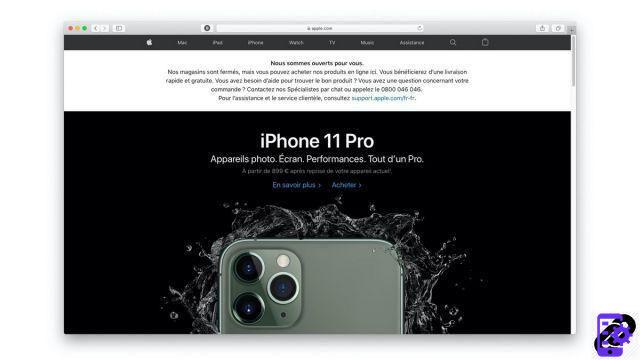
- Click on the third icon from the left at the very top of the interface
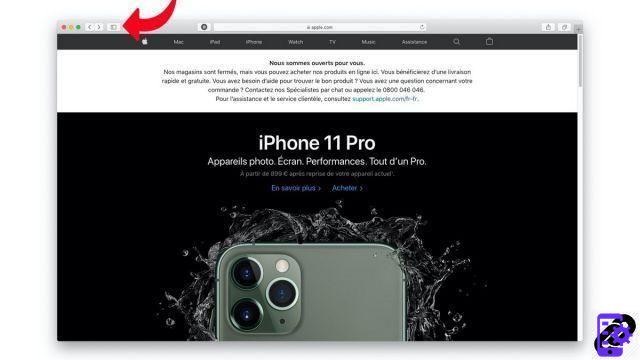
- The favorites pane opens on the left of the interface.
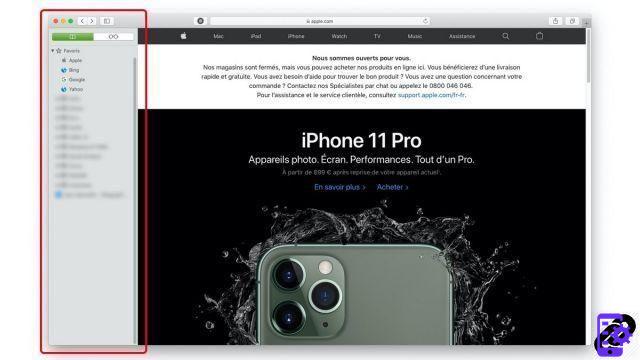
There are actually several ways to display bookmarks on Safari. The method we mentioned, but also by going through the menu bar > Bookmarks > Show Favorites. You can also display a bookmarks bar by using the Presentation > Show bookmarks bar menu.
Find other tutorials to optimize your internet browsing with Safari:
- How do I mute a tab on Safari?
- How to open a tab in a new window on Safari?
- How do I open and close a tab on Safari?
- How to import and export my favorites on Safari?
- How to add a site to favorites on Safari?
- How to activate reading mode on Safari?
- Must-have Safari keyboard shortcuts on Mac
- How to reopen a closed tab on Safari?


























