Thanks to Windows' ability to continue improving its user experience, it has positioned itself as one of the operating systems most desired. If you've used Linux and stick to certain features you want to apply to your computer, you may not know that you can. Windows has included the best of every system. If it's something new to you, find out how to install the OneGet package manager.
It is time for you to discover this incredibly useful tool that will allow you to install programs with a simple command. You no longer have to go to the Windows Store and it has many and better options.
What is a package management and OneGet?
Before delving into what OneGet is, you should know that a package manager is nothing more than a log of the actions that are performed within the software. The programs that the system has are packages. They are tools that influence their installations, since a program can consist of more than one package.
That's why when formatting computers or getting one from the factory and if you have Microsoft system, it's good to know how to install Windows package manager OneGet. It will make your life so much easier from now on.
OneGet or PackageManagement works based on a code activated through a comando in PowerShell. With which, in addition to installing programs, you can update or uninstall them. PowerShell is an interface with a code writing function that also allows you to see the programs installed on your computer.
All this, so that users can access applications directly from the system command line center. One of the advantages it offers is the ability for users to load their own games or applications. Therefore, it has fewer limitations.
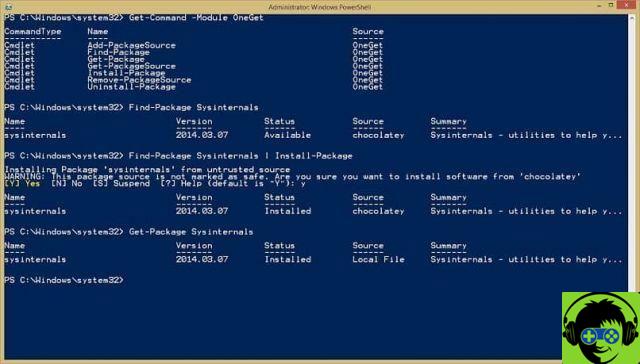
Installing the OneGet package manager will immediately improve your security against malware. Since, when installing applications from their source, the versions will always be updated and will be official compared to other websites.
Command to install OneGet
To install the OneGet package manager, you need to log in as the main user on your computer and have the system upgraded to Windows 10. Then, in the search engine type "Windows PowerShell" the next thing that will happen, is that you will see a text sale. In this, you just have to write the commands according to the applications you want to install.
With the PowerShell interface you can also list the activation and deactivation events from your Windows operating system.
If you want to see the cmdlet available within OneGet, type the following command: "Get-Command -Module PackageManagement". With this you will be able to see the sources and administrators of all included packages.
To get the package sources use the following command "Get-PackageSource". It was used "Get-PackageProvider" will appear a list with package providers. If you want to install software, you can use "Register-PackageSource" to make sure its origin is true and is in the registry.
Installing applications is actually straightforward once you know how to use and type the commands. You just have to keep in mind to use the word "Install" prima di "Package" and followed by the name of the required application. Eg, "Install - Photoshop package » o "Install - Firefox package ».

With PowerShell commands you can show hidden files with Get-ChildItem-Hidden-File program, with this command you can get items or children in one or more specific locations.
Once this is done, the Windows operating system will automatically look for those files on a secure server to download and install them. All this, in the safest and fastest way. Also, whenever the software is updated, they will too.
If you want to uninstall an application, first search for the package using «Search - Search for package name »E «Installation package name - Name And the command "Uninstall - Package and package name «.
If you're having trouble with the PowerShell interface, you can quickly and easily remove Windows 1o from your operating system.


























![[Free] Software to Play and Listen to Music on Windows PC -](/images/posts/bce57ef3d2bc9852e0fa758f66120b13-0.jpg)