Want to watch a movie or episode of your favorite TV series on Netflix while on the go and don't have internet coverage?
For some time now, Netflix has offered the possibility to save any movie or TV series locally on your PC, so that you can watch them even when there is no connection (always using Netflix, not other players!).
Find out in this guide how to download videos from Netflix on smartphones, tablets and computers. If you want to know other interesting tips, visit the guide: Netflix tricks.
NOTE: the downloaded video files are encrypted and can only be used with the Netflix app; these files cannot be opened with any methea player or other programs.
I remind you that it is always possible to access the whole US Netflix catalog (full of other English-speaking content) using the guide to using VPNs with Netflix.
How to download videos from Netflix on smartphones and tablets
In order to download the videos on Netflix first of all install the official app of the on-demand service using one of the links shown.
If you want to download them using your Windows computer, see the dethecated paragraph further down in the article.
DOWNLOAD | Netflix iOS (o la versione Android)
Note: Make sure you always have the app updated to the latest version available, otherwise you won't be able to download Netflix videos.
 Netflix: the best free and paid alternatives Netflix: the best free and paid alternatives Netflix has become one of the best on-demand streaming services around thanks to its exclusive content, affordable prices and the ability to terminate your subscription at any time [ ...]Keep reatheng
Netflix: the best free and paid alternatives Netflix: the best free and paid alternatives Netflix has become one of the best on-demand streaming services around thanks to its exclusive content, affordable prices and the ability to terminate your subscription at any time [ ...]Keep reathengOnce the app is installed, log in with the credentials you created during registration (username and password); once inside the app, select the episodes of the TV series you want to download and tap the down arrow icon:
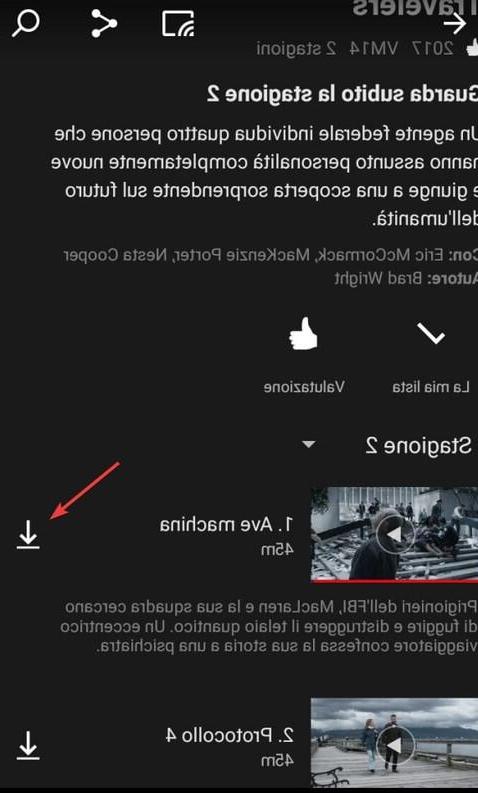
Tap on every single episode you want to download, the whole season or the complete series. The episode will be downloaded to the internal memory of your smartphone, ready to be watched offline, without a connection ad internet.
 The best sites to download free music legally .]Keep reatheng
The best sites to download free music legally .]Keep reathengIf you need to download a movie, the button you need to tap is identical but it is located in the introductory screen, as shown in the image below.
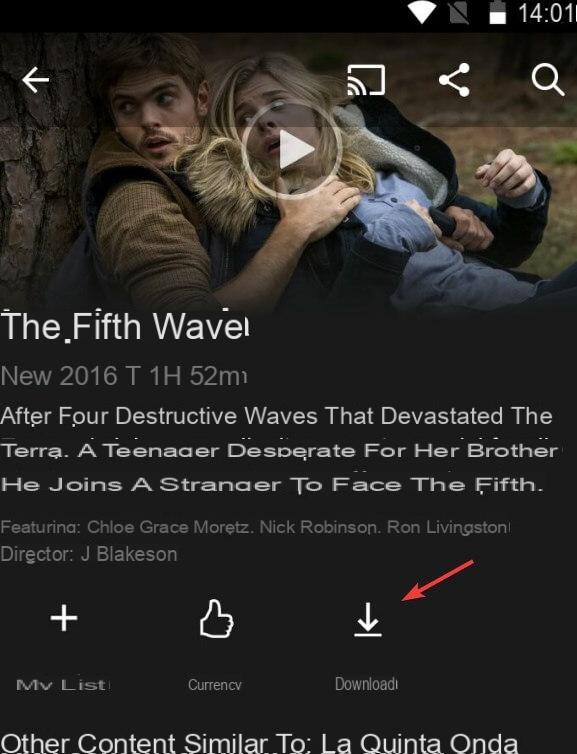
I downloaded videos from Netflix they can be saved both in the internal memory and in the MicroSD that may be present (obviously only on Android devices) and it is also possible to choose the quality of the download (HD is available on certified devices).
In case you need a very large microSD, you can refer to the guide for choosing the best MicroSD.
To be able to change the download destination and the quality of the videos downloaded from Netflix, simply swipe to the right (to open the side menu), tap with your finger on "App settings" and finally select the item "Download location" or " Video quality for download ”.
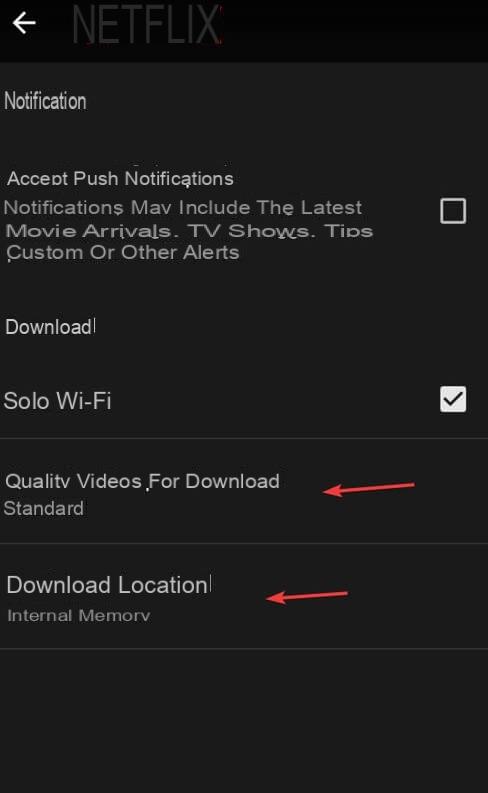
Not all films can be downloaded for local playback, a lot also depends on the shrewdness signed by Netflix with the other thestribution majors, but I can tell you that the films and TV series produced by Netflix in person can always be downloaded locally.
How to download videos from Netflix on Windows
Instead of a smartphone and tablet, do you want to use a notebook to watch movies or TV series during a trip? In this case it will be enough to have Windows 10 o Windows 8.1 as an operating system and download the official app from the following link.
DOWNLOAD | Netflix for Windows (Windows 10 or Windows 8.1 version)
Once the app has been downloaded, simply start it (for example from the Windows "Start" menu), enter your credentials and use the "Download" button on the poster of the chosen film or next to each episode of the TV series to be downloaded.
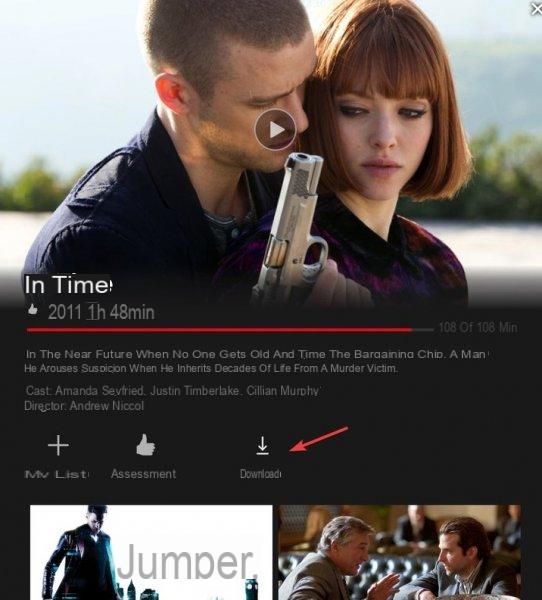
Once clicked, the video will be downloaded to the hard thesk in an inconspicuous position (for the curious, the encrypted files are stored in:
C:UsersUserNameAppDataLocalPackagesxxxxxxx.Netflix_xxxxxxxxxxxxLocalStateofflineInfodownloads
and ready to be played even when there is no internet connection.
 Programs to download movies for free in Would you like to see a good movie ? In these cases the internet and the computer come to your rescue to cheer your
Programs to download movies for free in Would you like to see a good movie ? In these cases the internet and the computer come to your rescue to cheer your As already mentioned for the furniture not all movies and TV series they can be downloaded for offline playback, but those branded Netflix always offer that possibility.
How to download videos from Netflix and watch them completely offline

























