The word "formatting”Was originally created to describe that operation of" reset "and restoration to the initial conditions of computer hard disks. The latest generation devices (smartphones and tablets) have become very similar to you computer, and for this reason we often talk about formatting mobile phones or tablets to describe the operation of restoring the device to factory conditions.
As it happens on computers, even on mobile devices, format /restore to factory conditions it does not mean going to DEFINITELY delete the data stored in it. With this operation, what happens is a "summary" deletion of the data, many of which are only "hidden" and no longer made visible. In this case, the use of an Android Data Recovery software is enough to bring all the data back to light: messages, contacts, photos, videos, etc ...
To restore an Android device to factory conditions, here are the simple steps to take:
- Log in to Menu and click on Settings.
- Click on Privacy and, in the personal data section, select Factory data reset.
- Press on Phone reset and then Erase everything to confirm.
- The Android device will reboot, restoring the factory settings.
But, if you want to preserve your privacy and format your Android mobile completely and permanently, what should you do? The answer to this question is given by SafeEraser, a simple program that includes the functionality of "complete formatting and definitive deletion of data" from the Android phone.
Here's how it works:
Step 1. Download and install dr.Fone Eraser on your PC or Mac


After installing and starting the program you will see the following main screen:

Step 2. Connect your Android to PC or Mac
Using a USB cable, connect the Android mobile phone to be formatted to the PC or Mac. On the Android device you must activate the USB Debug mode so that it can be detected by both the computer and the program.
Step 3. Access the "DELETE" function
After connecting the mobile phone and this is detected by the program, click on the "DELETE" module and you will see this window:
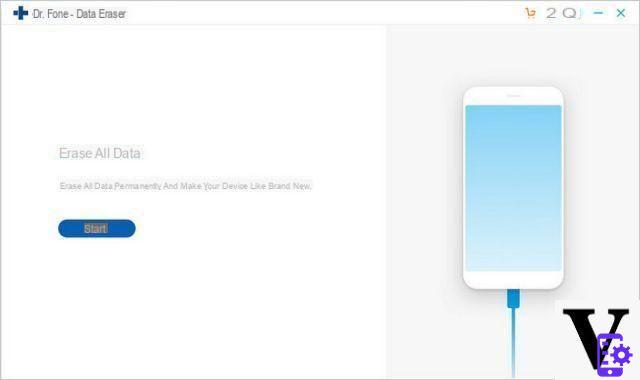
Step 4. Format Android mobile
Click on the "Delete All Data" button and this new screen will open:
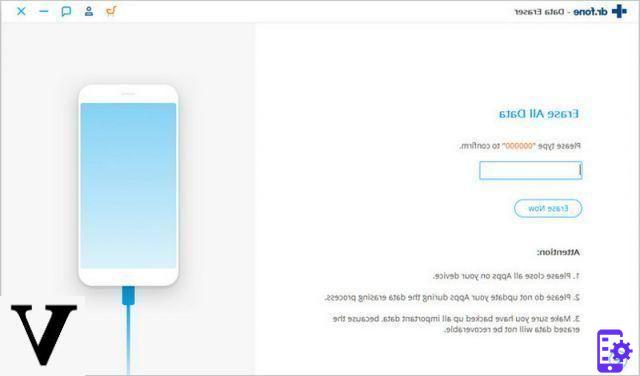
Carefully read the instructions on the program screen and then proceed to format the Android device by typing the word "Delete" in the box and clicking at the bottom right on "CLEAR"
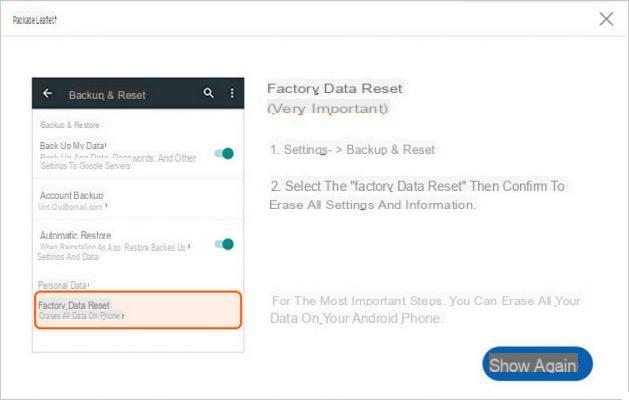
That's all! At the end of the operation you will be advised to also do a factory reset of the device so that you can be secure at 100% that all data (photos, sms, whatsapp, applications, contacts, videos, etc ...) will have been permanently removed and can never be recovered. You can then proceed to the resale of your mobile phone or to donate it to some of your friends or family.
I have xiaomi redme note 5 everything works fine but does not connect to data connection what can i do? Thanks.
on the settings I do not get any privacy what can I do
hi, my huawei y600-u20 does not restart just turns on, and turns off only the logo does nothing else. how can i do to restore it, i really care. Can anyone help me?
my phone does not start just to format
I want to reset an Android because I don't remember the password after a while, what can I do?
-
Try taking a look here:
https://www.{marca_origen}.com.com/password-android-blocca-schermo-dimenticata/
I want to remotely format a mobile as I can by having only the mobile number !! Thanks
-
it's not a feasible thing ..
Not remembering the password of the Google account I cannot access Android after the reset, how can I set up usb debug in this case?
-
Search android developer functions .. on google
thank you!


























