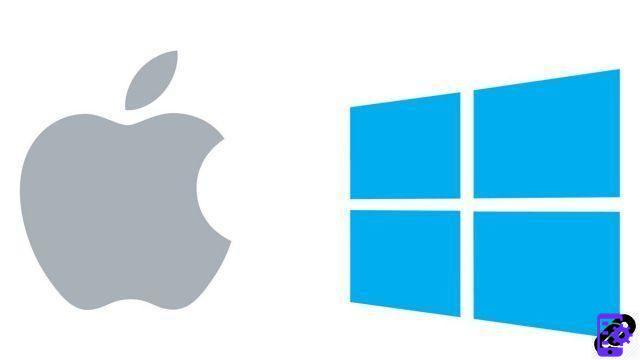
One of the few disadvantages of macOS is that it is incompatible with software running exclusively on Windows. To remedy this, Apple has created the Boot Camp app, integrated into Mac OS since version 10.5 (Leopard). It allows you to run Windows in a dedicated partition in parallel with macOS, and thus be able to use the Windows software of your choice.
The tutorial below explains how to install Windows on a recent Mac (2015 or later) with Boot Camp. First of all, you must have updated macOS to version 10.11 or later, and you will need an ISO image of Windows (downloadable at this address). It is also advisable to create a backup point for your files to avoid any inconvenience.
Install Windows on Mac with Boot Camp
- Open theBoot Camp assistant in Applications > Utility, or through the Launchpad.

- Press Continue.
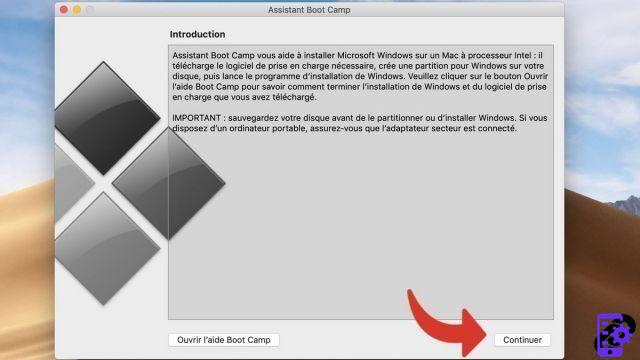
- Select theWindows ISO image that you want to install on your Bootcamp partition.
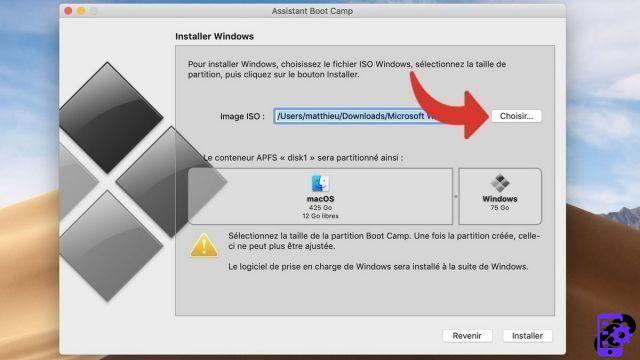
- Then adjust the size of the partition dedicated to Windows by moving the cursor from right to left. The recommended partition size should be at least 128 GB according to Apple.
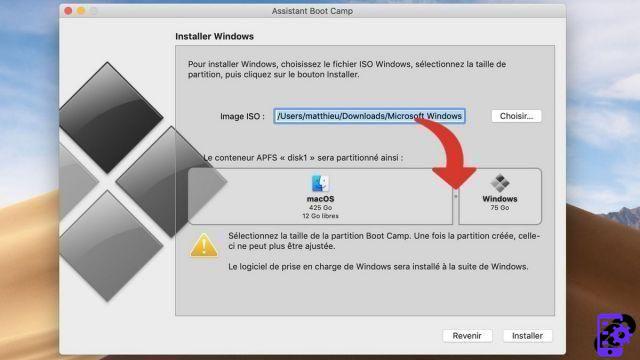
- Click on Installer.
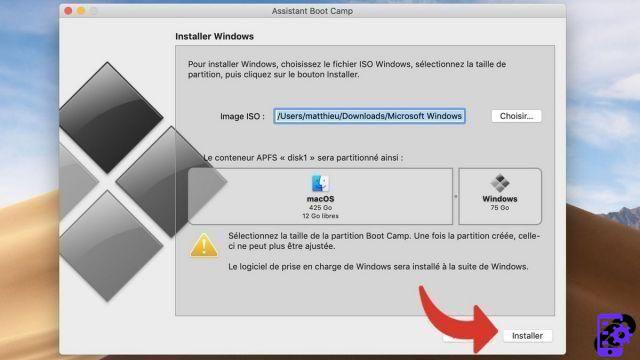
- Bootcamp takes care of partitioning your disk and launches the Windows installer. After a reboot, you can then follow the on-screen instructions to install the Microsoft OS.
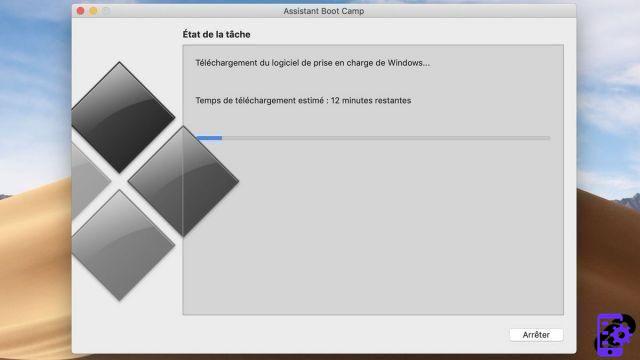
Once the installation is complete, you can boot into macOS or Windows by pressing the Alt key (or Option) right after pressing the power button. This opens a selection screen which prompts you to choose which partition to boot from.
Find other tutorials on Mac:
- How do I create a Mac OS restore point?
- How to install Mac OS from a USB stick?
- How to update your Mac?
- How to take a screenshot on Mac?
- How to activate or deactivate the guest session on my Mac?


























