
You have enabled two-factor authentication on Discord but you find it too restrictive? Fortunately it is possible to remove this option, we explain how in this tutorial.
Remove two-factor authentication on Discord
1. To remove the option, go to your Discord account settings. To do this, click on the small toothed wheel at the bottom left of the application's home page.
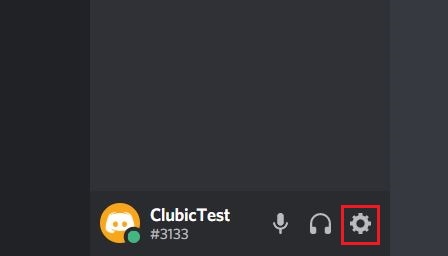
2. On the page that is displayed, in the "Password and Authentication"You should see that Two-Factor Authentication is enabled. Click the "Remove 2FA":

3. To remove two-factor authentication, you will need the code from your authentication application or, if you no longer have access to it, your backup codes. Enter one of the two codes and click "Remove 2FA":
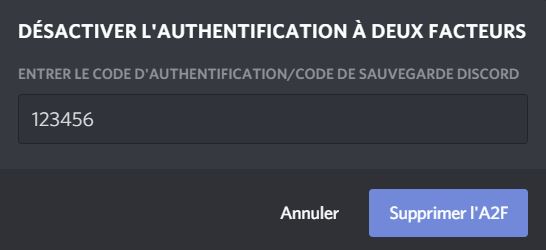
And There you go ! Two-factor authentication is removed from your Discord account! Even if it is still a restrictive system, keep in mind that 2FA remains a safe way to secure your account, especially on Discord which does not have many options on this side. If you want to re-enable two-factor authentication, you can follow this tutorial.
Find other tutorials on Discord:
- How to configure the confidentiality and security of my Discord account?
- How to manage and configure your Discord account?
- How to use Discord?
- How to manage and use the servers on Discord?


























