When you take a selfie, you want perfection. The last thing you want to see in your selfies is that it comes out blurry. Maybe someone made you lose your balance, or maybe your hands were shaking; in both cases, you need to take the picture again. But you can avoid a blurry selfie by taking them without having to touch the phone.
It is in fact possible to take any photo without having to have the phone in hand. Some use selfie sticks and others use the methods you will see in this guide.
Index
- Use the timer to take a selfie
- Smile or show your palm
- Ask the Google Assistant to take the selfie
- Selfie Camera app with timer, effects, filter and voice
Use the timer to take a selfie
This is a feature that you can find on virtually all phones today. All you need to do is place your phone on a stand which can help you point the phone in the right direction and wait for the countdown to finish. To access the timer, open the camera app and thetimer icon it should be on top. Tap the timer icon and choose the seconds you want to wait before taking the photo.
Smile or show your palm
If you access the camera settings, you can also use the function to take the picture when it detects a smile or when someone in the goal raise your hand. By having the camera snap the photo when you smile or raise your hand, you can take all the time you need. To access the camera app settings, tap the cogwheel in the top left. Once in Settings, scroll down until you see the item "Shooting Methods" and among the options check if there is detection of the smile and palm of the hand.
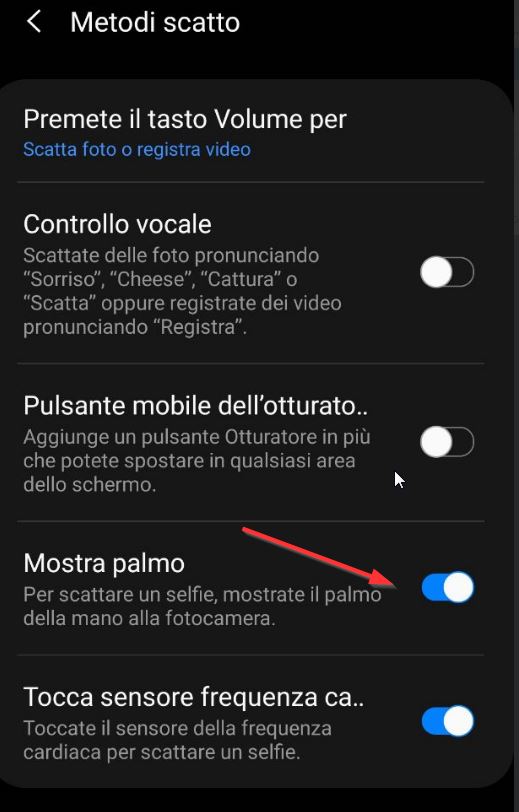
Once enabled, place your phone for the selfie and all you have to do to take the photo is smile or raise a hand. Depending on the brand of your phone, the options in the camera settings will differ. For example, if you have a Samsung phone, you will find an option to take a selfie by simply showing the palm of your hand. On Huawei phones, you can find gesture controls and so on.
Ask the Google Assistant to take the selfie
If you've set up the Google Assistant, you can ask Google to take the selfie for you. That way, if someone smiles out of control, you still won't have a bunch of selfies that you erase. Of: "Ok, Gooogle, take a selfie". As soon as you say the magic words, your camera app will open and you will have a few seconds to show Google your best smile. It's that easy.
Selfie Camera app with timer, effects, filter and voice
Third-party apps usually offer features that the built-in camera app doesn't have. For example, an app called Selfie Camera with Timer, Effects, Filter e Voice offers some useful features. For example, you can choose how many continuous selfies you want and how long you want between selfies. That way, you have enough time to switch angles. Simply use the sliders and adjust them to your liking.
To access these settings, tap the timer icon on the bottom right and you're good to go.
As you may have seen, there are various ways to take a photo without having to hold the phone in your hand. You can relax knowing that the photo will still be taken without touching any buttons.
106


























