Download the map of an area
To download a particular area, position yourself on it (approximately), then open the menu on the left of the screen. You will find an option called “Offline Areas”, also present in the app settings. Here, Google then offers to save the area of your home, or to add another area with the "+" button at the bottom right. Click on it and you will then have a frame allowing you to choose the limits of the zone to be recorded.
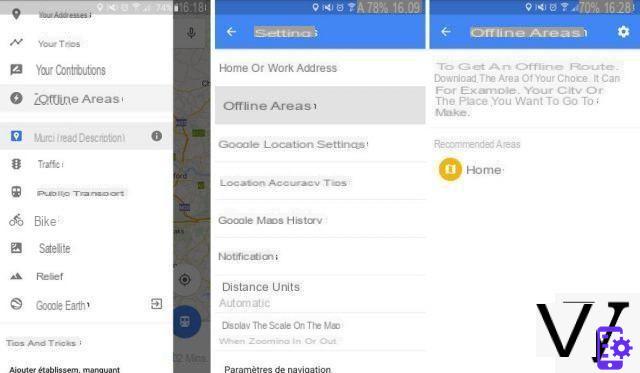
How to use the product
Please note, these cards are bulky. Take care, therefore, if your phone does not have a lot of storage space. As a guideline, saving the London area for offline use is approximately 400MB.
In order to easily manage your maps available offline, Google will ask you for a name defining the area in question during registration. Automatically, the name will be defined by that of the targeted city.
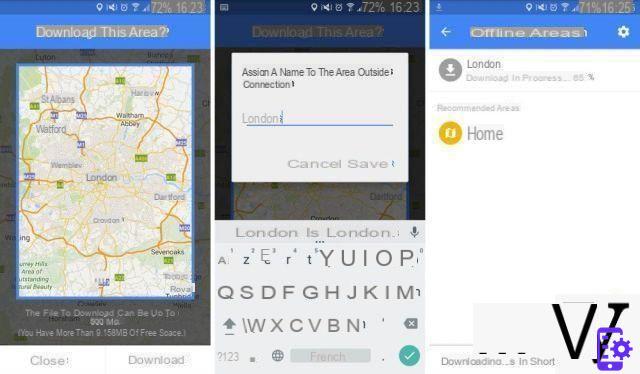
Additional tip: rather than going to the options, you can directly access the Offline Zones screen by entering "OK Maps" in the Google Maps search box, or download a particular zone by pointing an address and pressing the "Download" button from the drop-down menu that opens at this point.
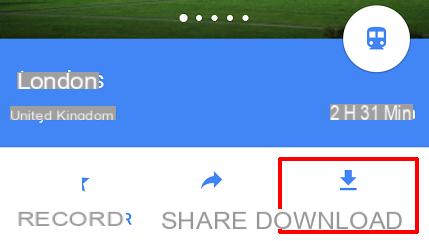
A saved map can be used for offline navigation for a period of 29 days. By going to the Offline zones section or to Your addresses, you can manage your downloaded maps, delete them or update them.
To follow us, we invite you to download our Android and iOS application. You will be able to read our articles, files, and watch our latest YouTube videos.


























