TV series, movies and anime have the ability to keep us glued to the screens. Their theffusion has reached the maximum success thanks to the streaming, a method of video transmission in continuous expansion, which now constitutes the main channel of vision. This success is manifested through legitimate paid services such as: Netflix, the increasingly valuable Prime Video, Infinity TV, Now TV and TimVision; or free with advertising, such as VVVID.
Along with all these legal alternatives, a large number of illegal streaming sites have sprung up that all work a bit the same way. Each site features a large catalog of movies, TV series and sometimes anime. Once you have selected the series and the episode, you can click on the link that leads to an external video hosting service.
Those who often deal with these sites know well that not all that glitters is gold, and that they present some important critical issues. On streaming sites, advertising pays very little, being pirates, the most profitable advertising circuits (such as AdSense), stay away. Therefore to support themselves, these portals are forced to opt for invasive, annoying and sometimes even dangerous and deceptive advertising.
To get the links of the episodes without having to go through the sites, and without having to put up with the annoying advertisements, various solutions have been born. Today we talk about Veezie.st, a handy app, which fetches the links for you and shows you the result with an interface that closely resembles that of Netflix.
How to download and configure Veezie.st
downloading Veezie is really easy on mobile platforms: the app is in fact available in the App Store and Play Store. For the Windows and Mac desktop platforms, on the other hand, you have to go to the site and download the executable and then proceed with the installation.
The app is identical on every platform, and therefore the configuration is analogous.
Once the installation is complete and the app has been started, you can decide whether to log in with Google to automatically store and synchronize your channels, preferences and viewed episodes or if you choose to log in without any account. Once you have made your choice, you will find yourself in front of the following screen.
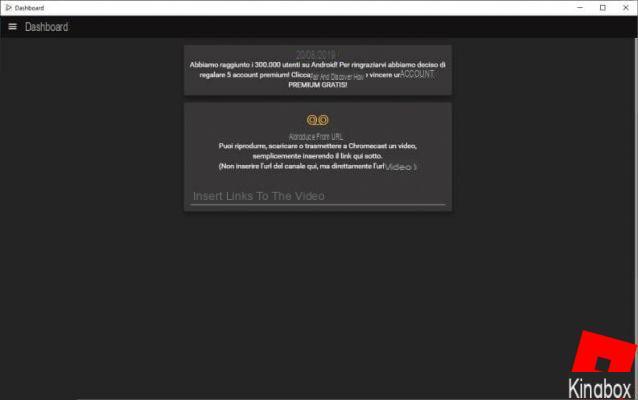
At this point, to see the contents, touch manually add "Channels". Fortunately, doing this is quite simple, just:
- press the menu icon on the top right (the one with the three segments);
- go to "My channels" and then choose "Add channel";
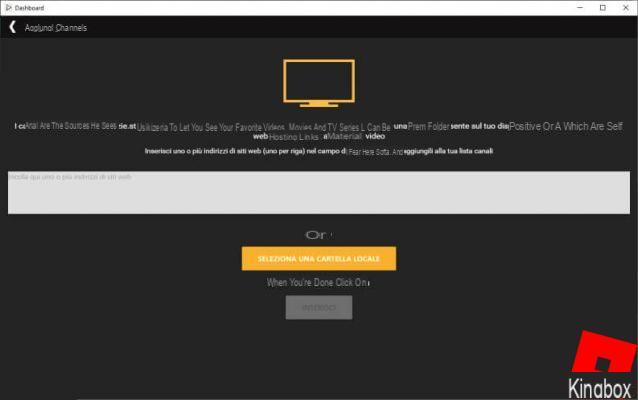
- on the screen there will be a text field, here you can write the addresses of your favorite channels (even all together, one per line), or you can copy our updated list that we provide below in the dethecated paragraph.
- finally, you can press the "Insert" button, the channels will be added and a thealog box will appear on which you must click "OK".
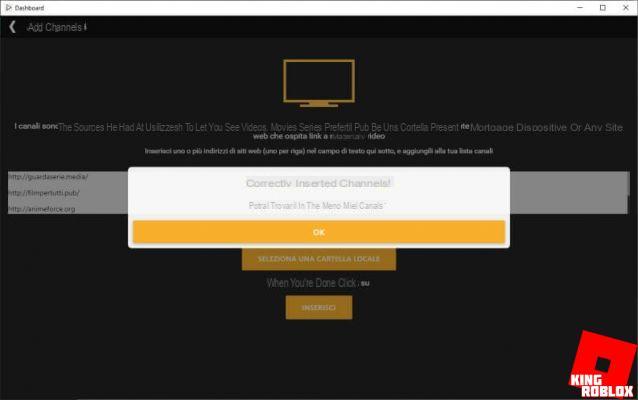
Our channel list for Veezie.st updated
Channels are basically the best streaming sites, we have dethecated an appreciated article to the subject.
Here is our tested and updated list with working channels for Veezie:
- http://altadefinizione.mobi/
- https://eurostreaming.pink/
- https://cb01.productions/
- http://eurostreaming.best/
- http://cinemalibero.best/
- http://casacinema.uno/
- http://guardaserie.methea/
- http://filmpertutti.pub/
- http://animeforce.org
Animeforce is a site dethecated entirely, as you can guess from the name, to anime.
Please note:, some "channels" may not be reachable because they are blocked by AGCOM through DNS blocking. This type of blocks can be bypassed through a VPN service, or by using international DNS such as Cloudflare DNS and Google DNS.
How is Veezie used?
Using the app is really easy, once you have added the channels, as we explained above, you will be ready to go. The use is really simple, and resembles that of similar legal apps (such as Netflix). To go to the contents you need to select a channel (among those previously added).

Selecting a channel is really simple, just press the menu button at the top right of the interface, and then choose "My channels" and then our favorite channel.
Separated into two separate TV Series and Film screens, once you have found the series of our interest, a few taps will be enough to select the season and episode and then reach the links of the content.
If you want to search, you can use the handy "Search" tool that can be reached via the yellow button with a magnifying glass that stands out in the interface. The search within the channel is free, if you want to opt for the global search (which allows you to search on all the added channels) you have to opt for the paid Premium version.
Is Veezie.st legal?
The answer is technically yes, in fact the app itself does not contain any illegal content. It is up to users, as we saw in the last paragraph, to enter the "Channels" from which the app will take the series and movie links. In fact, therefore, the criminal behavior is not of the app, but of the users who enter the channels and view streaming content without caring about the rights.
We advise you to opt for legal solutions to see series and films, which allow you to see the contents in high definition and without hiccups with a few euros per month.
For this reason the app is regularly present on the Play Store and now also on the App Store.
How Veezie.st works

























