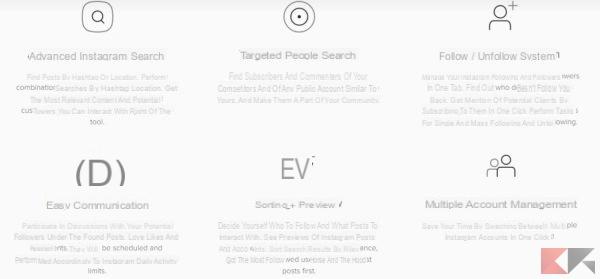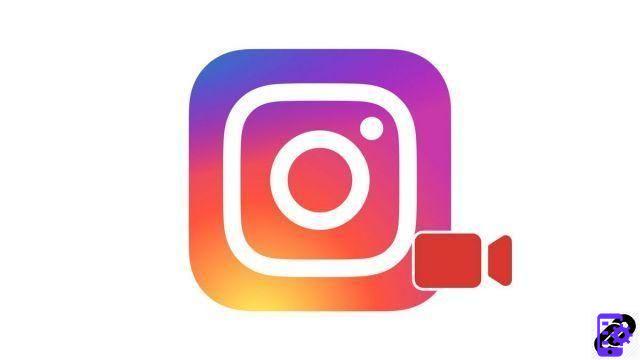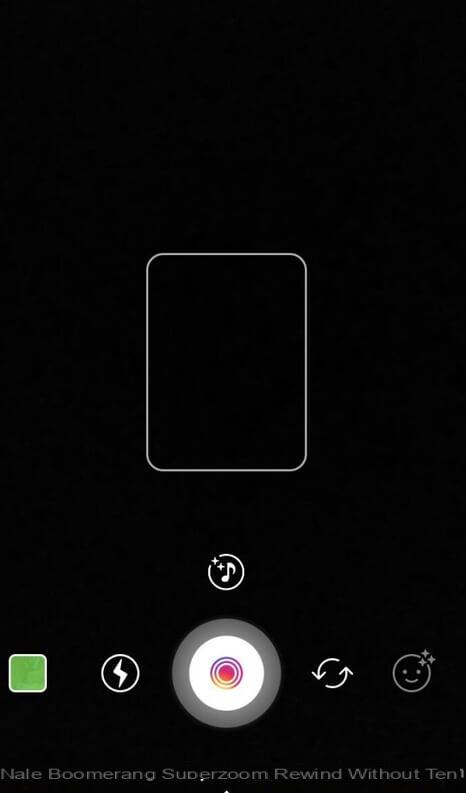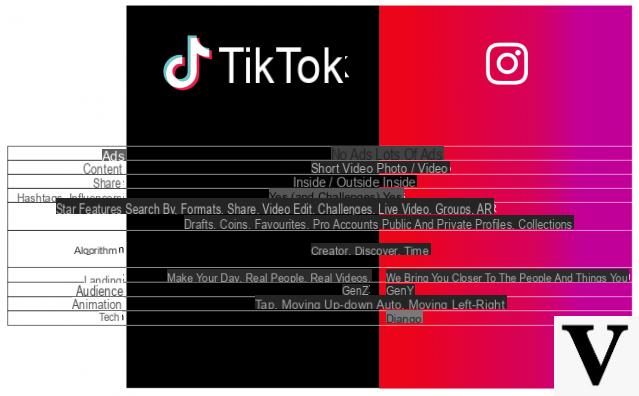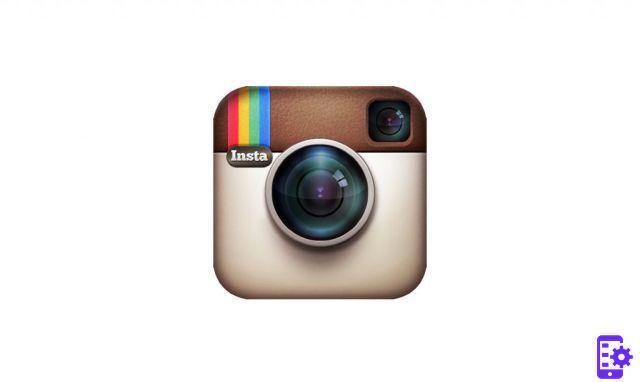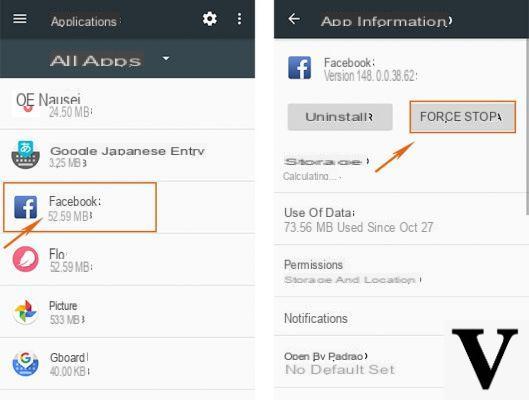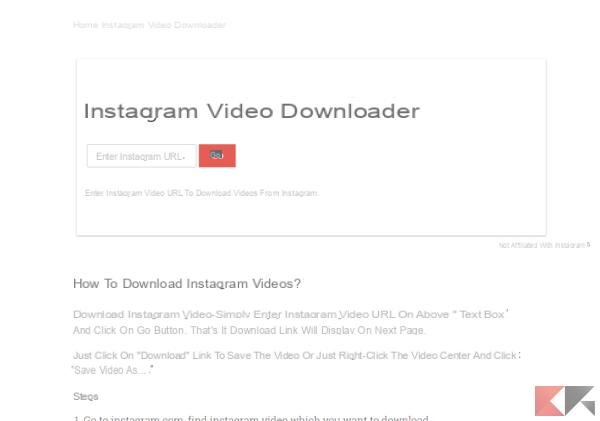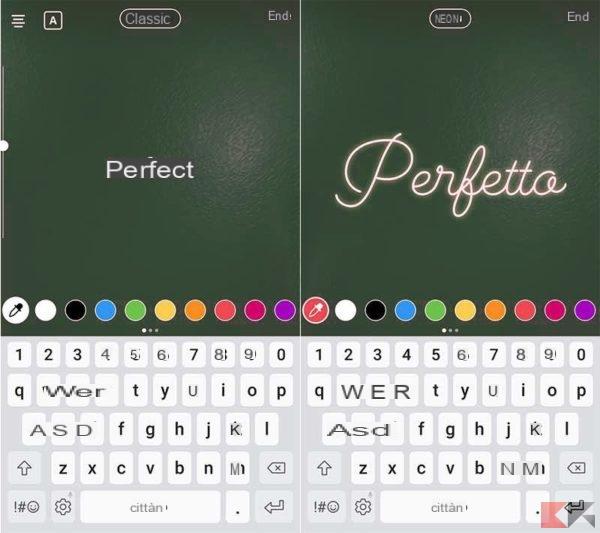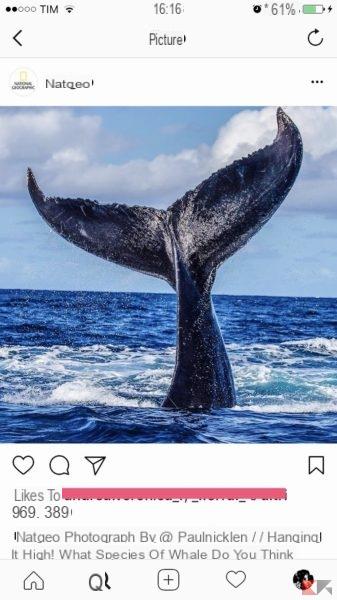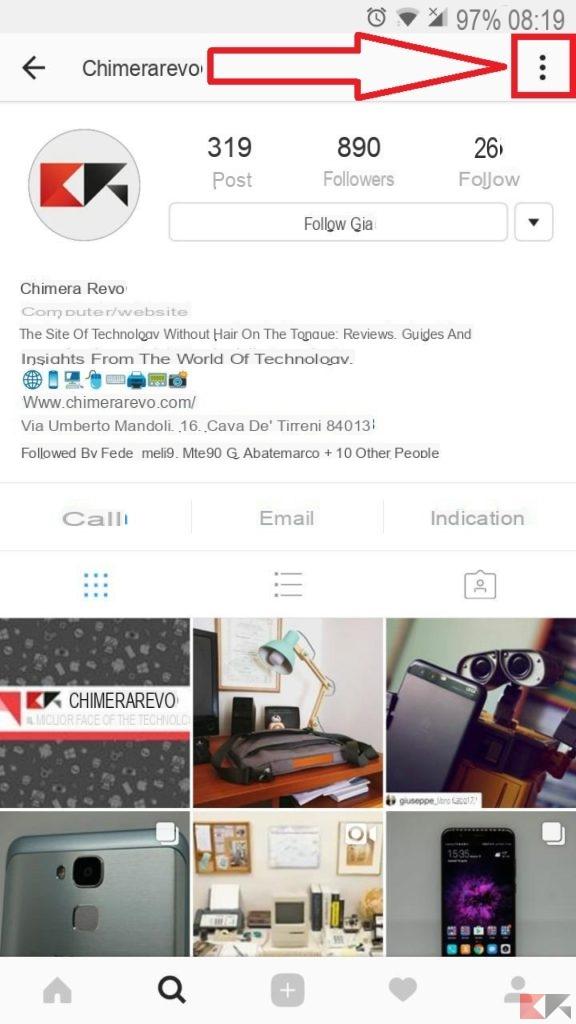Instagram continues its unstoppable race to become the social media par excellence, introducing functions that, without a shadow of a doubt, have already been seen on other occasions. It wasn't long ago that he tried to replace Snapchat with Stories and YouTube with Instagram TV (or IGTV). Yet even Musical.ly, the famous music social network, is about to have a bitter enemy: Instagram is introducing the stories with music.
Stories with Instagram music: how it works
Le stories with music can be captured in several ways: starting from the new functions up to an alternative solution, which will allow us to have stories with background music while waiting for the Instagram application to be updated.
Stories with music via Sticker
The first method of introducing music into your stories involves a new one sticker. After taking, recording or importing a photo / video just click on the sticker sectionselect "Musica" and choose from the huge library of songs featured. You will be able to locate the song by searching by rankings, generally and its own Moods.
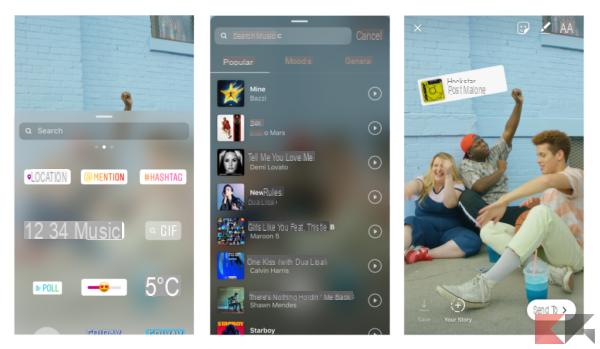
Stories with music via camera
A second variant introduced allows you to choose the song before recording a video. Once the Instagram camera, head to the new section "Music", through a swipe. Once the song has been selected, it will be possible to select the exact part to be played through a selector and therefore our video will be recorded with this part in the background.
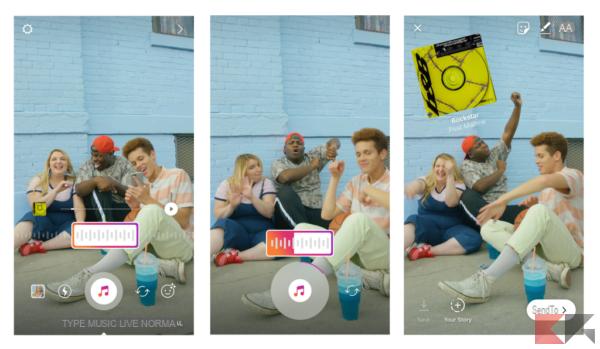
Stories with music: alternative solution
We all know that Instagram doesn't usually release all of its features quickly, so much so that many users are still waiting for questions in stories and polls. Contrary to these functions, however, there is a solution that paper partially the absence of the new feature.
While taking a photo or recording a video via the Instagram camera, no external music player such as Spotify, Apple Music or YouTube Music will be interrupted (as long as you have a subscription to YouTube Music Premium). Consequently it will be possible to exploit this bug, if we want to define it, to immortalize stories with background music without using the new features introduced.
In summary, it will be enough open any music player, subsequently open Instagram and go to the camera. At this point, register and that's it!
Stories with music: third party applications
As an alternative to these proposals that take advantage of Instagram directly, we can rely on some third-party applications, such as InShot, which will allow you to add music to videos.
First, download InShot:
- App Store | InShot
- Play Store | InShot
After starting the app, we select Video in the section "Create new". Then we will be asked to select the video to edit: once chosen, a sort of will appear timeline where you can edit the video, adding text or music. We select the icon in the shape of a musical note and take the song that interests us, in the section "Recommended" o "My music". Once this is done, we decide the song interval to be included in the video and confirm.

Before inserting the video as an Instagram story, it will be necessary export the video and save it in the gallery.
Conclusions and other useful guides
After seeing how to make stories with music we invite you to follow us on our ChimeraRevo Instagram page (@chimerarevo).
Precisely because it is a social network with a thousand possibilities, there are just as many questions to be answered. For example, we are sure that at least once you have wondered who views Instagram Stories or how to save other people's Instagram stories. We have collected for you a review of articles that are right for you: happy reading!