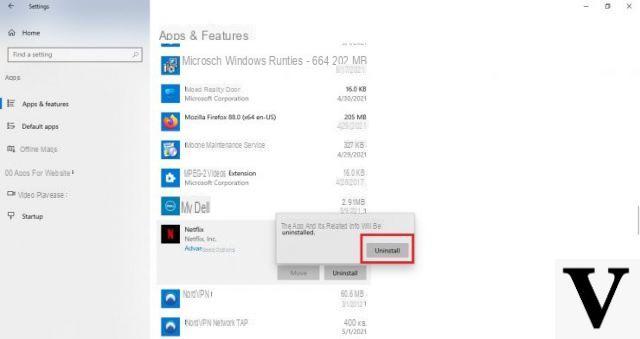
lately l’app Netflix available in the Store of Windows 10 gave more of a headache to those who love the streaming service: error messages, difficulty in buffering and poor quality are among the problems encountered by users and also reported in the comments and feedback of the app itself.
Preliminary information
We always recommend doing an installation through one 100% genuine and original license, this is to avoid data loss or hacker attacks. We are aware that purchasing a license on the Microsoft store has a high cost. For this we have selected for you Mr Key Shop, a reliable site with free assistance specialized in in your language, secure payments and shipping in seconds via email. You can check the reliability of this site by reading the many positive verified reviews. Windows 10 licenses are available on this store at very advantageous prices. Furthermore, if you want to upgrade to the latest versions of Windows operating systems, you can also purchase the upgrade to Windows 11. We remind you that if you have a genuine version of Windows 10, the upgrade to the new Windows 11 operating system will be free. Also on the store you can buy the various versions of Windows operating systems, Office packages and the best antivirus on the market.
Waiting for the app to be fixed and updated, how can we watch Netflix without the app? We can rely on Google Chrome and web apps that can be created with the browser itself.
Netflix e Chrome
Let's open the Netflix site with Google Chrome, then let's go to the menu and reach the item Other tools -> Add to desktop.
In the window that will appear we will have to check the item Open as window.
Finally, click on Add. We will have the service icon ready on our desktop.
Opening Netflix with this shortcut we will get a version of the Chrome browser "reduced to the bone" for the site: no tabs, no search bar and no buttons present, so as to remove all kinds of distractions and actually get the Netflix webapp.
The quality is the same as normally obtainable with the Chrome browser, so HTML5 reader and super fast buffering! You don't even have to worry about updating the app, as it is based on the online service. The webapp thus created will in no way disturb any other instances of Google Chrome that are started: if you close Google Chrome, the webapp will still remain active until its window is closed.
The webapp is therefore an "adapted" Chrome window: any extensions installed (even if we do not display the icon) will still be active within the webapp. The webapp can also be used on other platforms without problems: GNU / Linux fans will appreciate this opportunity very much.
Leave the native app and switch to the webapp: you won't regret it!
DOWNLOAD | Google Chrome
Doubts or problems? We help you
Remember to subscribe to our Youtube channel for videos and other reviews. If you want to stay up to date, subscribe to our Telegram channel and follow us on Instagram. If you want to receive support for any questions or problems, join our Facebook community or contact us on Instagram. Don't forget that we have also created a search engine full of exclusive coupons and the best promotions from the web!


























![[Free] Software to Play and Listen to Music on Windows PC -](/images/posts/bce57ef3d2bc9852e0fa758f66120b13-0.jpg)