La notification history is a native function of Android 11 and can also be seen in some phones with older versions of the operating system, albeit in a more complicated way.
However, it must be said that accessing this warning history it is not available in all terminals, for example in those of the Samsung brand.
Don't worry, because there is a simple trick that allows you to save all notifications that come to you on Android to access it whenever you want, regardless of the mobile phone you have.
While not a key feature, notification history is very useful on those occasions when you accidentally delete a notification and are left without knowing its content. Next, we will see how to add this tool to your phone easily, quickly and for free.

With these applications you can save all notifications on your Android mobile
How to save notification history on Android
While notifications can be an inconvenience when it comes to being productive, they can also be a great help in knowing when messages arrive on WhatsApp, likes on Twitter, or emails in Gmail. Ultimately, the notifications are essential to keep up to date with what is happening on your mobile.
As we have mentioned, some Android terminals have a native function to save all notifications in a history which you can easily access. If this is not the case with your mobile, you can save all notifications with the help of third party apps.
Subsequently, we recommend several free applications that memorize each of the alerts that arrive on your mobile to consult them when you need them.
Notification history log
Notification History Log, or Notification History Log, is one of the best apps available on the Play Store for saving and checking notifications on Android. It is a free app that stores all the notices arriving at the terminal, which allows you to see even the ones you deleted before reading.
When you open the app for the first time, you need to accept the terms of use and see a short tutorial on using it. Before starting, you must also authorize the app to access notifications and mobile storage.
Automatically, notifications will start running archived in the "Advanced history" section, which you can easily access from the app's main menu button.
By clicking on one of the saved notifications, you can know all the details: date and time, application it came from and its full content. It is a particularly interesting tool for WhatsApp, as you can read messages without the other user knowing.
Furthermore, with the Notification History Log app you can choose the size of the notifications that appear in "Advanced history", temporarily disable the storage of notifications and delete the entire history.
If you go to Settings> Challenge notifications, you can even challenge your friends to see who gets the most notifications every day. In short, Notification History Log is a very complete application with which you can easily access any notification you have received.

This is the interface of the Notification History Log app for Android
NotiEasy
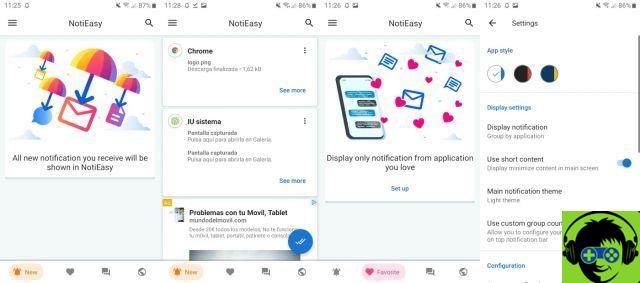
This is the interface of NotiEasy for Android
As in the previous case, in NotiEasy you have to grant the permission to access memory and notifications when you first open it on your mobile. Also, we need to clarify who the app is in English, although its use is simple thanks to a very clear interface.
First of all, when you open NotiEasy you will find the main screen of the app, «New», where all the notifications you receive will be stored. If you want to know more about one of them, click on the button «See more». When you open the notification, it will disappear from the main screen.
To access the full notification history, click on the planet icon in the lower right corner. Also, using the search engine on the top right, you can search for a notification and filter it by app, date or link it contains.
In the "Favorites" section, on the other hand, represented by a heart, you can configure yours favorite apps so that only their notifications appear. This way, you can filter the notifications that are most important to you. You can do something similar in the "Chat" section, which you can configure so that only notifications from messaging apps are shown.
Finally, by viewing the left menu you can access the app settings, or "Settings", with which it is possible change the application theme, activate automatic deletion of messages after a while or change the size of the NotiEasy text.
Other apps to save all notifications on Android
The Notification History Log and NotiEasy are two of the best apps for saving all Android notifications and accessing them later, but there's more.
Next, we advise you other free apps from the Play Store to store and check notifications.
- Notification history
- NotaSalva
- Notification history


























