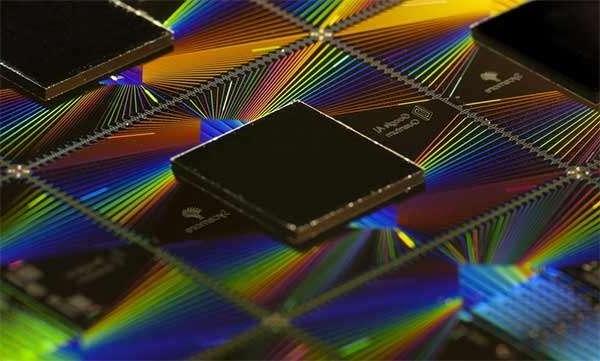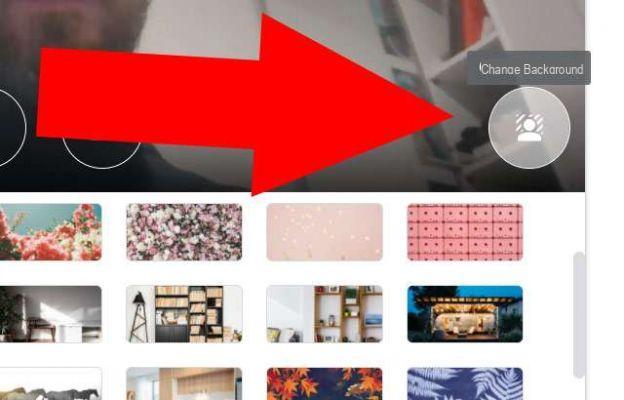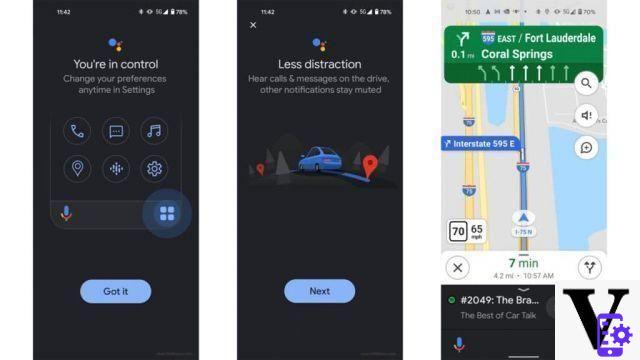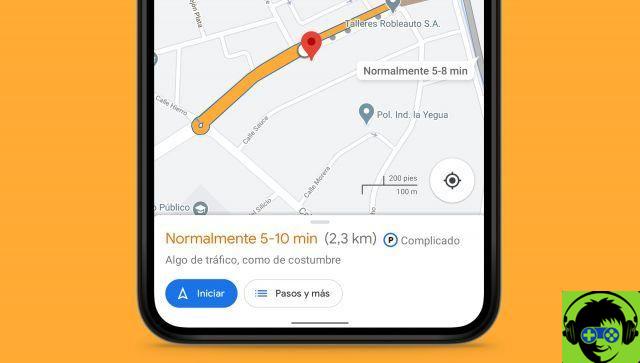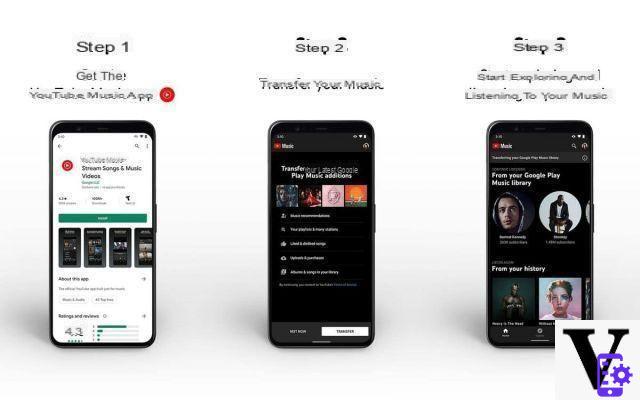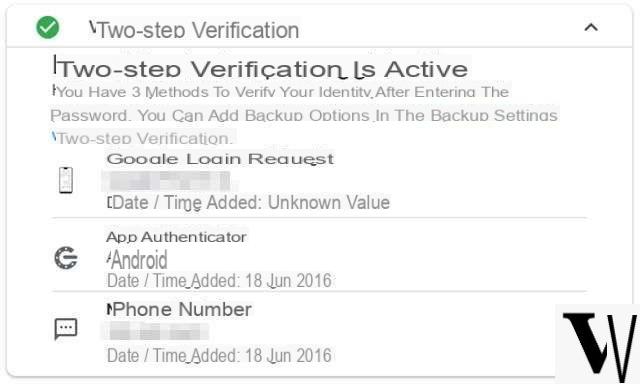Adding additional accounts on Google and Gmail is simple and really comfortable, in fact, it allows you to switch from one to the other in a simple click. Sometimes adding accounts happens a really annoying thing: a secondary account for us, less used and that we have added for convenience, becomes the default account for Google.
If an account is predefined we will find every page of Google or one of its services (such as Gmail) that we will open logged in with that account and each time we will have to make the change by hand, one thing to annoying to say the least.
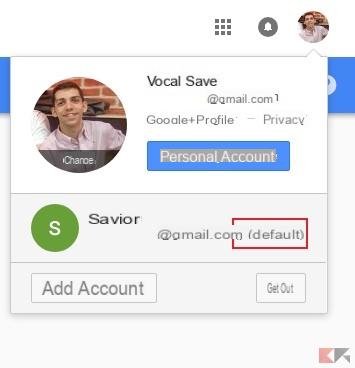
The solution is very simple
Fortunately the solution to change default account on Google it is really simple and consists of a few simple steps, you have to:
- Log out of all Google accounts, just click on your name (which in the desktop pages of Google services is placed at the top right) and then click on Exit.
- Log in with the user you want as the default account
- Then log in all additional accounts
At this point you will have all the accounts duly configured, and thedefault user of Google and Gmail duly chosen.
We wonder why Google, despite supporting the multi-account, did not take care to make a convenient special page to be able to choose which account the user preferred as the default.
To learn more about Google and Gmail, don't miss our best posts on the subject:
If you have any other doubts about how to configure Google's default user, don't hesitate to leave us a comment. For other guides, follow us also through our social channels Facebook and Twitter. .