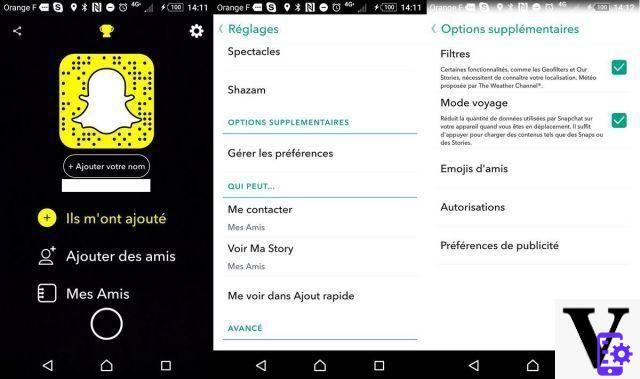
Snapchat is an application that we use daily and several times a day. The kind of application we love but which melts the battery of our smartphones like snow in the sun, not to mention data consumption. However, there are a few tips to save both your battery and your mobile plan.
How many times a day do you go to Snapchat? Probably as often as on Facebook, whether it's to post a snap or watch your friends' stories. Suffice to say that your battery quickly takes a hit and for good reason with all the snaps that load one after the other. However, did you know that there was a trick to deactivate this option, which is activated by default. Here is how to do it.
How to activate travel mode on Snapchat
In its default settings, the application loads all your friends' snaps in the background. So the feed is constantly updated when you launch it. If you are constantly connected to Wifi and you always have a charger and a power source nearby, this is not a problem, but it is rarely the case.
Fortunately, once you activate the “Travel” mode, the app will work totally differently. You just need to:
- Swipe down
- Open the menu by clicking on the wheel
- Go to Additional options> Manage preferences
- Select the "Travel" mode
Initially, this mode is intended for people who travel regularly abroad and have little data, but it can be quite suitable for daily use.
Turn off localization
The second thing to do to save your smartphone battery, once you've turned on travel mode, is to turn off location access. For that, your smartphone just needs to be under Marshmallow or Nougat. Here is how to do it:
- Go to the Settings> Device> Applications menu on your smartphone
- Select Snapchat then Permissions
- Uncheck the "Position" box
Note that once this option is deactivated, you will no longer have access to geolocated filters.
How to reduce your data consumption on Android
Our use of smartphones is more and more important and we consume more data. Here is our tutorial to reduce data consumption.
- Snapchat
- Share
- Tweet
- Share
- Envoyer à un ami


























