If you are a Windows 10 user, you may have observed code 43 suspending a device in the error log. To solve this problem, we invite you to read this article in which we explain how to correct the error of device descriptor request "Error 43" in Windows 10.
Why the USB 43 error in Windows?
Causes of error 43 in Windows 10 include a bad connection of an external device via USB, the presence of a damaged cable, a failure in an internal device or problems in identifying the BIOS.
In some circumstances, Windows 43 error 10 can occur due to a conflict with the graphics card or the presence of corrupted files in the system.
What does error 43 mean on a Windows PC?
Windows 43 error 10 refers to a device manager error. In this circumstance, since the hardware is not correctly identified, the "43" code is generated which informs the user that it is necessary to stop the device due to a problem encountered from the operating system.
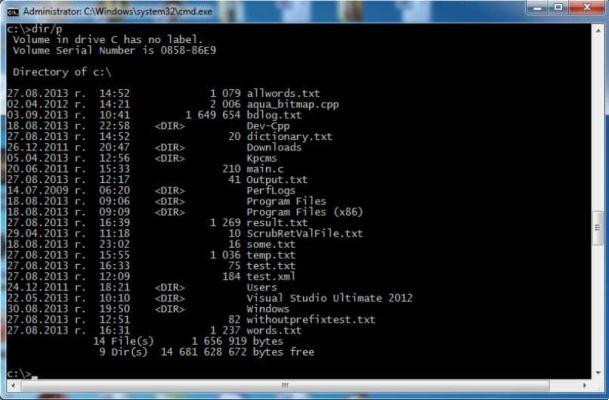
How can I resolve the descriptor request error
If you have observed a message with code 43 in Windows 10, don't worry because you can fix this problem through a series of steps that we present below.
Update the drivers
The first step is to check the video card driver that has been installed on your computer to find out if the driver needs to be updated. Type "Device Manager" in the Windows browser and locate the video cards.
Then, right-click on the device that corresponds to your graphics card and select the "update driver" option. Click on " Automatically searches for updated driver software »And wait a few seconds while the system takes care of locating the driver and installing it on your computer.
Fix the files with errors
Often, files with errors in Windows cause error 43. To resolve errors in Windows, you need to go to the command prompt with the command "cmd" and type SFC. Then, press «enter» and wait a few minutes while the system performs the analysis and the file repair in case they are found.
Perform a system restore
Any update errors in Windows generate code 43. In this case, a system restore can be applied. To do this, type "Control Panel" in the Windows search engine and go to the "System and Security" section. Click on " System" and select the option «Advanced system settings «.
Immediately click on the «System Protection» tab. Finally, hit the "System Restore" button and choose a restore point that is an earlier date when your computer was error-free.
What can I do if my PC still doesn't recognize my USB?
If you are still having problems with USB recognition on your computer, we can take the following actions to try to fix the problem. We must check in every action if it already recognizes the USB and we can also restart the computer.
Check the other drivers
It is imperative that all controllers function optimally. To check this, go to Device management and check if the yellow triangle symbol is displayed on the left side of the device.
If this symbol appears, right-click on the device and proceed with the driver update as explained in the previous step or search for the driver on the manufacturer's website depending on your hardware.

Test the device on another computer
If an external device is causing the error, you can connect it to another computer to see if it works. If you get error 43 again, try uninstalling the driver USB dal your computer. If that doesn't work, proceed with replacing the device.
Uninstall the USB driver from your computer
To uninstall the USB driver you need to connect the device to a USB port, type devmgmt.msc in the search engine and press the «Enter» key. You can also type "Device Manager" into the Windows search engine to view all devices on the system.
Click on the category » Universal Serial Bus Controller »And examine the list of faulty devices. You may notice that these have a yellow triangle symbol or appear as "Unknown Device". Select the "Uninstall" option, restart your computer and check if the error is resolved.


























![[Free] Software to Play and Listen to Music on Windows PC -](/images/posts/bce57ef3d2bc9852e0fa758f66120b13-0.jpg)