TP-Link Archer MR600 review
TP-Link Archer MR600 review - Fiber optics and I have had a pretty close relationship for at least 5 years. A report that is based on an absolutely high consumption of bandwidth and gigabytes. Movies, TV series, video games and smart homes tend to consume a lot of data. All this to tell you that I could never live without a fixed connection.
Yet I tried TP-Link Archer MR600. Un modem router 4G, that is, designed to work using a classic SIM. No additional cables, no fiber or ADSL subscription. Just a micro-SIM and a little power. But does it really work?
To find out, I tried to carry out a small experiment: connect as many smart devices to the Archer MR600 for understand if it is possible to spend a weekend using this device for a weekend.
Spoiler: no
 But it's not the modem router's fault. My little experiment lasted just a couple of days because then I had to face reality: GBs are never enough.
But it's not the modem router's fault. My little experiment lasted just a couple of days because then I had to face reality: GBs are never enough.
This teaches us an important thing. TP-Link Archer MR600 can happily keep you company in your mountain home, by the sea or even in your city apartment but if you have to do everything I have mentioned - streaming videos, video games, smart homes and maybe normal working activities - you will need hundreds of gigabytes so you should opt for an ADSL which will probably be less efficient but will certainly not let you down after a few days.
In reverse, if you are not a regular user of the Internet, if for you the second home is the place to do digital detox but without giving up video calls with grandma or a good movie in the evening, this router is perfect but calculate the purchase of a SIM that has at least 20/30 GB to rest assured. Don't panic: we are talking about less than 10 euros per month.
There is also a second type of user who might love TP-Link Archer MR600. In fact, I told you about its being 4G but in reality I had no difficulty with my Vodafone Station for use it as a classic wired router. This means you could buy a single product that is good both for your usual home and for a possible second home or for that apartment you rented for the holidays.
Versatility is therefore one of the strengths of this product.
TP-Link Archer MR600 review: it's all simple
 A few years ago setting up a new router was a real nerdy operation. The kind of business you called your cousin's friend for because you didn't know where to start. But now things have changed radically. In fact, manufacturers have decided to greatly simplify the configuration of their products and to make everything extremely clear and immediate.
A few years ago setting up a new router was a real nerdy operation. The kind of business you called your cousin's friend for because you didn't know where to start. But now things have changed radically. In fact, manufacturers have decided to greatly simplify the configuration of their products and to make everything extremely clear and immediate.
TP-Link Archer MR600 is already in design. The upper surface is black, shiny and elegant, studded only with a handful of icons to help you understand the status of the network; on the back instead we have the input for the power supply, the power button, a LAN / WAN 10/100/1000 Mbps, three LAN 10/100/1000 Mbps, the WPS button, the one to activate and deactivate the WiFi, the reset hole e a slot for the micro SIM.
Be careful not to get confused with the nano SIM present in contemporary smartphones. They are too small for this entrance. If you want to use one, however, all you have to do is take the small adapter present in the package.
The setup is also painless. I have experienced three different ones:
- in the first case I inserted the SIM, I connected to the automatically generated network of the product (you can find all the data on the lower part of the modem router) and then I followed the procedure indicated on the browser;
- in the second case I inserted the SIM again, I connected to the network but then I took advantage of it the Tether application which, moreover, allows you to easily control your Archer MR600;
- in the latter case I opted for the wired variant and I didn't have to do absolutely anything apart from connecting the Ethernet cable to the TP-Link modem router and then connecting to the new network.
Zero effort, zero complications.
Discount
 TP-Link Archer MR600 Router 4G+ Cat6 300Mbps, Wi-Fi AC1200...
TP-Link Archer MR600 Router 4G+ Cat6 300Mbps, Wi-Fi AC1200...
- MR600 adopts detachable antenna design to meet the need of some users to replace antennas, ...
- 4G + Cat6 connectivity, with carrier aggregation technology, allows you to reach speeds of up to 300 Mbps
- Plugplay, support all operators in Italy including iliad, 3, tim, wind, vodafone and so on; remove the pin of ...
Tether app and control panel
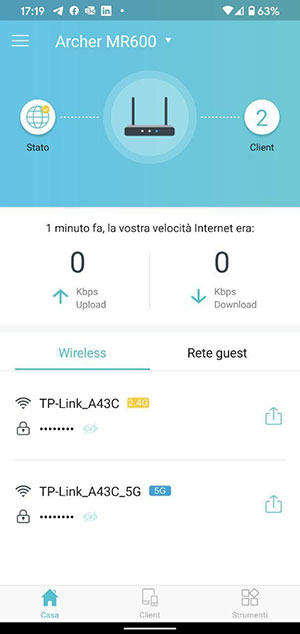 If you are a lover of simplicity, if you have no particular needs, if - like me - you collect the apps of your smart home, then Tether is definitely a great way to control your network. From here, check the connection status, check how many and which devices are connected to your network, perform a speed test to understand how fast you can go, change the names and passwords of the Wi-Fi networks and so on. You even have parental controls if you want to restrict access to children or grandchildren.
If you are a lover of simplicity, if you have no particular needs, if - like me - you collect the apps of your smart home, then Tether is definitely a great way to control your network. From here, check the connection status, check how many and which devices are connected to your network, perform a speed test to understand how fast you can go, change the names and passwords of the Wi-Fi networks and so on. You even have parental controls if you want to restrict access to children or grandchildren.
Most of these settings are also found on the online control panel, reachable by visiting the link tplinkmodem.net.
What's more? First of all the support for TP-Link Cloud products but also the possibility to read the SMS arrived on the SIM, to modify the NAT, to check the ports, set up a VPN, manage the QoS and modify the firewall. In conclusion, all those settings that are useful to the more experienced and to those who have special needs such as gamers.
My advice, you may have guessed, is to rely on the app if you are not particularly experienced and want to manage your network easily. On the contrary, only use the online panel if you are more used to technology and know where to put your hands to adapt the connection to your needs.

 Download
QR-Code
TP-Link Tether
Developer:
TP-LINK
Price:
Free+
Download
QR-Code
TP-Link Tether
Developer:
TP-LINK
Price:
Free+
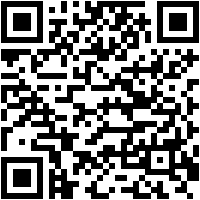
 Download
QR-Code
TP-Link Tether
Developer:
TP-Link Corporation Limited
Price:
Free+
Download
QR-Code
TP-Link Tether
Developer:
TP-Link Corporation Limited
Price:
Free+
How was the weekend in 4G?
Surprisingly good. Beyond the limited GBs, the connection speed was great. I was able to watch movies, TV series and videos without any problem. I also took advantage of it for some mobile gaming and I didn't have any problems.
Coverage is good but know that in case of difficulty you can use TP-Link extenders that take advantage of the technology OneMesh to create a unique network and thus make you switch from one device to another without you noticing.
It is then impossible not to report the presence of two bands because yes, TP-Link Archer MR600 è dual band. In this way you will have a first 2.4 GHz Wi-Fi network that guarantees a wider coverage and a faster 5GHz one which, however, I suggest you use only for objects that remain close to the router.
TP-Link Archer MR600 review: buy it or not?
 TP-Link Archer MR600 the 149,90 € and it undoubtedly is a great deal, especially if you recognize yourself in the second type of user, the one who wants a single product that can be transported anywhere. This modem router is in fact an excellent 2-in-1, perfect for managing the home network but equally capable of providing wireless connectivity where an ADSL or fiber subscription is missing.
TP-Link Archer MR600 the 149,90 € and it undoubtedly is a great deal, especially if you recognize yourself in the second type of user, the one who wants a single product that can be transported anywhere. This modem router is in fact an excellent 2-in-1, perfect for managing the home network but equally capable of providing wireless connectivity where an ADSL or fiber subscription is missing.
What if I belong to the first type of user? Well, evaluate carefully. If you only surf with your smartphone, you probably don't need it. But if you use a computer, have a smart TV, want to buy a Chromecast or maybe set up a smart thermostat for the winter, it could really be a worthwhile investment. Just remember to recharge the SIM.

TP-Link Archer MR600
For 
- Great versatility
- Simple installation
- Intuitive app
- Excellent coverage and speed



























