We have already seen in an article / guide a few days ago how to transfer and copy sms and contacts from blackberry to iPhone. With the same software tool, namely thanks to MobileTrans, it is also possible to do the same thing with Android devices. In fact you can transfer SMS and Contacts from Blackberry to Android, or rather from the backup of your Blackberry phone to Android devices.
In fact, the MobileTrans software is able to read the backup file created with the Blackberry Desktop Software (official data management program for Blackberry devices) and to copy its contents to other phones with different operating systems, and therefore also Android, iOS or Symbian .
If you have a Blackberry OS 10 device like Blackberry Q10 or Z10 instead, you will need to use Blackberry Link software to backup.
If, on the other hand, you have a Blackberry with OS version 7.1 or earlier and you have not already installed or do not know Blackberry Destkop Software, you can download it for free from the official website: http://it.blackberry.com/software/desktop.html
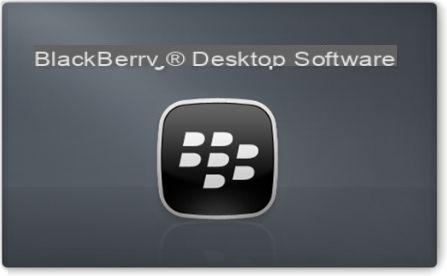
It might help you to watch this video tutorial: how to backup blackberry
If, on the other hand, you have already installed and used this program, you can proceed with the steps described below to easily copy and pass all SMS messages and contacts from your Blackberry to your new Android phone (eg Samsung Galaxy, HTC, Sony Xperia, etc ...)
First download and install MobileTrans on your PC (works on Windows 8.1 / 8/7 / Vista / XP)


By clicking on the "Buy" button you can proceed with the purchase of the license valid for 1 year. If you want the license without time limits click HERE.
Step 1. Launch MobileTrans and connect your Android phone to PC
After installing the MobileTrans program, double click on the icon created on the desktop to start it. Immediately after, via a USB cable, connect your Android mobile to the computer. The device will be automatically detected by MobileTrans.
The MobileTrans home screen is this:
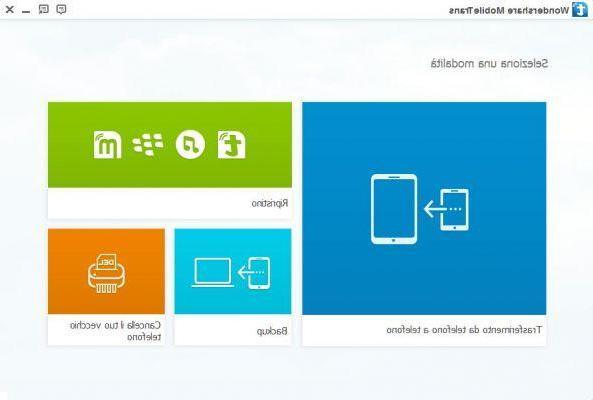
Step 2. Create Backup of your Blackberry phone
Using Blackberry Desktop Software, create a backup of your Blackberry phone. Creating the backup is very simple, usually you will find a "backup now" or "backup and restore" button to create it:
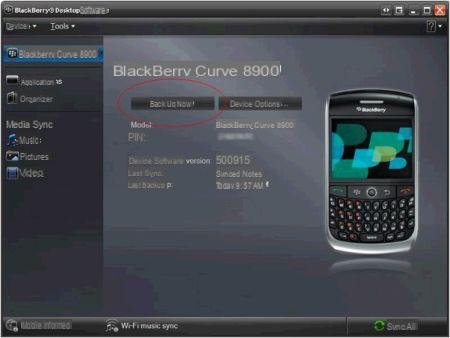
The backup file created will be a file in .IPD or .BBB format
Step 3. Transfer SMS and Contacts from Blackberry backup to Android
Now go back to the MobileTrans program and click on the bottom RESTORATION. From the screen that appears, on the right you will see the image of your Android phone. On the left there is a drop-down menu, in which you will have to select “Blackberry Backup File” and load the file created in the previous step.
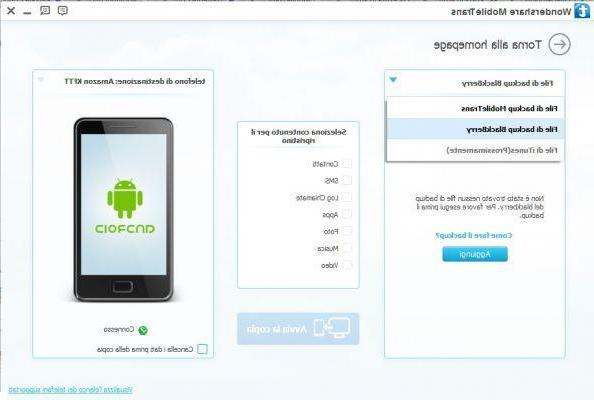
Once the backup file has been selected, choose which data to transfer to the android phone (Contacts, SMS, Call Log ...) and finally click on the "START COPY". In seconds all SMS, contacts and call history will be copied to your Android phone / tablet!
NB: The procedure described above is valid only for Blackberry devices with OS version 7.1 or earlier. If you have a Blackberry 10, read this article to understand workarounds (also for Mac OS X).
Here is a short video tutorial showing how to transfer sms and contacts from Blackberry to Android
Hello
I am about to move from a BB Q10 to OnePlus3 and I wanted to know if thanks to this program I would also be able to import the entire history of Whatapp (as well as address book, photos and data of course.
Thanks for your help
-
No, you can only transfer SMS messages and contacts
please seek help i have to transfer from blackbarry and android sms and contacts
how can i do i am willing to pay for the trouble
Hello, I have a blackberry torch 9800 version 6 2475 package, I intend to buy this software to transfer contacts and files to a huawei honor 6, what do you tell me about it? Will I run into problems?
Thank you
-
Hi, I suggest you download the demo version to understand if both devices are supported by the program. The demo version allows you to transfer 5 contacts and sms… for testing.
-
Thank you
-
Sorry, I hadn't read the answer. A thousand thanks.
Hi, does anyone know how I can transfer all data from a Blackberry Z10 (OS 10.3) to a Samsung Note 3? A thousand thanks.
Hi, I have a Blackberry Z10 and I would like to know if the software in question also works with firmware 10.3. A thousand thanks.
-
Unfortunately the program only works with blackberries with firmware version 7.1 or earlier.
-
what can you use to upload backup (.ipd file extension) from blackberry to Samsung S6?
the black berry desktop manager used is 5.0, it seems that the trans mobile does not work with this,
Alternative?
-
Hello,
I'm trying to recover BlackBerry backups to restore them to another device (Iphone or Android)
But the files. IPDs are encrypted, is it possible to unlock them in any way?
Thanks so much
-
Unfortunately, the backup must be unlocked and then restored on another device.
Hello,
I'm trying to copy the backup on the pc to the LG2 mini.
SMS ok, calls ok but when I try to copy the phonebook (about 1350) when it reaches about 600 it stops and disconnects. What should I do to copy them all?
Thanks bye
Hello, But the version of MobileTrans linked in this page is demo and allows the transfer of only 5 contacts from the address book…. Is a free and full version available ?? Thanks bye….
-
Unfortunately not…
If the blackberry has a broken screen so that it cannot see what you are doing, how can I do?
hi, it crashes me saying the backup is corrupted or encrypted. how can I do?
I tried to check the entry encryption but nothing and the version is 9
good morning
I made the backup file in ipd file but the software does not find it, what can I do? Thank you!
-
The Blackberry backups supported by the program are those created with BlackBerry® Desktop Software V7.0 and V7.1
-
hi, instead if you use the Q10 Bleck Berry Link program, what software should be used?
-
Mobiletrans is always good as a software ...
-
The backup file from blackberry desktop software has the extension “.bbb”. Does it work equally mobiltrans ??
Thank you! Francis
-
Yes, the program recognizes all backups created using blackberry desktop software.
with the Galaxy S5 .. it freezes…. and not a few will leave the BB for this S5 jewel…. and then… drama because there is no tool to simply import the vital address book… .. but where do we live?
-
in what sense does it get stuck? From our tests the tool also works very well with Galaxy S5. There is probably some setting that prevents it from importing data from the BB backup.
Just such a program was missing…. Thanks to the developers for a great job!
Marco


























