Never use Microsoft Edge, Microsoft's web browser installed by default in Windows 10? If it is not possible to uninstall it completely, you can instead deactivate it in favor of another software.
In its previous operating systems, Microsoft automatically integrated its Internet Explorer browser. This aging software was replaced by Edge in 2021, which became the default web browser for Windows 10. However, many users prefer more efficient or more privacy-friendly browsers, and many would like to be able to remove Edge permanently.
However, Microsoft does not offer any option to completely uninstall your browser because it is embedded in Windows 10 and serves as a support for various features. For this reason, even though there are various scripts available for forcing removal of Microsoft Edge, it is strongly advised not to do so as it could cause system bugs in the short or long term if Microsoft releases Edge-based features during this process. an update.
For all these reasons, we recommend not to delete it, but quite simply to hide it and deactivate it in favor of another browser like Chrome, Firefox, Brave, Opera, Vivaldi or other.
How to turn off Microsoft Edge in Windows 10?
Before disabling Microsoft Edge, download and install an Internet browser, such as Firefox, Chrome, or Opera, to ensure you have access to the Web. Once done, you can go through the next process of changing the file types associated with Edge.
- Click on the start menu, And then Parameters.
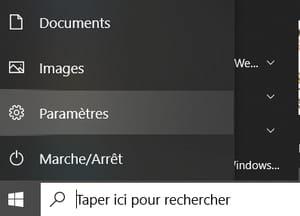
- In the Windows Settings window, click on the Applications.
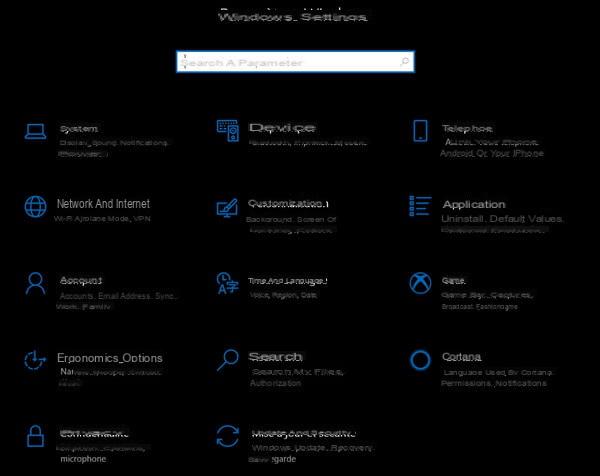
- In the left menu, choose the heading Default applications.
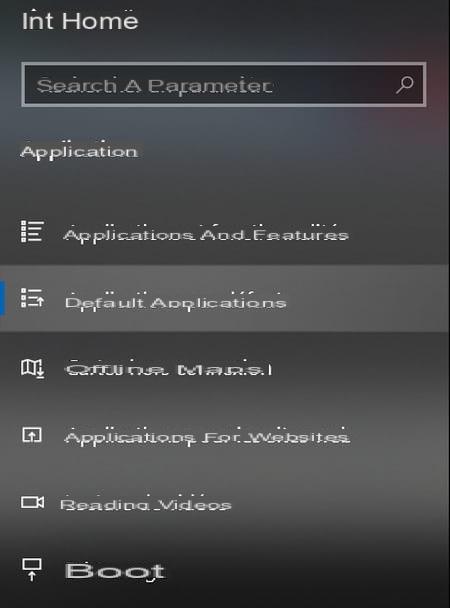
- If when you open your new browser, you have not already set it to the default browser, click on Edge icon in the Web browser line then select your new browser from the drop-down menu.
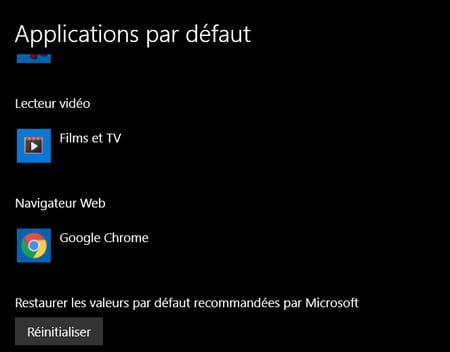
- Then click the link Set Default Values at the very bottom of the Default Application window.
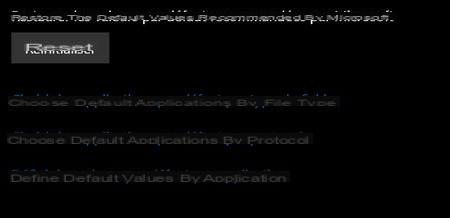
- Scroll down the Set app defaults page to find Microsoft Edge.
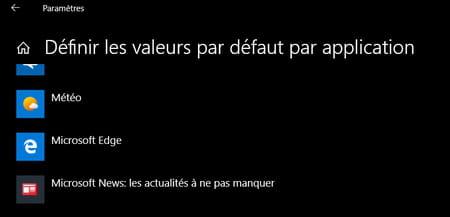
- Click on Edge icon, then the button Manage.
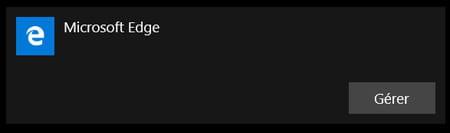
- On the Microsoft Edge file associations settings page, click on Edge icon to the right of each file type to select your new browser or other appropriate software. Unfortunately, some elements cannot be changed.
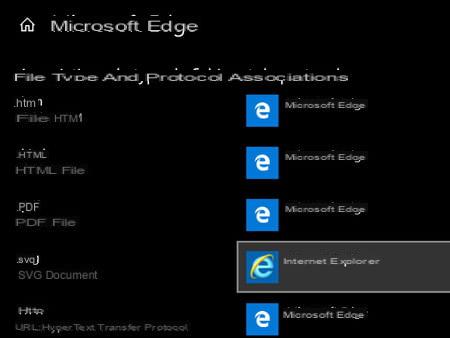
- Once you have done this, Edge will no longer be used.
How to hide Microsoft Edge in Windows 10?
Edge being the default browser for Windows 10, it is logically put forward, even if you have installed another browser. It is therefore advisable to hide it if you no longer want to use it at all.
- In the Windows taskbar, right-click on edge icon and select Detach from taskbar in the context menu.
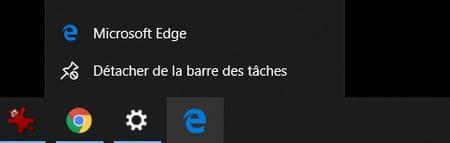
- In the Start menu tiles, right click on edge icon and select Detach from Start menu from the context menu. Note that the shortcut will always be in the Start menu, but no longer pinned in the quick access tiles.
How to remove Edge Chromium in Windows 10?
If you've upgraded to the new version of Edge based on Chromium, Chrome's open source engine, you can uninstall it, but only partially. Indeed, if the Chromium update is removed, the original version of the browser will however be restored ...
- From the Start menu, click Parameters.
- In the Windows Settings window, click on the Applications.
- In the left menu, select the heading Applications and features if the window is not automatically opened.
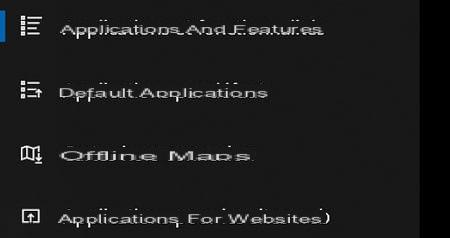
- On the right side, enter Edge in the app search box.
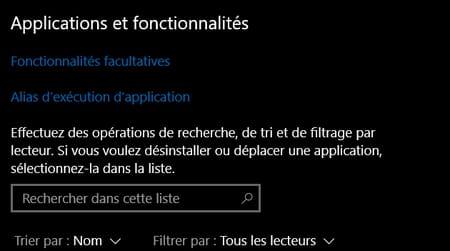
- Then click on the line Microsoft Edge, then the button uninstall.
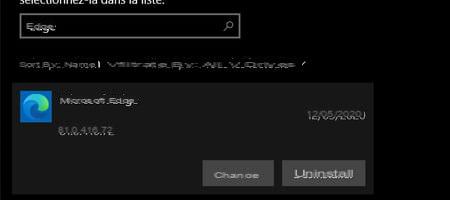
- Click again uninstall in the confirmation request window.

Summary Disable Edge Hide Edge Remove Edge In its previous operating systems, Microsoft automatically integrated its Internet Explorer browser. This aging software was replaced by Edge in 2021, which ...


























