Can you use two SIM cards on your phone? Take the opportunity to create a second WhatsApp account and separate your professional conversations and your personal discussions. It's simple and free !
Like many users, you probably have a phone that accepts two SIM cards, so you can have two separate phone lines on the same device, one personal, one business, for example. Very practical to dissociate your private life from your nurturing activities, and not only in the evening and on weekends.
What is valid for phone calls also applies to instant messengers and it may be wise to reserve a WhatsApp account for friends and have another one intended for work relations, to avoid mixing up conversations or appearing. connected when you don't want to be disturbed. Unfortunately, by default i is not possible to use WhatsApp with two phone numbers on the same device, as the app does not allow simultaneous use of two accounts. But it's easy to get around this limitation, by duplicating the app or installing its "professional" twin, WhatsApp Business. Two simple and free solutions that will allow you to have two separate WhatsApp accounts on one phone.
How to use a second WhatsApp account on Android?
Most Android phones allow duplication of applications, especially for devices that accept two SIM cards. The name and implementation of the function vary depending on the brand of the smartphone and the software overlay, but the overall principle is similar. Do not be surprised if the screens displayed below and the associated operations are not strictly identical on your phone, you should be able to adapt them easily.
- Open your phone settings from the home screen or from the notification bar at the top.
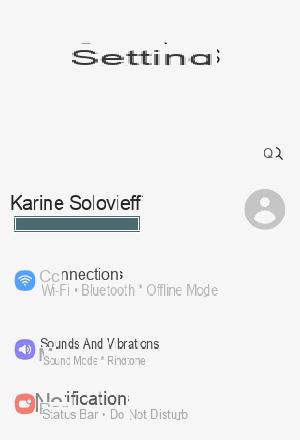
- Press magnifying glass icon or on the button Search. In the search box that appears, type dual messaging (Samsung models), applications clonées (Xiaomi models), twin app (Huawei or Honor models), cloner application (Oppo models) or a similar formula with the terms copy application, clones ou double. In the list of results that appears immediately, press Cloned apps or an equivalent. You can also browse through all the settings, including those related to applications, to find the corresponding function.
- Usually, a new screen will appear with a list of apps that can be duplicated, including WhatsApp. Depending on the case, tap the WhatsApp icon or swipe the switch to its right to duplicate the application.
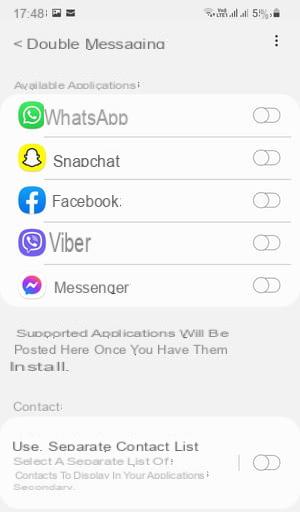
- Confirm on the next screen by pressing Installer.
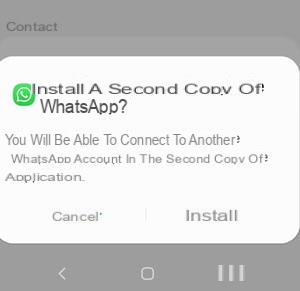
- An alert message may appear on the fact of having a duplicate. Nothing to worry about. Press on To confirm to make it disappear.
- On some phone models, a new screen appears regarding your contacts. Make it slide the switch on the right to use a separate contact list from your first account.

- Press Select contacts to create your first list. The complete list of your contacts appears. Select the ones you want. Confirm your choice by OK.
- WhatsApp duplication is complete. You can find it on your mobile next to the first app. It usually has a symbol on its icon like small orange rings or the number 2.

- Now you need to create a second email account. Launch the new WhatsApp app.
- The WhatsApp account creation screen is displayed. Press on Accept and continue.
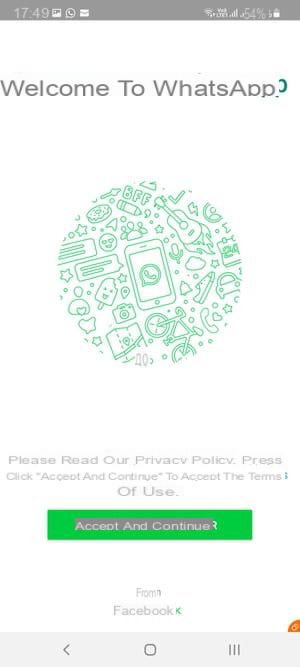
- On the next screen, enter the phone number of your second SIM card, and then tap Next.

- A menu appears to verify the number you have just entered. Press on OK.
- You will then receive a code by SMS, on your second telephone line. You just have to indicate it in WhatsApp to finalize the registration.
- The profile configuration window appears. Type the name of your choice, then press Next.

- The WhatsApp home page finally loads. A message asks you for permission to access your contacts. Press on Parameters and give your permission to access contacts. You now have a new WhatsApp account associated with your second SIM card.
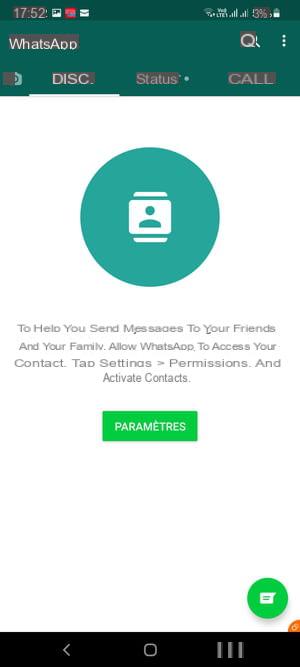
How to create a second WhatsApp account on iPhone?
Duplication of an app is not possible as standard on iOS. But in the case of WhatsApp, that's not a problem. Indeed, it is enough to install WhatsApp Business to bypass this limitation and have another account linked to the second telephone line. Less known than WhatsApp itself, WhatsApp Business is an official and free version of the same editor designed more specifically for professional use. Dedicated in principle to small and medium-sized businesses, it has many functions geared towards customer and product management (schedules, automatic absence responses, predefined contact-making messages, etc.). But you can perfectly use it on an individual basis by associating it with your second SIM card and by contenting yourself with the usual messaging functions, especially since it is compatible with Android and iOS. The operations described below are for the iPhone version, but they are similar on Android phones.
- Download and install WhatsApp Business from the App Store or the Google Play Store.
Download WhatsApp Business for iOS
Download WhatsApp Business for Android
- Then launch WhatsApp Business. You can distinguish it from the other WhatsApp thanks to the presence of a B on its icon.

- Press Accept and continue on the home screen.
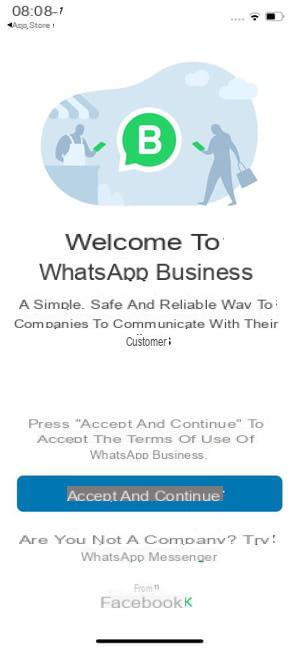
- On the next screen, enter the phone number of your second SIM card, and then tap Next.
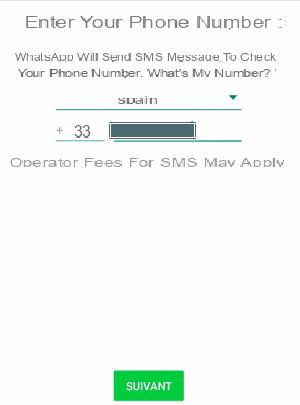
- A menu appears to verify the number you have just entered. Press on OK. You will then receive a code by SMS on your second telephone line. Copy and paste it into WhatsApp Business to complete registration.
- The profile configuration window appears. It is a little different from the classic one. First enter the name of your company or just your name. Then press Company Category and select from the menu that opens a category that suits you. For example, you can choose Private user. Press on Next.
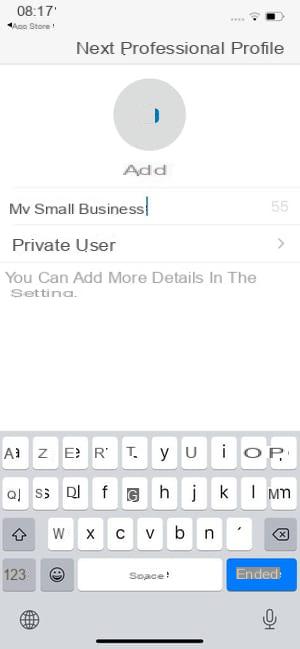
- A new screen appears offering you to discover the tools available in WhatsApp Business. Press on Not now. You can always come back to it later by pressing Settings.

- The WhatsApp Business home page finally loads. A message asks you for permission to access your contacts. Press on OK.
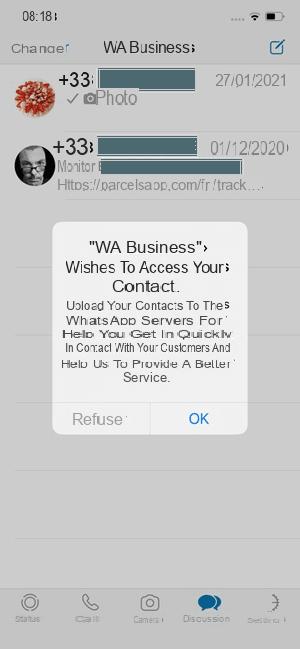
- You are now ready to use WhatsApp Business with your second phone line. The basic functions are exactly the same as traditional messaging: call, group chat, stickers, etc.
Summary Second WhatsApp account on Android Second WhatsApp account on iPhone Like many users, you probably have a phone that accepts two SIM cards, which allows you to have two lines ...


























