Microsoft operating systems more often than not have been characterized by having one great variety of versions with totally different prices and also with different variations and particularities in their characteristics, although many of these varieties are not so obvious to the common user.
Therefore, we want to show you the differences between Windows 10 Home and Windows 10 Pro and which of them might fit your computer better and thus have no problems when you use it and are comfortable with it.
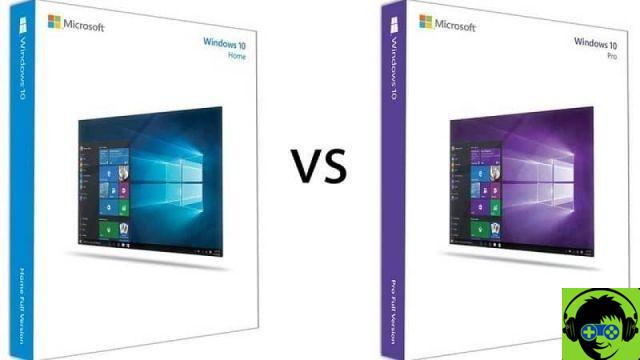
Windows 10 home features
Contains a start menu and some very dynamic icons for your visual pleasure. It also offers you Cortana, which is a kind of personal assistant to perform your basic tasks. You can put it in tablet mode if you want.
It has the following supports: support for voice, pen, functions, touch and gestures. As well as offers you a browser included in the so-called Microsoft Edge.
This processor is fast bootable and contains Windows Update. Now yours RAM maxim is 128GB. This Windows 10 home can cost up to $ 150.
Windows 10 pro functionality
Like Windows 10 home, pro composes for you a start menu and dynamic and attractive icons, where you can customize the colors according to your tastes. It also offers you Cortana to perform any basic tasks you want to perform on your computer.
You can access the following functions: support for voice, stylus and functions. It offers you a particular browser that is Microsoft Edge. Like the 10 home, you can use tablet mode.
You have visual desktops, Windows UPDATE and it's a quick start. His RAM maxim is 2 TB. This Windows Pro can cost up to $ 300.
Similarities of both operating systems
As you can see, actually all basic functions and main Windows 10 are present in the two versions we have just mentioned.
You can choose to use the Cortana basic assistant or Microsoft Edge browser in both the Home and Pro version, plus all the features we mentioned above.
These functions include his virtual desktop system, the start menu with those highly dynamic and different customizable icons or the effective tablet mode for the performance comedy of your activities on the computer.

You can also use Continuum to connect your phones with Windows 10 Phone and computers with Windows 10 Home or Pro to transfer all the information from your mobile to your computer.
Why is its price completely different?
The truth is, its big difference lies in the RAM capacity which contains and can support the operating system.
The Windows 10 Home supports up to 128GB, which may be more than enough for using home computers which, in general, usually only handle 12 to 32GB at most. Instead, the Pro version can support up to 2TB of RAM.
We also have to say that both Windows have totally different administration and implementation, i.e. Windows 10 pro has functions like:
- Remote Desktop
- Group policy
- A specific Windows Store for companies
- Internet Explorer in business mode
- Windows Update for Business
- Hyper-ve client for virtual machines and shared PC configurations
We can say that the differences between the two versions of Windows are almost minimal.
Why do we say this? Well, the biometric system that makes up Windows Hello is present in both versions, as well as the large one ability to encrypt our computer, Windows Defender's original »antivirus».
Which of them is worth investing in?
Now, invest a little more or a little less in all of this does not guarantee many changes or greater security, just a couple more functions for your computer to develop some professional activities for your company.
However, if you are a common user, you could go for the cheapest price and convenient for your pocket.
Finally, we recommend that if you use your computer and are looking for a system for home users, Windows 10 home is for you, but if you are an entrepreneur and you are looking for something with more tools, download Windows 10 for.


























![[Free] Software to Play and Listen to Music on Windows PC -](/images/posts/bce57ef3d2bc9852e0fa758f66120b13-0.jpg)