We explain the differences
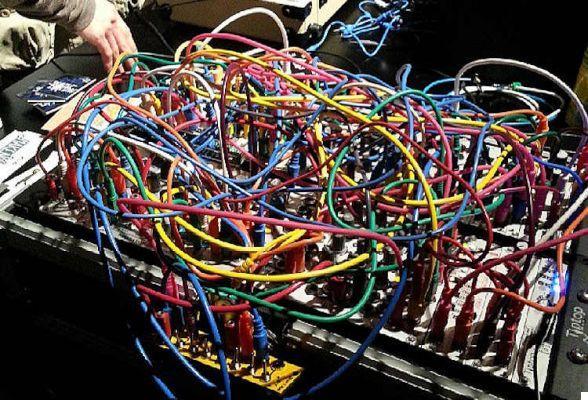





It is inevitable, the world of communications is increasingly moving towards the wireless. Reason? The absence of clutter and the convenience of being able to connect virtually anywhere means that Wi-Fi is the main choice for anyone intending to go online.
And the spread ofIoT (Internet of Things) indicates that our homes will soon be full of devices connected to the internet, wirelessly.
This means that for l'Ethernet are the days numbered? Or that the dear, old man cable does it still have a reason to exist?
The main differences between Ethernet and Wi-Fi
Until a few years ago, the choice between Ethernet and Wi-Fi was pretty straightforward. The former was much faster, but since it required cables, its adoption resulted in heavy movement limits, as the devices could not stay long distances from the router. And once a position was chosen, there was no way to move.
Wi-Fi, on the other hand, was a bit slower but it could also be exploited at (let's say) about fifty meters from the router, and hot spots could be found (like today) almost everywhere.
The choice was this: speed versus comfort. And so, one technology was seen as more complementary than antagonistic to the other. The changes that have taken place in recent years have mixed up the cards, and the choice is no longer so obvious.
The speed
When Wi-Fi was more based on standard 802.11g, the theoretical maximum speed obtainable was 54Mbps. Sufficient for mobile Internet access, much less than the performance offered by Ethernet (100 to 1000Mbps and beyond).
The latest Wi-Fi standard is 802.11ac, which offers theoretical speeds of up to 3200Mbps (in practice, about half). It is obvious that this speed is much higher than typical connessioni current maids. Assuming you have hardware that supports this standard (in both the router and the PCs), the real bottleneck becomes the speed of the broadband, not the speed of Wi-Fi. In short, the greatest advantage of Ethernet disappears.
Reliability
In any case, all the aforementioned speeds are theoretical. A fixed Ethernet connection is fast, stable and constant. This is especially noticeable if you download large files or if you stream a lot of high definition TV (eg Netflix).
Wi-Fi, on the other hand, is exposed to various environmental factors: radio waves are blocked by walls and floors, the signal can be disturbed by other wireless devices or even by microwave ovens and cordless phones, as well as by other routers that use the same channel. .
The result materializes in discontinuous performance. As you walk around the house you can see the signal strength rising and falling, and the speed as a result. There may even be points where the signal is not present at all. These problems can be solved by placing the router in an optimal position such as the center of the house, bearing in mind, however, that the performance can never be the same as that obtained with the cable.
The security
In this regard, there is no comparison. Data traveling over an Ethernet network can only be accessed with devices physically connected to the network. These devices need firewalls to be protected, but there are ways that the data itself can be intercepted on the network.
With Wi-Fi, however, data travels through the air and can be intercepted, especially in public places such as Internet cafes or shopping centers. Most wireless networks are secure and data is encrypted, but the strength of the encryption depends on the security method used.
In most routers there are different security modes: the preferred one still remains WPA2-PSK.
To have greater security, it would also be advisable to change your username and password of the administration panel of the router. Reason? The default parameters are easily found online and anyone could access your network easily.
So what to choose between Ethernet and Wi-Fi?
For everyday use, a properly configured wi-fi router will perform no worse than a connection via Ethernet. If, on the other hand, you are downloading or uploading very large files, or if you have many devices on your network, it is best to choose a cable connection.
Of course, you don't necessarily have to choose one or the other type of connection. Wireless routers have 4 rear Ethernet ports, so you can decide depending on the device whether to go wired or wireless.































