More and more wifi routers are replacing access points, yet wifi access points are becoming absolutely essential in the face of the lack of efficiency of the boxes, especially the fiber boxes which hardly ever integrate the 802.11ac wifi alone to follow. the performance of the optical fiber. L'major drawback to add a wifi router to that of a box is create a second ip network independent of the first because of the nat function of the second router, which can often not be deactivated, which means that the peripherals (printer, usb disk, network disk (NAS) shared on the box or the first network are inaccessible from the second, and reciprocally. This inconvenience does not occur with a pure wifi access point because it does not add an ip network, simply relaying the first one.
There are quite a few simple access points, but few in 802.11ac and most are repeaters

- Usable products:
- Some non-exhaustive examples of routers that can be used as access points:
- The routed router.
- improvements:
Usable products:
While most PRO routers can be configured as a bridge (basic principle of the access point), or even router + bridge (IRB system on Cisco),
only a few are easily usable in both modes in the consumer ranges.
Some non-exhaustive examples of routers that can be used as access points:
- Tp link:
- TL-WR702N
- TL-WR802N
- Netgear:
- WNR2000RPT
- WNR6xxx (except 6250)
- Asus:
- many models including the RT-N12 by a simple switch
For the others it will be necessary to devalue them as a simple switch / access point:
The routed router.
The easiest way to transform any router or box into a simple access point is to connect him by his lan to the main router or box instead of the wan port.
To do this, go to the configuration interface, router isolated from the rest, PC on its lan in ethernet or wifi, automatic ip address.
1 / go to the local network settings and disable the dhcp server (most important) and configure an IP address in the network of the main router, chosen not used of course and out of range dhcp server of this main router. This address is not useful for the network, only for the administration of the old router.
Illustrated example:
main router address 192.168.1.1 mask 255.255.255.0
with dhcp from 192.168.1.10 to 192.168.1.50 (check in its interface)
put the secondary router in 192.168.1.100 mask 255.255.255.0, for example 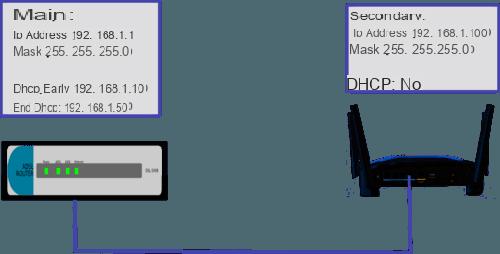
2 / connect one of the lan ports of the second router to one of the lan ports of the main router, the PCs can then connect to the second router with an IP address in the main network.
This adaptation also makes it possible to recycle an old unused router.
the downside is to waste an ethernet lan port, which can possibly be very useful
improvements:
You can configure the same wifi network name (SSID) on the two "routers" as well as the same wifi key to facilitate roaming from one to the other, on the other hand choose 2 different channels spaced at least 4 (20 Mhz) values in the 2,4 Ghz band
All of this should allow machines connected to these different pieces of equipment to function in perfect harmony.


























