Do you want to follow a professional training? Start by checking the amount of your rights with the new official My Account Training application for mobile devices.

- Install the My Training Account app on your smartphone
- Activate the Personal Training Account
- Consult the amount of your training rights
In our country, 33 million private sector employees, public employees, liberal professionals and self-employed workers benefit from a Personal Training Account (CPF). But 76% of them do not know the amount accumulated on this CPF, nor the rights to vocational training they have.
Recently launched by the Government, the My Training Account application - available on Android and iOS - remedies this problem. It allows you to consult the amount of your rights, to access a catalog of more than 100 training courses referenced throughout Our country, and to book your professional training. A few clicks are enough to take stock, directly from your mobile phone.
Install the My Training Account app on your smartphone
The government application has been available on iOS and Android since November 21, 2021. Whatever your operating system, the procedure is the same to use the app.
- On an Android device, open the Play Store app.
- In the search bar, launch the query
My Training Account
.
- Click on the application My Training Account developed by Caisse des Dépôts.
- And click on the button Installer.

- To access the My Training Account application in the App Store, click here.
Activate the Personal Training Account
- From the home screen of your smartphone, open the application My Training Account that you just installed.
- Click on the link Log in to view your training rights.

- At the bottom of the screen, click on the link No account yet? Sign up to request the creation of your account (rest assured, activation is almost instantaneous).
- Indicate your name at birth, your Social Security number (first 13 digits of your Carte Vitale) and your key (last 2 digits).
- Click on the button Next.
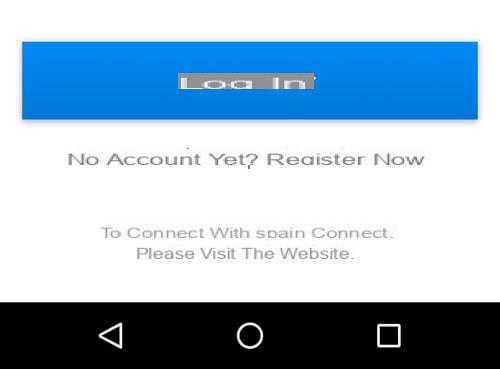
This information allows the application to find your Personal Training Account.
- Enter your email address, create a password and confirm the general conditions of use.
An email is sent to you by Caisse des Dépôts to confirm your registration on the official application.

Consult the amount of your training rights
- Open the app My Training Account.
- Click on the link Log in to view your training rights.
- Enter your Social Security number (only the first 13 digits) and your password
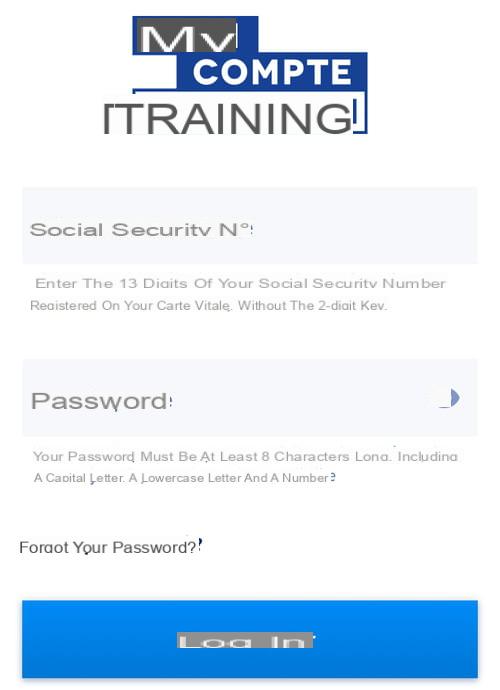
- Once logged in, click on the tab My Account, at the bottom right of your screen.
- Your training rights are displayed in Euros (for private sector employees) and in Hours (for public sector employees).
- Click on the link View more details to access the history of your rights paid by your employer each year.
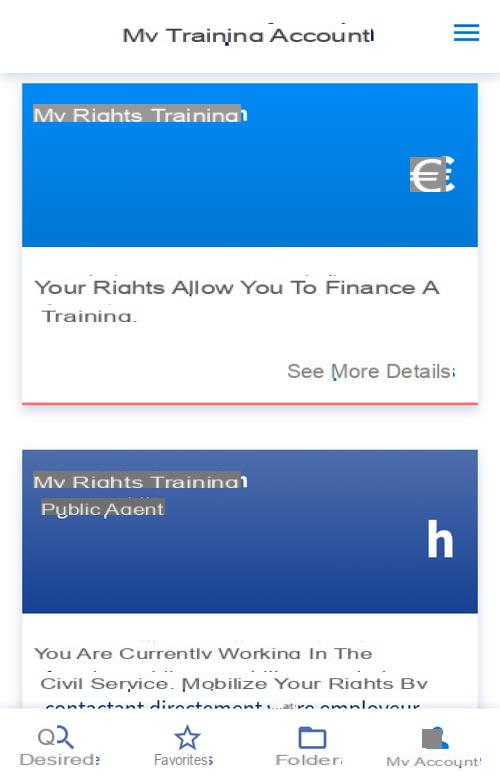
The euros accumulated on your CPF allow you to finance the training sessions of your choice (diplomas, professional certificates, skills assessment, etc.).
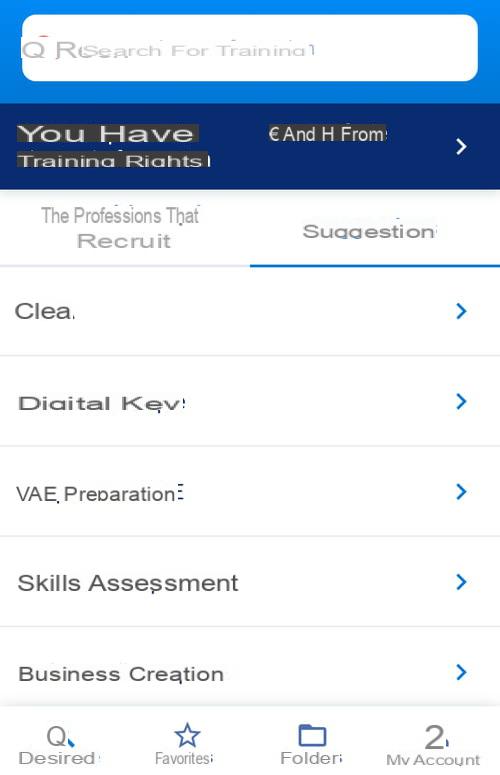
To help you find training that will open up new professional horizons, the My Training Account application has listed more than 100 offers accessible remotely or throughout our country.
- Click on the tab Search to open this catalog and launch your searches by training sector, by center of interest or by department.


























