Android File Transfer is a free program for Macintosh computers with Mac OS X 10.5 and later. It helps to connect the Android phone or Android tablet as an external hard drive. In this way, you can access the data and transfer it from Android to Mac and vice versa.
Download Android File Transfer for Mac >>
Since Android File Transfer allows you to transfer and manage files on an Android phone or tablet, why should you find an alternative? A free program as it is, it is convenient to manage Android phone or tablet on Mac, but there are some disadvantages:
1. It is only compatible with Android devices running Android 3.0 or later.
2. Cannot be used when Samsung Kies is installed on Mac.
3. It often fails to detect the Android device.
What is the best alternative to Android File Transfer for Mac or Windows?
Are you fed up with Android File Transfer and looking for an alternative? Then check out this powerful software: TunesGo (for Mac or Windows). It is mainly used to manage Android device or tablet on Mac or Windows PC using iTunes. Below we list its features.
How to use this alternative to Android File Transfer for Mac?
Step 1. Download and run TunesGo for Android on Mac or PC
Click the Download button below to install this software on your Mac or Windows PC.


Connect the Android device to the computer with a USB cable. The device will soon be recognized. Run it.
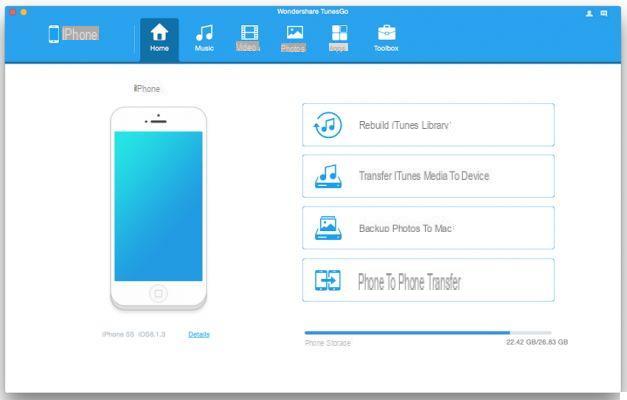
Step 2: Data transfer from iPhone / iPad / iPod / Android to iTunes or MAC
From the home screen of the app, select the category at the top and the files to be transferred to Mac. Once selected, click on the "Export to Mac”To copy them to the Mac hard drive
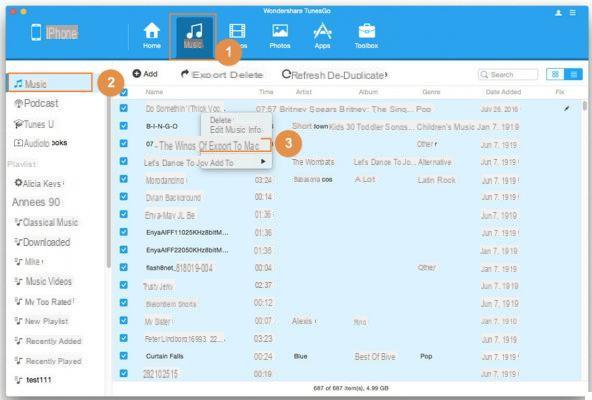
Step 3. Transferring data from Mac to Android
If you have a lot of photos, movies, songs on Mac and want to have them on your Android phone or tablet as well, you can use TunesGo to easily add them to your device. Access the desired section from the program (MUSIC, VIDEO, PHOTO, etc ..) and then click on the "Add" button to import new files from the Mac to the Android device.
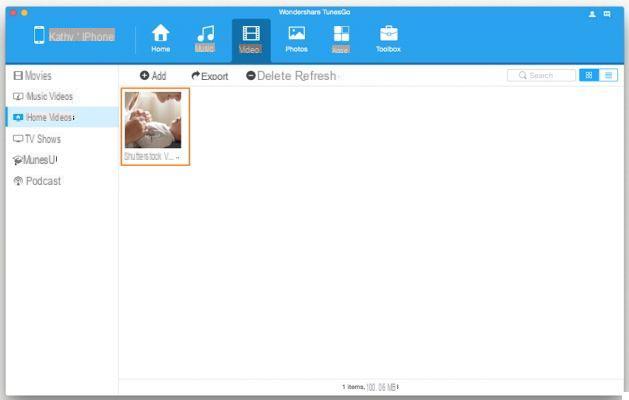
the software does not see the device.
-
USB debugging must be enabled on the device for it to be recognized by the program


























