This week let's find out together what is ASKfm with this new Tech Princess guide. Inside the article you will find everything you need to understand what is ASK.fm, how it works, What can you do and much more. ASKfm is a rather old social network, it was launched in 2010 but it is still used by young people today. Below is a brief index of the topics covered in ours ASKfm guide, so that you can more easily find the topic you need.
- What is ASKfm?
- How ASK.fm works
- ASK.fm: free or for payment?
- ASKfm guide: how to sign up and create an account
- How do you use ASKfm on the web
- ASKfm on web and smartphone: the main differences
- How do I delete my ASKfm account?
- Bonus 1: ASKfm Teen Safe Driving
- More Tech Princess Guides
What is ASKfm?
 ASKfm, formerly also known as Ask.fm, is a famous social network based on "question and answer" interaction. In fact, the name indicates "Ask for me", therefore "Ask me, ask me" and was launched in 2010 by Mark Terebin. The main purpose of the social network is to write profile questions of other people registered on the site.
ASKfm, formerly also known as Ask.fm, is a famous social network based on "question and answer" interaction. In fact, the name indicates "Ask for me", therefore "Ask me, ask me" and was launched in 2010 by Mark Terebin. The main purpose of the social network is to write profile questions of other people registered on the site.
One of the main peculiarities of ASKfm is that of being able to ask questions anonymously and receive answers without the other person knowing who asked the question. Obviously, to be able to ask and answer, it is necessary to register on the site. It should be noted right away that ASKfm, in its terms of use, establishes that all users who want to register must be at least 13 years of age.
The social network is available on PC and smartphone
Initially ASKfm was a social network that could only be used from PC. Over the years, however, thanks also to its success among young people, it has been achieved smartphone application, available both on iOS and Android.
The app available for Android arrived two years after the official launch of the social network on the web while the one for iOS arrived three years later. In recent years also ASKfm has completely changed its graphics and its appearance, to adapt to the new generations.
Who Uses ASKfm?
ASKfm is a social network designed primarily for young people. Most of the users who use it are between 13 and 19/20 years old. One of the site's advertising campaigns, in fact, reads the following words: “Do you want to know more about your best friend or the person you like? Looking for advice on how to handle life's little challenges? Just do it!"
Problems and disputes
As a social network that is based on anonymity, ASKfm ha encountered various problems. After about three years from its debut, many international newspapers have drawn attention to a serious problem within the site, namely that of the cyberbullying.
The phenomenon, in those years, was particularly accentuated, especially thanks to possibility to ask questions in total anonymity. Who uses the site and therefore receives an anonymous question, can not in no way trace the identity of the person who asked the question.
Due to this problem, the site ran into more serious problems. In 2013, due to heavy insults, a young girl named Hannah Smith committed suicide. Following this tragic event, many parents attempted to boycott the site but with little success. Unfortunately in the following years there were at least another 8 suicides of young adolescents who, due to ASKfm, have received harassment, insults and death threats.
The site responded to all allegations by stating that a reporting function is available. This means that if you receive an insult, you can report the person, even if anonymous. Moreover, the creators of the site have stated that there is a high number of moderators fighting bullying. In any case, there are no cases in which the comments have been deleted.
How ASK.fm works
ASKfm is a very simple social to use, although its interface has changed a lot over the years. The purpose of the social is to do and answer questions mainly personal, which all registered users exchange with each other.
Of course, you can ask questions on other people's message boards and answer them only if you are registered on the social network. When you want to ask a user a question, you need to remember which questions they cannot exceed 300 characters. Furthermore, it is possible to register using the your personal email or your Facebook, Twitter or even Vk.com data.
When a user answers a question and it is then published on his wall / profile, other users can read the answer and also put a "like", a bit like a post on Facebook or Instagram.
Ask.fm: for free or payment?
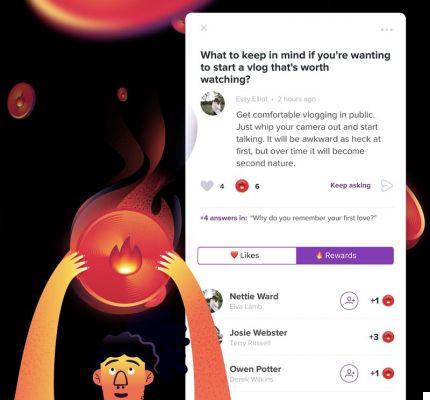 You still haven't been able to figure out if the ASKfm app is free or not? Don't worry, we'll take care of helping you. The answer is Yup, the ASKfm app is free and you don't have to pay to download or use it. However, over the years, the site has developed a functionality able to make your stay on the platform even more interesting.
You still haven't been able to figure out if the ASKfm app is free or not? Don't worry, we'll take care of helping you. The answer is Yup, the ASKfm app is free and you don't have to pay to download or use it. However, over the years, the site has developed a functionality able to make your stay on the platform even more interesting.
The creators introduced the coin system. You don't know what they are the coins of ASKfm? Very well, then listen carefully.
What are ASKfm coins
Coins are there internal currency of ASKfm that users can get ed use on the platform as they prefer.
There are several ways to get these amazing coins:
- Receiving rewards for your answers. If you offer creative and fun content, your chances of being rewarded will increase every day.
- Saving advertising videos the availability of which, however, may vary.
- By purchasing them. This feature is available only on the mobile app for iOS and Android and allows you to explore the offers available in the Earnings page of your personal wallet.
- By inviting your friends to join to the platform through the "invite your friends" option.
These options are available on your profile, all you need to do is click on the number of coins: the symbol is a red circle with a flame inside, impossible not to notice. By clicking there, you will see all the options and coins that you can earn with each single action. But the surprises don't end there.
ASKfm in fact offers you another interesting option. After earning a good number of coins, you have the opportunity to exchange them for some amazing benefits.
- Premium Wallpapers for your answers.
- Stati d'amo Premium.
- Market option which, however, varies according to the country you are in.
ASKfm guide: how to sign up and create an account
Perfect, now let's find out together how to join ASKfm e how to create an account. First, make sure you have at least 13 years. The platform takes great care that you don't lie or change your age just to use the service. In fact, the creators remind you that these age limits exist for a specific reason and have set these limits for yours safety.
So if you are over 13 that's fine and it means you can download the app.
ASKfm su smartphone iOS e Android
If you prefer to use the mobile app, we remind you that it is available on iOS (therefore the iPhone interface) and on Android. This means you can download it on all smartphone, i tablets e the iPads equipped with one of the two operating systems mentioned.
To download the ASKfm app you must first access the store on your phone. We remind you that the download is obviously free. Below we explain how to download the app based on the operating system of your mobile.
- If you have a device Android (and different from a Huawei), you can download the application within the Google Play Store.
- If you have one iPhone and then iOS, you can download ASKfm through the Apple Store.
- Finally, if you have a device Huawei you can download the application on the AppGallery.
Once you have downloaded the application, you can finally start it. You will be greeted by a cute owl and its red screen which offers you two options: Begins with (means you can register) e Log in. If you already have an account, all you need to do is enter yours username or the email you signed up with, put the Password and log in.
If you are new, you must register. Below we explain step by step how to register on ASKfm.
- Choose the way to sign up: You can do this using your Facebook, Twitter, VK and Instagram data or using your email.
- Choose yours username. You can later add another name if you prefer. The user one, on the other hand, cannot be changed.
- Put yours date of birth (remember to be honest).
- Then click on “Have fun on ASKfm"To accept the Terms of Service and Privacy policy. If you want to read them before accepting, just click on the writing at the bottom of the big black and blue button.
- Then accept the latest app updates. If you are curious to read them, do as the previous point: click on the topic you want to know more and read.
Great, your account has been created! Before proceeding and discovering all the features of the app, you must first fix a couple of important things that is email and Password. Below we explain how to do it.
- Click the three lines at the top left and go to the Settings wheel.
- Then click on emails inserting, in fact, your personal email.
- Go up Change Password and select a password. Make sure you put a complicated one.
Done. We have now fixed the bureaucratic side of the app and our account is complete.
ASKfm on the web
If you prefer instead sign up using the browser and then your PC, what you need to do is visit ASKfm official site. Once on the page, you will be presented with two options: "Go!" indicating the creation of a new account e "Login". The registration on the web is different from the one on the smartphone and we will now explain what to do.
- Enter yours personal email and yours date of birth. If you prefer, however, you can log in through Facebook, Twitter and VK. By entering these two elements, you will automatically accept the Terms and the Privacy Policy. Remember that your email will automatically become your username and it can no longer be changed.
- Go on yours email box. You should receive an email that allows you to confirm your identity and the email you used for the app.
- Then click on "verify".
- Your account has been created. Now click on Settings wheel at the top right.
- Go to your account and set up yours Password . change Password.
Very well, your account is now ready to be used.
How do you use ASKfm on the web
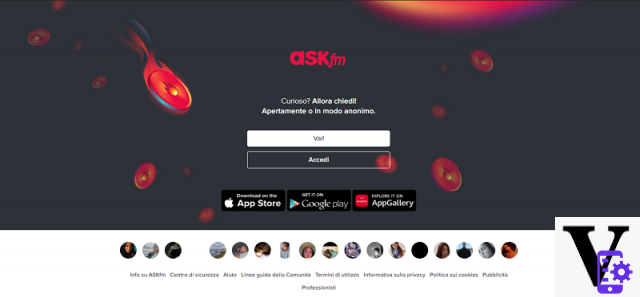 ASKfm's interface on the web and on smartphones is different and some main features are located in different places. Let's start by discovering together how to use ASKfm on the web, then through our PC. Once you have created your account, you will find yourself in the main screen also known as Dashboard.
ASKfm's interface on the web and on smartphones is different and some main features are located in different places. Let's start by discovering together how to use ASKfm on the web, then through our PC. Once you have created your account, you will find yourself in the main screen also known as Dashboard.
At the top right you will find various icons:
- Cottage: allows you to quickly return to the Dashboard, should you find yourself on the settings, for example.
- Question mark: shows you the questions you have received, the person who asked you (unless they have decided to use the anonymous form).
- Stylized person: takes you to your profile and therefore your wall. There it shows the questions you answered, the total number of likes you received in general to the answers, how many replies you posted and the number of people following you.
- Two stylized men: shows you the list of people you follow on ASKfm's social network.
- Lightning: is the place where you can find all your notifications, including likes, questions received and answers to your questions.
- roller: takes you to Settings.
All kinds of questions you can ask on ASKfm
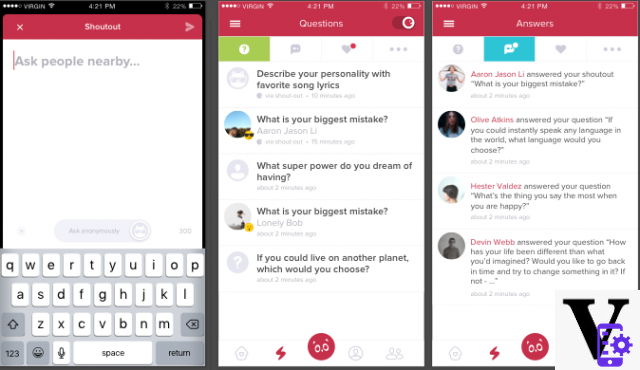 As we have said from the beginning, the peculiarity of ASKfm is that of ask e reply. On the main board, at the top, you will find one bar where you can write your question. You should know that three types of questions can be asked on the platform:
As we have said from the beginning, the peculiarity of ASKfm is that of ask e reply. On the main board, at the top, you will find one bar where you can write your question. You should know that three types of questions can be asked on the platform:
- Normal questions: you can ask a question in the classic form. You can ask for what you want and you can decide whether to do it anonymously or not. All you have to do is check the box "Ask anonymously".
- Photo-polls: you can send a question to all users of the social network using a photo survey. All you have to do is insert two images linked to two different topics and then ask users what their favorite is. For example, you might ask them: "Do you prefer pop or rock music?"
- Shoutout: You can write and send a normal question, just like the first tool. The only difference is that this question will be asked to users who are near the city you are writing from. It's an interesting way to meet people close to you and make new friends. Here, too, you can choose to send the application anonymously or not.
Now let's analyze the section even more specifically Questions, Or the second icon which we find at the top right. By clicking on the question mark icon, the Questions section opens. In this section you will find any questions you have received and you will also be shown the type of question e who made it to you - unless, of course, he has not decided to do it anonymously.
Every day you will automatically receive the famous one Question of the day by ASKfm. This is a question that the platform automatically sends and an opportunity to give creative answers and observe what your friends have answered. Hurry to answer why every day the question changes.
Keep in mind that questions will not appear on your profile, and therefore on your wall, until you won't decide to answer. You can also delete the questions you don't want to answer or that you feel inappropriate: the person who sent you the question will not know that it has been deleted.
If you want to answer a particular question, just click Reply. In the text field you can also attach, if you wish, an image accompanying your answer. To do this, click on the lower left image pane. Those symbols at the bottom right, however, you have to click them only if you want to share your answer on other social networks like Facebook. In this case, remember that your ASKfm account must be linked to the other accounts you have.
Furthermore, by replying to shoutout questions and at random questions, you have the opportunity to make yourself known by other users. This way you can earn popularity, new questions to answer and also monete.
Personalize your profile: set your picture and wallpaper
 Now click on the third icon, the one with the stylized man and go to our profile. By clicking on that icon, you will find yourself on yours Profile and yours showcase. At the top left there is a box with yours profile picture, your username in small print with an @ next to it and yours public name.
Now click on the third icon, the one with the stylized man and go to our profile. By clicking on that icon, you will find yourself on yours Profile and yours showcase. At the top left there is a box with yours profile picture, your username in small print with an @ next to it and yours public name.
Below instead we find other symbols.
- Il red circle with flame and the number next to it indicate how many coins do you have available.
- The state: you can decide whether to result online or Invisible to other users.
- Larrow pointing up instead it allows you to share your profile via Facebook, Twitter and VK.
- I three dots instead they allow you to change your profile picture, load a wallpaper, set your mood and view other settings.
On the right we find others three symbols which indicate the number of questions you answered, the number of likes you received to the published responses and the number of people following you. Please note: ASKfm followers don't work like Instagram's. This means that you cannot know who is following you.
If you want change your profile picture or the background of your profile, just click on the three dots and decide which of the two to modify, set the image and that's it. You can also add your own mood. These are images that move and indicate something, for example a joystick (means you like video games), a broken heart (it means that maybe you are sad) etc. But remember that to take advantage of some animated images in particular, you must have them available 50 coins as they are part of the premium feature.
If you look closely at the image above, you can see the section “Info is”. By clicking on "edit profile" you can complete it and add other details:
- Tell us something about yourself: talk about yourself and let other users get to know you.
- Add location: You can indicate where you are, so that shoutout questions can arrive more often.
- Add web links: do you have an Instagram or Facebook account and want to let others know? In this section you can add your accounts and allow other users to visit them.
- Add interests: This section works like Instagram hashtags and makes it easier for other users to find answers on a specific topic or content, or users with the same interests.
- Photogallery: you can insert your photos, to allow other users to get to know you better.
Meet new people
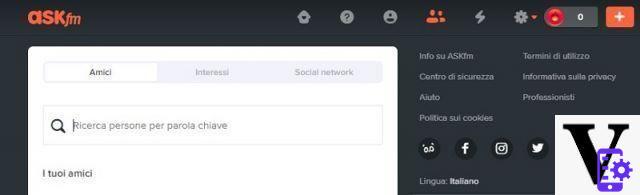
ASKfm, after all, is a social network and as such it is possible meet new people e make friends. By clicking on the fourth icon at the top, the one with i two stylized men, find the friends section which is divided into three categories:
- Friends: below you will find the list of your friends or the people you follow on the platform. Next to the name is a starlet: clicking it, you will put that person in yours favorite. This means that their replies will appear first on the wall and the person will also be the first on your friends list. On the bar "Search people by keyword" you can search for your friends using their username.
- Interests: You can search for people based on yours personal interests. Once you have entered the word, for example "video games", you will see the names of the people who have put #video games as personal interests.
- social Network: you can find your friends through your other social networks, for example Facebook or Twitter.
ASKfm also offers the possibility of block users. Blocking a user is very simple - all you need to do is click on his username e visit his profile. Then click the three dots under its name username and public name and then again on Block. This way the user will no longer be able to view your profile or ask you questions.
ASKfm on web and smartphone: the main differences

The web version of ASKfm is different than the smartphone version but you don't have to worry as it is aesthetic differences. Simply the smartphone interface is slightly more compressed precisely because the screen is smaller but do not worry because, apart from that, nothing else changes.
The ASKfm interface on smartphones turns out a lot dinamica, Coloured and it is also quite easy to use. Let's break it down and see where to find everything you need. Grab your smartphone and click round and red icon you find.
The first screen you find is the Dashboard. As you can also see from the image above (to be precise the second) is divided into three sections:
- Dashboard: here you will find the answers of the people you follow and also of new users, which the platform suggests to you.
- Versus: here you will find the most popular and recent photo-polls. By scrolling down you can see all the photo polls currently in progress and, if you want, you can also vote and have your say.
- Interesting: Here you can find some of the most popular questions around.
At the bottom instead you find five icons, the same ones present in the Web version. For safety, we will list them once again and we will start from the left.
- Cottage: allows you to quickly return to the Dashboard, should you find yourself in another section.
- Lightning: You can find all your notifications, including likes, questions received and answers to your questions.
- Orange circle with a + in the center: by clicking on it, you can ask someone a question, make a shoutout or start a photo-survey.
- Two stylized people: by clicking on it, you can view the list of your friends or the people you follow on the platform.
- Circle with your profile picture: by clicking on it, you can view your profile and then your wall, see your answers and edit your Bio by clicking on Bio.
Finally, at the top left, you find three white stripes. Clicking on them opens a tab with different functionalities.
- Our customers: shows you how many coins you have earned.
- Standings: it is a weekly ranking that shows how many coins users have earned in the last 7 days. It's also a great way to meet new people.
- Market: Here you can exchange your coins for interesting and even fun bonuses. ASKfm offers numerous bonuses, complete with detailed descriptions and funny pictures. At the bottom right, then, there is the writing Buy Now that allows you to buy coins for real money. If you want to buy coins in this way, click on Buy, enter your card details and that's it.
- VIP +: it is a program that unlocks exclusive features that allows you to improve your profile. In order to participate you must send your email and then you will be contacted by a team that will assess whether you are eligible or not.
- Set my mood: You can set an animated image that will be next to your profile picture to indicate your current mood. Some animated images are Premium, this means that you can only use them if you have a certain number of coins available.
- Language settings: set your preferred language.
- Show status: you can decide whether to be Online or Invisible. In any case, you can still carry out all the actions you prefer.
How do I delete my ASKfm account?
If you realized that ASKfm is not the right social network for you, know that deleting your account is very simple and now we will explain how to do it. First of all you need to know that the platform offers two possibilities:
- Deactivate the account: All your information will be kept but your account will disappear from the search engines. You can also reactivate it when you prefer and in a very simple way.
- Delete the account: All your personal information and your account will be completely deleted. This process takes a maximum of thirty days and then you will never be able to go back.
Now let's analyze these two actions specifically and see how to do for deactivate or delete your account on ASKfm.
Deactivate my account on ASKfm
Deactivate your account on ASKfm it is a less drastic action and can be useful if you want to keep your data but prefer to disappear from circulation for a while. To deactivate your account all you have to do is, first of all, go to settings (the gear if you are on the PC and the three white stripes and then the gear if you are on your smartphone). Next you need to do this:
- ASKfm on PC and then on the Web: Click the gear. Then click on Account and again on Deactivate account. Then enter your password and the account will be deactivated.
- ASKfm are smartphones: click the three white stripes at the top left and then again the gear with the words Settings. Scroll down and click Deactivate account. Enter the password and click on the button, your account will be deactivated.
Delete my account on ASKfm
If you are convinced that you want to delete your account because you no longer intend to use this social network, follow our instructions. The first thing you need to do to delete your account is to visit the following page. The platform reminds you that after sending the abandonment request, your profile data will be stored for approximately 30 days in case you decide to reactivate your account.
At the end of the 30 days, all your data will be permanently deleted. If you want to delete your account, after visiting the page, write the Password and then click "Leave ASKfm". If you want to reactivate your account, just enter your email / username and password: make sure you do so within thirty days.
Bonus 1: ASKfm Teen Safe Driving
ASKfm, as an anonymity-based social network, had some problems in the early years of its debut. After about 3 years, many teenagers have committed suicide because of heavy insults and death threats received anonymously on the platform.
Following these tragic events, ASKfm has changed its Policy and clearly states that the application and the site they cannot be used by children under 13. Furthermore, to entice the young audience to behave well and use the application without harming anyone, the creators of ASKfm have created a safe driving for teenagers.
In this guide, they explain how to best use the application and highlight important points.
- Think before you post: the platform reminds us that when we decide to reply and publish, our reply can be read by everyone. This means that we must think carefully before responding and not to share information that is too personal or sensitive.
- Don't post anything inappropriate: the platform reminds us not to post descriptions of graphic violence, nudity and other content that could make ASKfm a less welcoming place for other users.
- Take a stand against cyberbullying: the platform reminds us that when it comes to cyberbullying, the victim is not at fault. This is why it invites all users to report or remove offensive messages. Furthermore ASKfm reminds us that we can contact the service whenever we need it, without being afraid.
The complete guide is available on the ASKfm official website and it is good for everyone to read it, so that they can make the platform a safe place e comfortable for everyone.
More Tech Princess Guides
Are you looking for a guide on Snapchat, WhatsApp or other? Don't worry, you can find everything you need in our special section: Tech Princess Guides.
TagsASKfm what is Tech Princess guide ASKfm: what it is, how it works, how to use it and everything you need to know - Tech Princess Guides



















![[Review] Samsung Powerbot VR7000: the robot vacuum cleaner from Star Wars](/images/posts/6bc44de38605b5c0fa12661febb1f8af-0.jpg)





