
That's it, you've discovered the magic of YouTube and you now spend your days there? You've probably spotted some channels that you like more than others. Why not subscribe to it? With just one click, you can never miss a single video from your favorite Youtubers. The subscription is unlimited on the platform, so why deprive yourself of it?
Subscribe allows you to follow all the publications made by a content creator. The different channels can all be found in the "Subscriptions" feed, available on the platform's home page. It lists all the videos posted by the creators, sorted by date (videos of the week, videos of the month, older posts). Subscribing couldn't be easier on YouTube. We explain everything to you in this tutorial.
Subscribe YouTube Member
In fact, we do not subscribe so much to a member as to his channel. Here's how:
1. Go to the YouTube platform.
2. Type in the search bar the name of the channel you want to subscribe to and then in the search results find the right person.
3. Next to the channel name, you can see a red “Subscribe” button. Click on it.
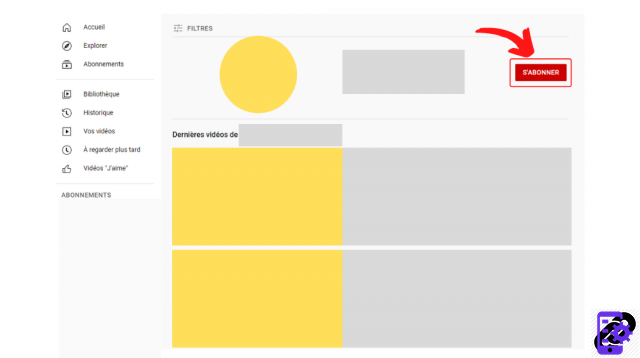
There you go, you are subscribed!
You can also go directly to a video's page:
1. Look below the media: to the right of the description, a red "Subscribe" button is also available.
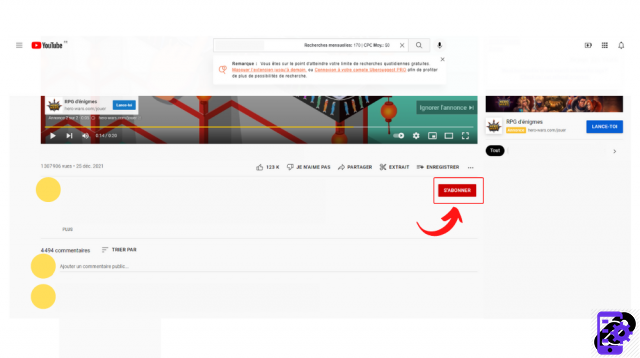
2. Click the button.
3. Congratulations, you have successfully subscribed to this channel.
It is of course possible to unsubscribe at any time by following the reverse procedure. Little tip: if you want to be notified of the arrival of a new video (by email, in particular), you can click on the little bell located to the right of the subscription button. Then just click on the notification option that suits you best: “All”, “Custom”, “None”.
Find all the tutorials to master all the features of YouTube:
- Our complete YouTube file: tips, advice and tutorials
- How to manage subscriptions and comments on YouTube?


























