In recent weeks, it has been possible to erase the activity history that Google keeps when using its online services. A good way to limit intrusions into privacy.

Permanent tracking
You know, Google has a nasty habit of tracking our every move, both online and offline. Our research on its search engine, our trips on Maps, our videos seen on YouTube or our discussions with the Google Assistant, everything goes there. You just have to go to the monitoring table of your Google activity to see everything Google knows about us. And that is quite scary ...
Until recently, the only solution if we wanted to avoid being tracked by the Mountain View firm was to completely deactivate the activity history on the Web and the applications. But for anyone who wants to better protect their privacy while still wanting to enjoy the benefits of activity tracking, Google has introduced the ability to automatically delete location history after a period of three or more. eighteen months.
Here's how.
Sign in to Google account
With the web version or an iOS device
- From a computer or an iOS device (iPhone or iPad), go to your Google account and sign in with your username and password.
- Once logged in, click Data and customization in the left menu, then click Web and App Activity in the Order relating to the activity. You can also click directly on this link to access it.
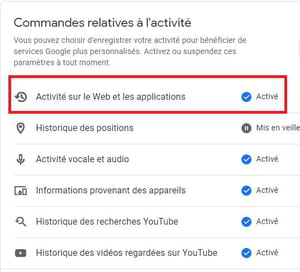
With an Android device
- From an Android smartphone, you can also access this section by going to Android settings, then to Google, Google account, Data and personalization and finally Activity on the web and applications.
Set up automatic deletion
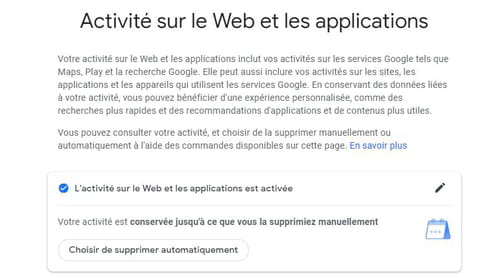
- On the Orders page for the activity that just opened, click the link Manage activities to open the management and history page of recorded activities.
- After the first paragraph of text, you should see a text box where the button is located. Choose to automatically delete. Click on it and a window will appear offering you to choose the data retention period: 18 months or 3 months. Beyond the chosen period, your data will now be automatically deleted. Note that if you already have activities that are more than 3 or 18 months old recorded, they will also be deleted immediately.
- You can also choose to turn off activity tracking from the Activity Orders page, by clicking the little blue switch. But be aware that if you deactivate tracking, some Google features and some services will no longer be accessible, such as the Assistant on connected speakers.


























