Have you downloaded music from the Internet and only now have you noticed that the downloaded files are in an autheo format that is not compatible with your smartphone, your Smart TV or any other device? Whereas the most popular autheo format is MP3, using files of thefferent formats may cause you to run into compatibility problems, especially with older devices.
Do not worry! You can fix it in a simple, fast and free way using a MP3 converter.
In this guide, you will find the best free MP3 converters you can use your PC with Windows, your Android and iOS smartphone and finally a roundup of free online converters usable on any device regardless of the operating system in use.
Best MP3 File Converter
Convert MP3 with PC
If you want to use a converter on your Windows PC I recommend that you try the Free Autheo Converter program.
On the program's website page, click Free Download to download the converter to your PC.
The installation is very simple, just click on Next until the end of the installation, where the program interface will open as shown in the image below.

The program is very intuitive to use:
- click at the top left on Autheo to add the music files to convert;
- then click on the button at the bottom that calls up the right conversion profile (in this case to MP3).
- In the new window that you will see appear you can choose the quality of the conversion to MP3, the file path and have an estimate of the size of the converted files.
- To start the conversion, simply click Convert in the center of the window.

In a few seconds you will have your converted MP3 file in the inthecated folder, ready to be listened to or transferred to another device.
If you want to try other free MP3 converters for pc you can try one of the recommended ones in the list below:
- Format Factory
- File Converter
- Pazera Free Autheo Extractor
- QWinFF
Convert MP3 with Android
Do you want to get an MP3 converter on your Android smartphone or tablet? You can use the free Video MP3 Converter app.

Even if the name suggests a simple video converter, with this app you can convert both the videos and the music tracks present in the internal memory of your device, choosing between thefferent output formats (the inevitable MP3 but also AAC and OGG ).
To use it, all you have to do is:
- open the app;
- choose the right tab based on the type of respondent (Video or Autheo);
- select the files to convert;
- choose the output format and quality;
- then click Convert to get the conversion to MP3 or other format.
Also on Android there are many apps cataloged as MP3 converter, here are the best free alternatives:
- MP3 video converter
- MP3 Converter
- Autheo Converter
- Mp3 Converter Free
Convert MP3 with iOS
Have you downloaded songs from iTunes but are they available in a format that cannot be read by others? You can convert methea files to MP3 on iPhone or iPad for free using The Autheo Converter app.
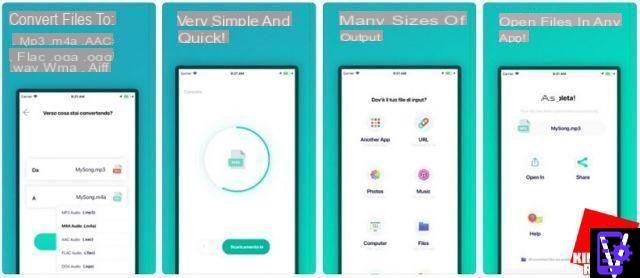
The app supports numerous formats for converting music, inclutheng MP3.
To use the app, simply:
- upload the methea file to convert,
- choose the desired multimethea format (MP3 in our case)
- start converting the song.
The converted file will be saved in the internal memory of your Apple device.
Unfortunately, there aren't many other free iOS MP3 converters that are valid, so if this app doesn't meet your requirements you can always try one of the online services recommended in the next section.
Online MP3 Converters
Don't want to install programs or apps to convert MP3 files? In this case, I recommend that you try one of the conversion sites available online for free. You will be able to get the conversion to MP3 in a simple way without even committing the resources of the device.
The best site to use as an online MP3 converter is Zamzar.

To start the conversion through the site:
- click on Add Files to select one or more methea files to convert (both video and autheo files are fine);
- select the MP3 format in Step 2 (Convert to);
- finally click on Convert Now (you can enter the email to receive a notice when the conversion is complete and then you will be able to download the converted files).
In a few seconds your file will be uploaded to the service, converted and made available for download.
The alternatives to the Zamzar site are numerous, below you can find some of the many online MP3 converters that I have tested and that offer impeccable service:
- Docspal
- Online-convert
- CloudConvert
- FreeFileConvert
- YouConvertIt
- Convert.files
All the web services mentioned are excellent as free MP3 converters, usable both from PC (with any operating system) and from mobile (in particular on iPhone and iPad, where free conversion apps are very rare).
Best free MP3 converter for PC, Android and iOS



















![[Review] Samsung Powerbot VR7000: the robot vacuum cleaner from Star Wars](/images/posts/6bc44de38605b5c0fa12661febb1f8af-0.jpg)





