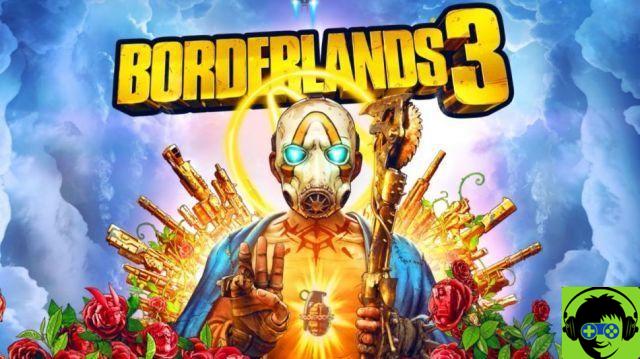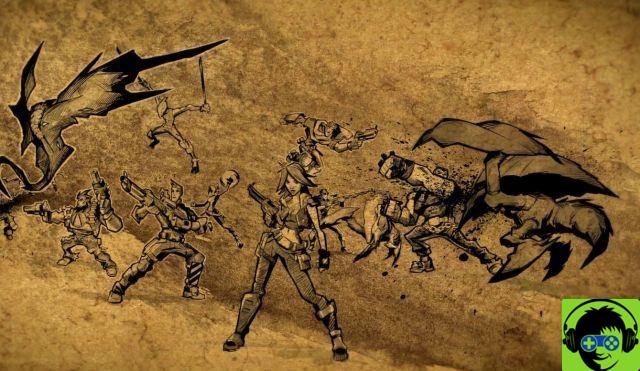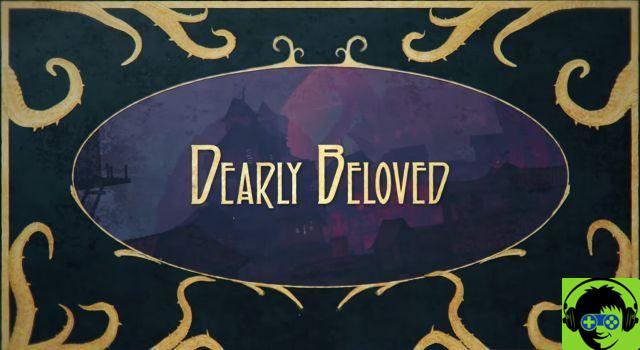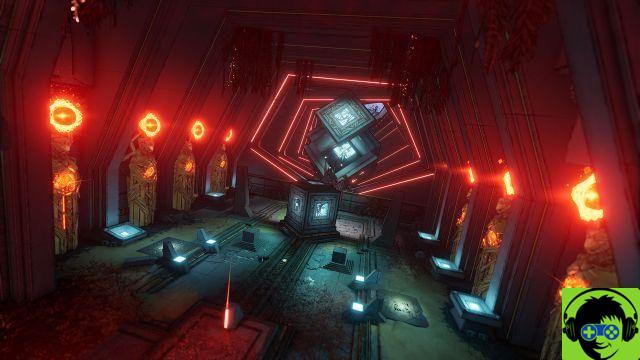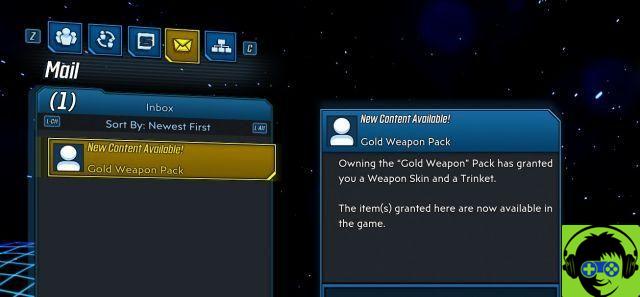
For players who have pre-ordered Borderlands 3 regardless of the level of editions available, you are not told how to get your rewards. Gearbox Software doesn't give you clear directions, but rather wants you to go through the process to the end of the trial period and here. Fortunately, you don't have to put in a lot of effort to acquire what is rightfully yours.
How to get a pre-order bonus in Borderlands 3
You can get your bonuses for pre-order once you've followed the intro sequence, picked your character, and met Claptrap. When you're ready, tap and open your game's "Pause" menu. You want to scroll down to the "Social" button and click on it. You will see five different icons at the top left of the screen. These icons indicate essential information, such as your friends list, entering an online gaming lobby to access a game, and even creating a local network connection for you and your friends. However, you're going to want to ignore them and go to the fourth icon in the list, the Mail.
Go back to mail and you'll see a list of sent messages delivered directly to you. All of these messages will be your pre-order bonus. Move down the list by accepting items. These should show up in your inventory so you can use them whenever you want to take them out. You might want to clear your inventory if any of these are going to be added to your main inventory along with the rest of your guns and assorted items. A handful of items, such as weapon trinkets, don't go there and are on a different menu. You can equip weapons with your weapons at any time, from a different menu, as they do not take up any space in your general inventory.
You're going to want to check your mail often, so be sure to refer to this tab frequently after you complete important quests. Good luck, Vault Hunter, and I hope these pre-order items help you on your journey.