The Rakuten platform (formerly PriceMinister) is one of the many sites allowing individuals to resell second-hand products. There are a few tips for managing your seller account well, in particular to put your account in vacation mode when you are away. Here is the process to follow.

To resell video games, books, high-tech products - or even Christmas gifts - online, you don't need to become a professional salesperson. Several platforms have specialized in connecting individuals: leboncoin, eBay, the Facebook marketplace or even Rakuten.
Formerly PriceMinister, the site was founded in 2000 and even if the name has changed since 2021, the operation remains the same. The platform allows everyone to buy and sell second-hand or destocked products, without necessarily having to be a professional seller.
The site acts as a trusted third party, taking a percentage of sales and ensuring the security of payments. The sellers, themselves, receive their nest egg once the buyer has confirmed that the items have been received. As on Ebay, a rating and comment system helps to improve transparency.
To be highly rated and avoid delays, sellers must respect certain commitments: send an order quickly, follow up on it, and propose a solution if the item does not suit the buyer or is damaged.
Why put your Rakuten account on vacation
This is one of the features offered to sellers to help them navigate their account management. Putting your account on vacation offers several advantages:
- The advertisements of the products already put on sale are hidden during the time of the absence but are not deleted,
- The seller is considered inactive and buyers can no longer place an order during this period.
- It is enough to deactivate the "vacation" mode so that the announcements are visible again.
Activate holiday mode
- Log into your Rakuten account with your usual username and password.
- In the left column, click on I'm going on vacation in the My announcements section.
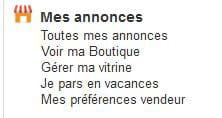
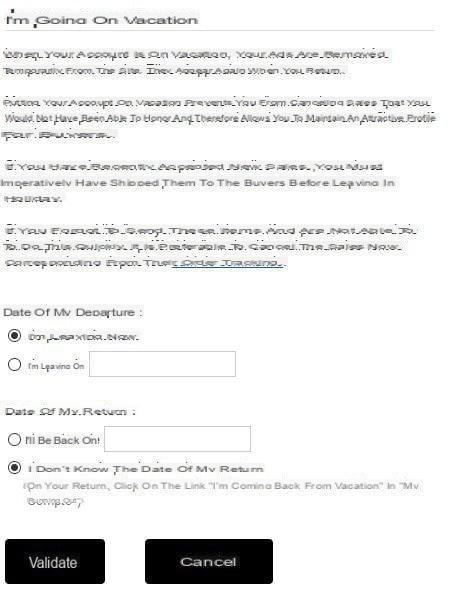
- In the I'm going on vacation interface, you can choose to deactivate the account immediately by selecting I'm leaving now or schedule the deactivation by entering a date.
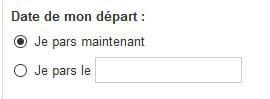
- Then enter the return date by entering a date in the box after I'm coming back on, or select I don't know my return date if you want to deactivate the vacation mode yourself when you return.

- Click on Send .
Once the holiday mode is activated, you are returned to the home page and a message appears, confirming that the announcements will be hidden. You also receive an email confirming that the store is no longer visible.
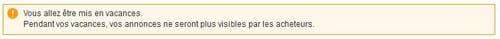
Disable vacation mode
- Log into your Rakuten interface. If the holiday mode is still activated, a message is displayed on the home page.

- Click on I came back from holidays on the message.
- A confirmation message appears. Click on OK to validate.
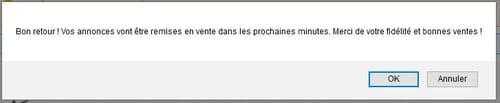
- The announcements are not immediately visible: a message appears on the home page to confirm that the announcements will soon be put back online. Refresh the page again if necessary.



























