Do you have an email address from Yahoo and you only use it very little or not at all? You can delete your account with just a few clicks, taking a few precautions.
You accumulate email addresses for all your activities, but in the end, you really only use two or three accounts and the one you have at Yahoo is not one of them. Rather than leaving this email address fallow, delete it. Yahoo lets you do this in just a few minutes. Then, if you have any remorse, you will have 90 days to reverse your decision. Your account will be kept with all the messages it contains. After this time, everything will be deleted permanently!
Please note, like Google with Gmail, your Yahoo account is not only used for Yahoo Mail messaging: it also gives you access to other services of the Yahoo group, which has belonged to Verizon Media since 2021, and in particular to your Flickr account, which is owned by from Yahoo. Access to this service will also be revoked. Also, before starting the closing procedure, take care to save what needs to be saved: important emails, contact files and photos saved on Flickr.
All operations are carried out from the web browser of your choice.
- Go to the Yahoo portal and sign in with your account. Click on your avatar at the top right of the page and choose Account Info.
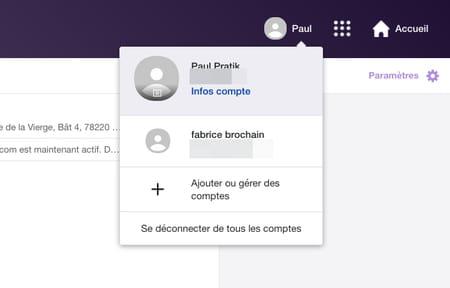
- In the page that appears, click the button Help in the left pane.
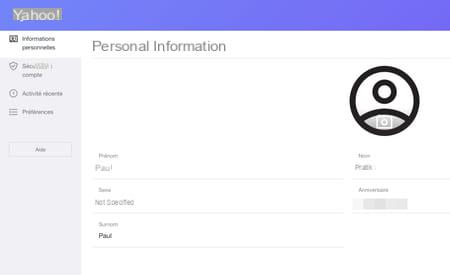
- Select option Create or delete an account in the left pane then click Close or reactivate your Yahoo account.
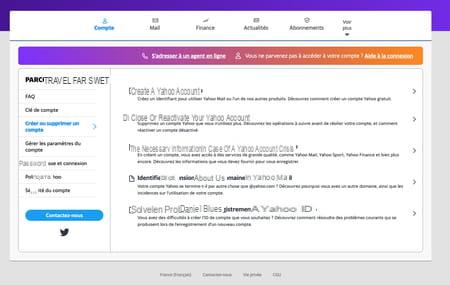
- Carefully read the information about the consequence of closing your account. If you are still decided, click on the link Log in to your Yahoo account termination page in the Close your Yahoo account section.
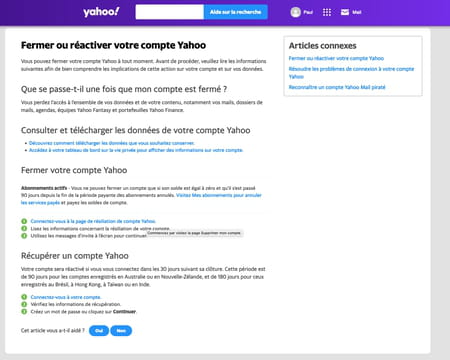
- Read the additional information on the consequences of terminating the account and then click on the button Continue deleting my account, at the bottom of the window.
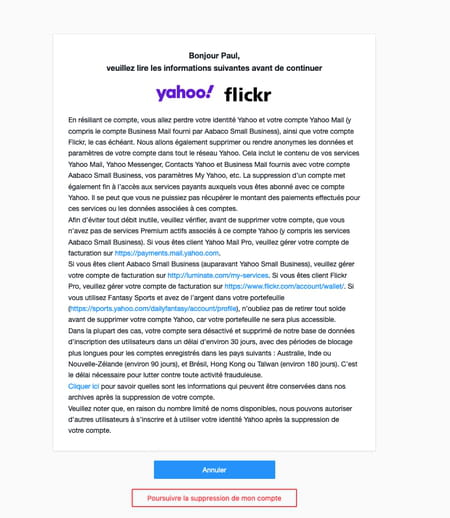
- Now indicate the email address of the account to be deleted then validate with a click on the button Yes, cancel this account.
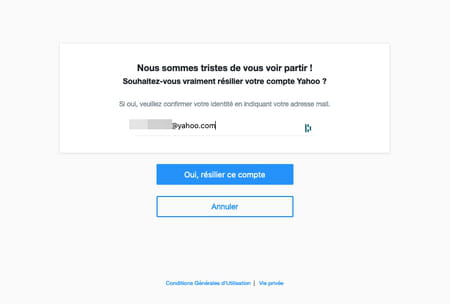
- Yahoo, confirms that your request has been taken into account. You now have 90 days to change your mind and restore access to your Yahoo account.
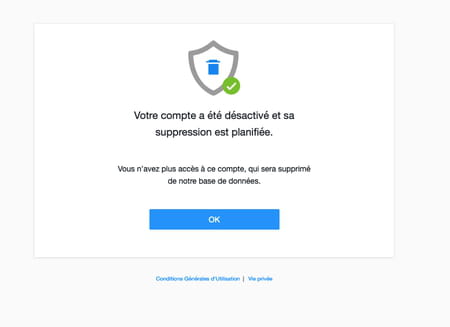
You accumulate email addresses for all your activities, but in the end, you really only use two or three accounts and the one you have at Yahoo is not one of them. Rather than leaving this email address fallow, ...


























