Bored of TikTok videos and solicitations? If you don't want to stay on the social network anymore, it's easy to delete your account. And you have 30 days to change your mind before your data is permanently erased.
Curious to discover TikTok, you gave in to the temptation by creating an account on this social network very popular with teens and celebrities. But the months go by and you still don't get hooked on that endless stream of wacky, loud and not always tasteful videos, not to mention the incessant solicitations and annoying notifications.
Whatever your reasons, you can delete your account directly from the app. Unlike other social networks, the operation is very easy to perform. It is carried out, on mobile only (Android or iOS), insofar as no Web version exists. Please note, on TikTok, there is no way to deactivate an account to temporarily put it to sleep: only permanent deletion is offered. However, you have thirty days from the date of the request to change your mind and restore your account. After this cooling off period, all your data will be permanently erased. And you will have to create a new account to return to TikTok.
How to delete a TikTok account on mobile?
On TikTok, a few seconds are enough to start the procedure for deleting an account: no need to browse through multiple pages and menus like on other social networks ...
- Open the TikTok app on your mobile and sign in to your account.
- On the Home screen, tap the icon Moi, at the bottom right.
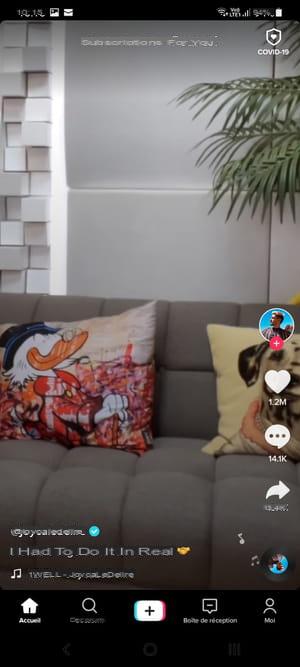
- Then press the three small dots, at the top right of the screen.
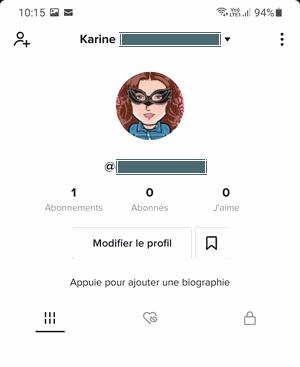
- On the next page, press Manage account.
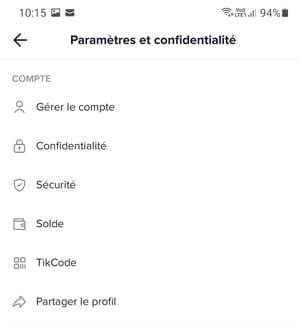
- On the next screen, tap Delete account.
-
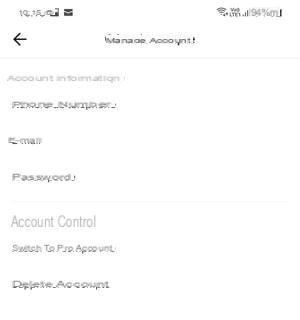
- An information message is displayed. Press on Delete account.
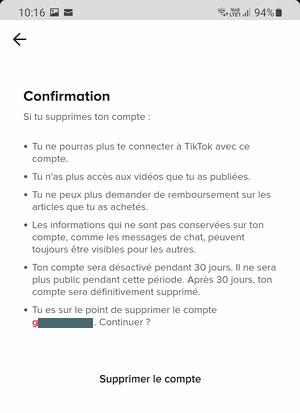
- Depending on the case, TikTok then asks you for security to identify yourself with the service you used to create your account (Facebook or Google or simply with your username and password) or by a code sent by SMS, if you have indicated a number (then click on Send a code). Whatever the verification method used, validate your request with the required information then press Continue.
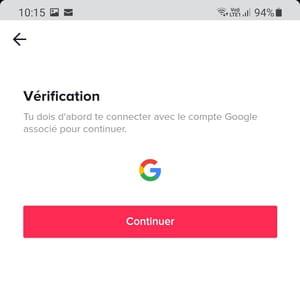
- Confirm your decision and press Delete account.

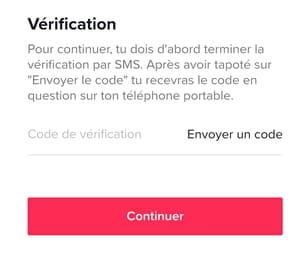
- Confirm your decision one last time by pressing Remove.
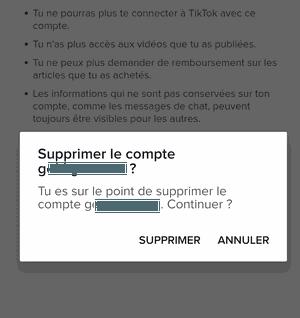
- From that point on, your account is simply deactivated. It will only be truly deleted with all of its data after thirty days. During this time, you can reverse your decision. All you need to do is identify yourself in the app for your account to be reactivated.
How do I delete the TikTok app on mobile?
Once your account is permanently deleted, there is no point in keeping the TikTok application on your mobile. So think about erasing it. The maneuver is very simple, on Android as well as on iOS.
- Swipe through the pages of your smartphone's home screen to find Find TikTok.
- Touch and hold tikTok icon.
- On Android, a mini menu appears. Press on uninstall. Confirm the deletion by pressing again uninstall in the following mini window. You can also delete the app through Google Play Store.
- On iPhone or iPad, tap the cross displayed to the left of the icon, then confirm the removal of the application by clicking on Remove in the dialog.
Summary Delete an account Delete the TikTok app Curious to discover TikTok, you gave in to the temptation by creating an account on this social network very popular with teens and celebrities. But the months go by and you ...


























