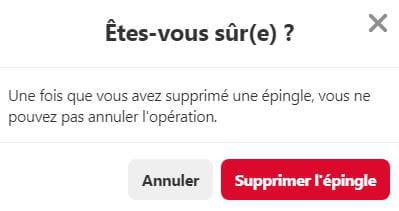Did you know ? You can change the title of an image pinned to a Pinterest board. Here is how to do it!

Pinterest images (pins) are not immutable. Even after being pinned and repinned to boards, they can be edited or deleted. Thus, it is possible to change the title of a pin and its description, as well as the table and the sub-table to which it belongs. When the user creates a pin themselves by uploading an image, they can also add and edit the link to a website to generate traffic.
Edit a Pin on Pinterest
The Edit this Pin window lets you edit a pin. To access and use it:
- Click on a pin then pencil icon, or click directly on the pencil icon at the bottom right of an image.
- The Edit this Pin window opens.
- Edit the desired parameters.
- Click on the button Save to save your changes.

Deleting a Pin on Pinterest
The Edit this Pin window is also used to remove a pin from a Pinterest board.
- Follow the steps detailed in the topic above to open the Edit this Pin window.
- Click on the button Remove.
- A dialog box titled Are you sure? opens.
- Click on the button Remove the pin to confirm (or on Cancel to go back).