Electronic tablets
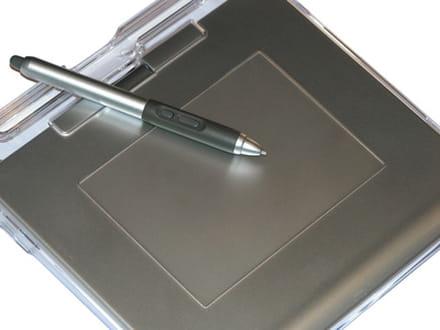 Halfway between Smartphones and laptops, electronic tablets are somewhat special devices which once again change the way of thinking about mobile work.
Halfway between Smartphones and laptops, electronic tablets are somewhat special devices which once again change the way of thinking about mobile work.
What is that ?
Lightweight, thin and space-saving, electronic tablets can be compared to mini computers. Capable of bringing together almost the same functions as a traditional computer, they have an LCD screen on which the user can interact intuitively like the iPhone.
By manipulating the interface with your fingers or a stylus, you can navigate through menus, folders, files and surf the Internet just like on a computer. Since the tablets also integrate functions specific to office automation, you can write text or draw on the screen as if you were doing it on a sheet of paper!
The technical capabilities of tablets are not set aside either since they usually have external ports (USB, SD, Ethernet) as well as modern machine accessories such as Wi-Fi, Bluetooth, voice over IP etc.
The models
Since the entry into the tablet market of Intel, Nokia, Samsung and other manufacturers, various models have appeared to dethrone the Microsoft Tablet PC.
L'UMPC (Ultra Mobile Personal Computer)
Terminal rather business oriented and intended for professionals, because its optimization is programmed for office applications. It works with a fairly heavy operating system (Windows XP or Vista for example). Although it is more powerful than a MID, its price is still very high (count minimum 900 €).
Le MID (Mobile Internet Device)
Terminal intended for the general public. It works with a lighter operating system (Ubuntu Mobile, Windows Mobile, Linux) which allows it to boot faster. It is more generally used to run multimedia applications (sounds, videos) and to browse the web. The MID is on the other hand much cheaper (variable from 200 to 600 €) and it is relatively smaller and compact than the UMPC.
The formats
The "slate" tablet
It does not have a keyboard. It is essential to use the stylus or your fingers to handle it.
The "convertible" tablet
Unlike the "slate" version, the convertible tablet has a non-detachable keyboard. It can either be sliding to be able to slip under the screen, or be designed so that the screen, which then pivots on an axis, can be folded over.
Assets
Mobility
Well designed, the electronic tablet can accompany you wherever you go. Due to its size, it can be stored almost anywhere if you need, for example, to transport it on the right or on the left. Some tablets now even have pedestals so they can be safely held upright.
Display
In addition to its elegant and ergonomic design, the tablet offers a higher quality display compared to a Smartphone. The larger and more beautiful screen offers a much more visible rendering of the data, therefore reading becomes more pleasant and comfortable.
Permanent contact
Mobility necessarily implies better responsiveness and productivity vis-à-vis work. By being connected to the company's internet network via Wi-Fi, for example, you limit unnecessary back and forths. You can access data, communicate, make sales presentations and all other tasks directly from your point of intervention.
Professional uses
Health and hospital environments
Whether you are a doctor or a nurse, electronic tablets can help you simplify your daily work. Models offer a series of functions specially designed for the health sector: for home visits, for patients in hospital, for urgent procedures, etc. Some of them are even designed to comply with the connections of medical peripherals, or to be transported in sterile environments such as operating theaters.
Exemple : C5 Motion Computing
Education and training
Tablets are made for teachers and students alike. Coupled and associated with a video projector, they can be used to project the content of the screen to the whole class in real time. Apart from that, we can of course store the lessons, the exercises, the notes. This makes it possible to always have them on hand and to be able to modify them at any time using the software tools they provide. The teacher can also at the end of the lesson, record everything that has been done on the board and make it accessible via a Digital Workspace.
Other not insignificant advantages are also to be stated: the teacher is never in front of the blackboard but in front of the pupils, no problems related to the markers or the chalk colors, no unwanted reflections, no residues on the blackboard etc. .
Other areas
Other sectors of activity may be conducive to the use of these terminals. This is the case, for example, for team leaders exercising trades related to the manufacturing and construction industry sectors as well as sales or distribution.
A few tablets
Des UMPC
Samsung Q1 Ultra (1200 €)
Fujistsu LifeBook T5010 (1700 €)
Des MID
Samsung Smart Q7 (Prix : 135 €)
Intel Viliv x70 : (Prix : 420 €)
Aigo P8860 (Price: 500 €)
Useful Links
Application for Iphone
Photo credit: Dargol - Fotolia.com




















![[Review] Samsung Powerbot VR7000: the robot vacuum cleaner from Star Wars](/images/posts/6bc44de38605b5c0fa12661febb1f8af-0.jpg)





