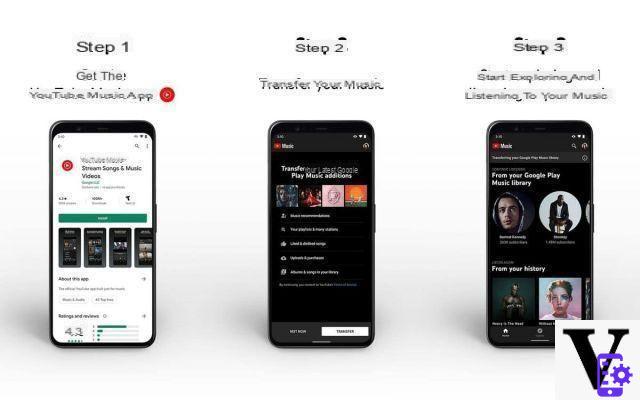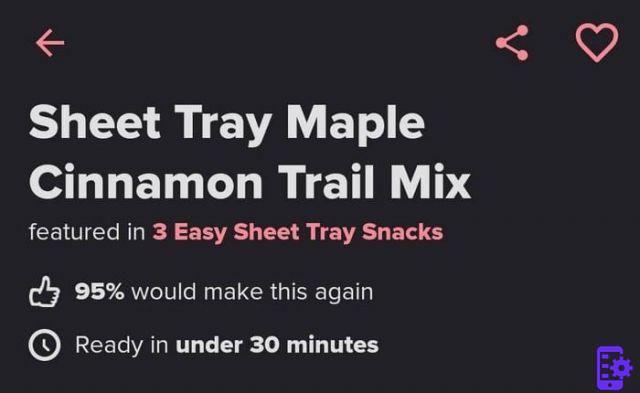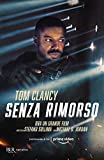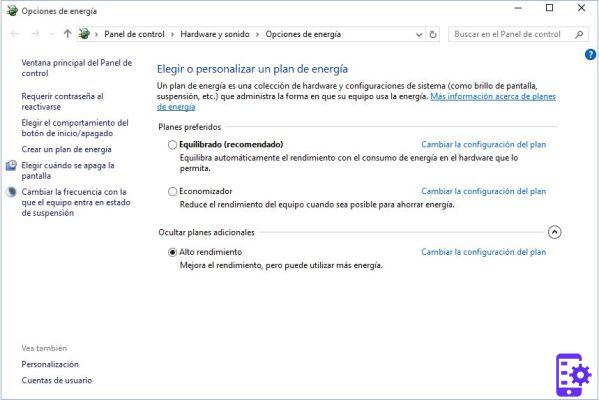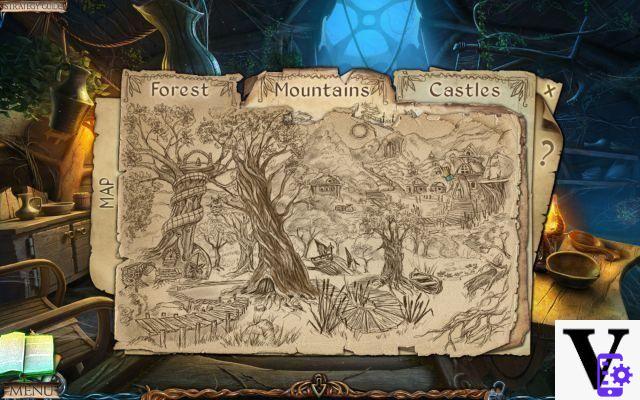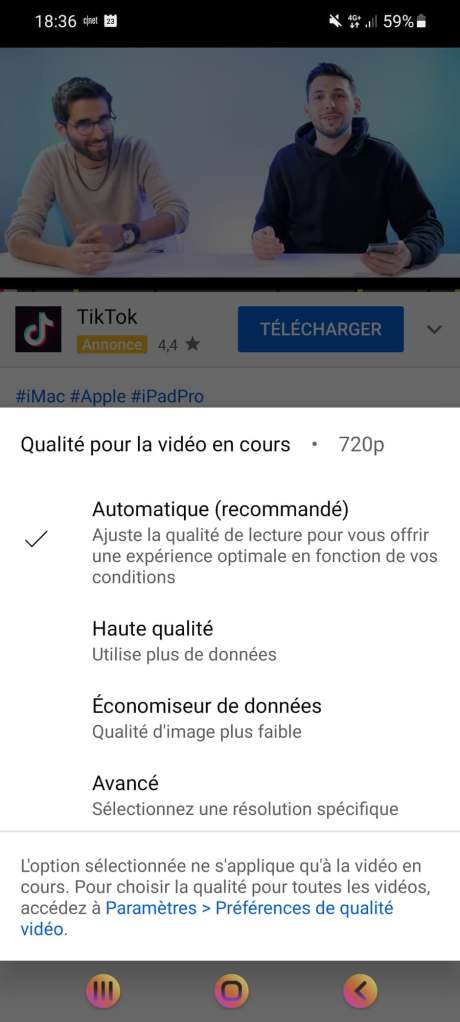Is the screen of your Android smartphone broken? In addition to the considerable damage there is also the problem of how to recover the data saved in the device, which is often perhaps more important than the screen itself. If the USB debugging mode has been activated then it will be very easy to do the I recover the data: you simply have to connect the device to the PC via USB cable and the mobile phone will be seen as an external memory allowing you to access the internal folders and recover files (photos, videos, music, etc. ..).
The situation is a little more complicated if the USB debugging mode is disabled, which means that there is no possibility to back up the data by connecting to the computer. But in this article we want to show three different methods to try to access the memory of the Android device even with a broken screen and usb debugging disabled
Method 1: Use OTG Adapter Cable and USB Mouse
This is perhaps the fastest way to take control of your Android device (if the device has a damaged screen but you see something). What you need is definitely an OTG Micro Usb adapter cable, which can be purchased for a few euros here on Amazon. With this adapter you can connect your Android mobile phone via USB with your Mouse and you can use the mouse to activate USB debugging on your Android mobile phone.
NB: Make sure your Android is compatible with the OTG adapter. A list of compatible devices can be found in this article:
Android devices Compatible with OTG cable
Once the mouse is connected to the mobile phone, it will be automatically recognized and a cursor will appear on the device screen that you can control with the mouse. You won't have to configure anything. You just have to consider that the mouse will draw energy from the battery of the mobile, so you may not have much autonomy!
 ù
ù
Once the USB debugging mode is activated, you can immediately proceed to recover data from your broken Android device
Method 2: Using ADB Commands
Android has a tool called SDK, designed to debug problems with Android devices. Within the SDK, there is a tool called ADB which allows you to connect to your Android device via USB and execute a variety of commands without touching the screen. It even allows you to put a shell on your device!
If you don't have ADB, download and install the android development tool from this link. You will find the ADB command in the platform-tools directory. ADB cannot communicate with a mobile phone without “enabling USB debugging”. To do this you need to start the device in "Recovery ClockworkMod" by pressing the power button + home button + volume up (or down depending on the model of the mobile).
Step 1: Once the ClockworkMod recovery mode is loaded, check the connection with ADB in startup.
Step 2: Type this command: adb devices
Step 3: Agree to backup all data by giving this command:
adb pull / data / media / clockworkmod / backup ~ / Desktop / Android-up
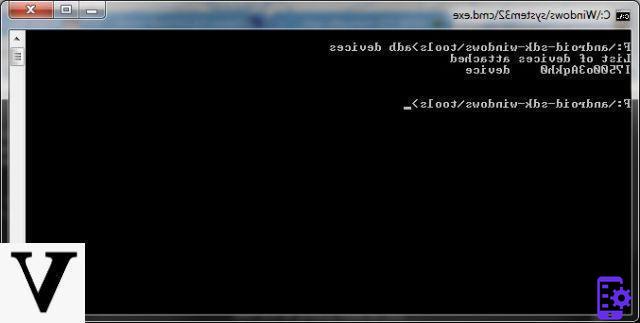
NB: If you do not have advanced computer knowledge it is not advisable to use these adb commands also because a simple mistake could damage your phone permanently. Try method 2 below which is definitely faster and safer to do, even if it doesn't work with all Android phones
Method 3: Backup Android without USB Debugging
Today there is a program that can access the memory of the Android device and extract all the data present in it, even in NO USB DEBUG. We are talking about the program Dr.Fone via Android, popular already for its deleted data recovery capabilities. Thanks to the “Data extraction from damaged device” function, it is possible to recover files (photos, contacts, videos, audio, messages, etc.) even in the case of a display with a broken screen and USB debugging disabled.
At the moment, however, this program allows you to access the memory (without USB debugging) of only some models of Samsung mobile phones. For more information read the following article:
Samsung Data Recovery with Broken Display and without USB Debugging
if I have to recover data from a Xiaomi Redmi Note 8 pro how should I do ???
ciao!
I have a huawei p10plus with a cracked screen and liquid crystals gone, I have all colored stripes and I cannot access the phone settings ......... I have tried them all:
bought otg cable (but if i can't see the screen how do i unlock the cel ?? !!)
I downloaded three programs for data recovery but when I connect the cel to the computer they detect it but I can't proceed because I don't have that blessed DEBUG activated on the cel….
more than anything else I'm interested in recovering the address book !!
AIUTOOOOOOOOOOOOOOOOOOO
Hi I have a Huawei p smart with a screen that does not work someone can tell me how to activate USB debugging?
-
Try putting the phone in fastboot mode
turn off the phone baby
turn the phone back on with volume down pressed
attack the phone via usb and launching from cmd with admin rights
Ps first you need to install an adb-fastboot tool
fastboot devices
if a serial ok appears, the device recognizes the device
fastboot reboot-bootloader
fastboot reboot
see if everything starts up again
hi, why doesn't it work with the otg cable anyway?
Hi I wanted to try to recover the data of my s8 with disintegrated screen, nothing can be seen anymore, only green lece.I tried with dr.fone but in the list of phones for the s8 it is still not possible without debugging, when it will be Is it possible more or less to be able to recover data from this model? Thanks
-
You solved? I'm in the same situation
Most likely I have a problem with the motherboard of my huawei p9 ... the phone turns on but the touch screen does not work and therefore not being able to activate the usb denug I cannot recover anything ... do you have a solution to solve the problem?
-
Test with OTG cable and mouse… as described in point 1 of the guide above
i have wiko pulp 4g with broken liquid crystals how could i do?
-
connect an otg take a maus you see it works
The connected device does not detect me in the cmd, yet I went to the site to download the ADB (since I can't enable debugging since you can't even see the screen) ...
Hi, with broken LCD display and not having activated the DEBUG on my P9 Plus, I have no hope to recover the files with a backup?
-
SORRY HAVE YOU SOLVED?
-
Hi all, I have the same problem with p9 plus. Has any of you solved it?
Hello
I tried on dr Fone to recover data from an asamsung galaxy s4 mini (model GT-I9195), but I can't get anything: when I get to the screen where you need to turn off the phone, then press the sequence on / off + home + volume down and finally press volume up, absolutely nothing happens…. after a while the system asks me to try again….
can you please suggest me something? Thank you
Hello I wanted to know how to recover the phone book from my brother's cell since it is not listed (Samsung SM-G357FZ).
Greetings and thanks.
Antonio
thank you