Smartphones with an Android operating system now represent the vast majority of devices on the market. New models of smartphones with this operating system are born every week and this high flow means that there are many Android smartphones that are resold and purchased as used. The dilemma faced by those who are about to sell their Android mobile is the following: "How do I permanently delete ALL the data in it"?
Let's say immediately that resetting the device to factory settings is not the best solution! In fact, with this reset, it is true that the device returns as "new", but its memory is not completely and definitively emptied. With simple "Android Data Recovery" programs it is possible to recover a large part of the data in a few minutes!
To be able to completely and safely clean up the memory of an Android smartphone before selling it, it would be necessary to delete the data several times followed by overwriting other (random) data. Only in this way is the memory erased securely and permanently.
How to make this safe and permanent cancellation? The answer is given by the app Mobile Trans. In fact, this app also has the "Eraser”Thanks to which it is possible to delete all the data of the smartphone.
Guide: Erase All Data on Android Smartphone Before Selling It
Step 1. Avvia MobileTrans connects Android smartphone to PC
Download MobileTrans for Windows from THIS LINK
Here is the main MobileTrans screen after download and installation:

NB: Before proceeding, it is highly recommended to back up your smartphone data. Click at the bottom on BACKUP to make this backup in just one click! This backup can then be imported to your new Android phone and you can restore all your photos, videos, sms, contacts, etc ...
Step 2: Erase Android data
Click on the "Erase your old phone" mode by clicking on the bottom right and this window will open:
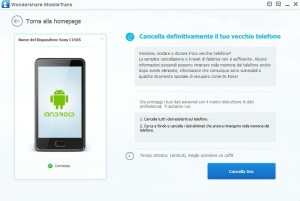
On the left you will see the image of your Android smartphone appear. If it does not appear, check the USB connection!
To proceed click on the button "CANCEL NOW"And the program will pop up a confirmation window:
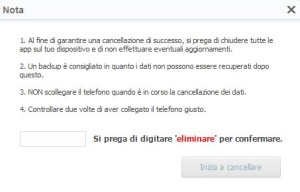
To confirm, write the word "delete" in the box and then click on the "Start deleting" button. Now the data removal process will begin (apps, messages, contacts, photos, personal settings, etc…). Do not disconnect the device from the computer until the end !!
Finally, unplug your phone and check if it works. You will notice that it looks like it did when you just bought it, and this time you can be sure that its memory will be 100% empty too !!
160


























