Have you ever heard of a European CV? It is a “unified” curriculum vitae model that European Union workers (or future workers) can use to present their skills and qualifications in an orderly and clear manner.
CVs in European format are not mandatory, mind you, but they are particularly appreciated by those offering job opportunities, as they allow you to quickly access information such as the candidate's educational level, previous work experience, level knowledge of foreign languages and so on.
If you are about to write your first CV or have decided to renew the one you have used up to now, then let me recommend a European resume template which will allow you to obtain an almost flawless document without making any effort. To find out more, go ahead and read, you will find all the information you need right below.
Index
Free European Resume Template
To find the European resume template you can first rely on some special ones online services at no cost, those you find listed below. Thanks to them, you can fill in your CV directly via the Web, through the browser window, and then download the final document on your PC, which you can choose to keep in digital format or to print.
Europass European curriculum template
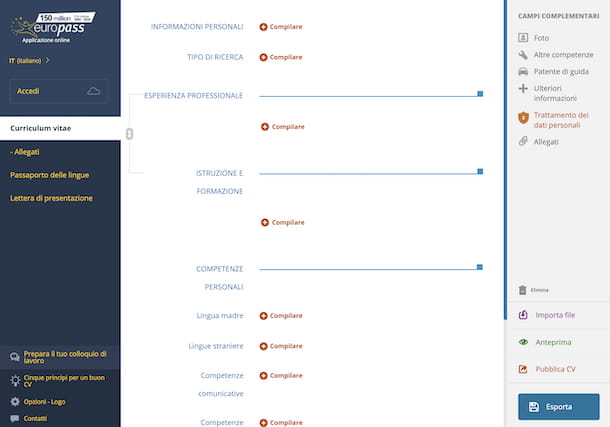
The best service that offers a European resume template to fill out is Europass, even because. as can be deduced from the name itself, this is the official Europass website. It's free, works from any browser and operating system, and is super easy to use. The CV obtained can be saved on the PC in various formats or in the cloud and can possibly be modified at a later time, again through the service in question or through word processing tools.
In order to use Europass, first of all, connect to the home page of the site and click on the link Create your CV & cover letter online, in order to access the page with the prospectus where you can enter your data.
Next, click on the wording Compile attached to the various fields into which the form is divided and enter all the information that is requested, then press the button Save site on the right. If you need more details about what data to type, just take a look at the descriptions given to you on the right after clicking on each field.
Note that some sections have various subtopics that can be freely included or excluded from the curriculum (I'm talking about data such as instant messaging contacts or driving license information). If you have no special needs, I recommend that you leave the default settings active.
Also keep in mind that in some cases the possibility is offered to add attachments, taking them from your computer or from supported cloud storage services (Google Drive, OneDrive and Dropbox), by clicking on the appropriate buttons. You can select PDF, PNG and JPG files that are no larger than 2MB. In any case, all uploaded attachments will be accessible through the section Attachments placed in the sidebar of the site.
You can also enter additional information (not necessary, but which may still be useful) to your professional profile by clicking on the entry Other skills that you find in the menu on the right. Also through the menu in question, you can choose to add a photo of yourself in passport format, your driving license and further attachments, information and personal data to your CV.
Once you have filled in your European CV, select the item Cover letter from the site sidebar and create your resume cover letter. Again, all you have to do is click on the various sections of the sheet and enter the required information.
I also point out that, by clicking on the items in the left sidebar, you can also fill in the documentation relating to the European skills passport and the language passport.
Once you have completed the entire procedure for creating your resume, preview the final result by clicking on the entry Preview which is located at the bottom right.
If the preview convinces you, go ahead and download your CV and any other documents produced and / or attached to your computer, by clicking on the button Export, which you always find at the bottom right, and then on that Download. By default, the CV and any other documents produced are saved in PDF. If you wish, however, you can change the format in question, choosing between Word, OpenDocument and XML, after selecting the item Other formats in the export menu.
Keep in mind that, if you prefer, you can choose to save your CV also on one of the supported cloud storage services or to send everything via email, by clicking on the appropriate buttons in the section above to proceed with the export .
Another thing I want to underline is if in the past you had already generated your own curriculum with Europass, you can update the information in it, if necessary, by selecting the item Update your CV (Europass PDF) online on the home page of the service, choosing the position from which to take the file and the documents to be loaded and pressing the button Navigation.
EuroCV European CV Template
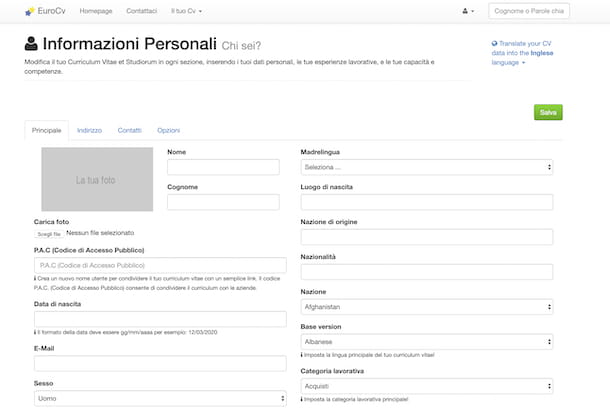
Another great online service that you can turn to for a PDF European resume template and in various other formats that you can fill out directly from your browser window is EuroCV. It's completely free, but you need to create a special account to use it.
To be able to use it, go to its home page, select the2022th from the menu for choosing the language at the bottom left and click on the button New European Curriculum which is located in the center. Subsequently, register for the service by typing, in the appropriate fields, the email address and password you intend to use for the account and pressing the button Registration.
Now, click on the menu Your CV located at the top and select the item Personal details. In the new page that appears, enter all your personal data in the resume, filling in the various fields available. In some cases, you can also upload any attachments by clicking on the button Choose file. To save the information entered, click on the button Save located at the top right.
At this point, select from the menu Your CV even the voices Working experience, Education and training, Languages e Skills and abilities and provide the additional information requested. You can also attach a cover letter to your resume by clicking on the item Cover letter, always attached to the menu at the top.
Once you have filled in your resume, to get the URL for sharing, click on the menu again Your CV, select the voice Personal data from the latter and fill in the field PAC (Public Access Code), by entering the username you intend to use on EuroCV. Then save the changes and you will get the direct link to your digital CV in the box with the wording This is your fastlink to retrieve and share your curriculum vitae: http://yourname.eurocv.eu (instead of Your name you will find the username you have chosen).
Later, you can decide to download the created curriculum locally, by clicking on the link above, by clicking on the button Save with name and choosing one of the available download formats: PDF, DOC or ODT.
European resume template free download
Instead of finding and editing the European resume template online you would prefer to do everything locally on your PC, using Word or another programma di videoscrittura? No problem, this is feasible. To find out how to do this, keep reading: find all the information you need in the steps below.
European Word Resume Template
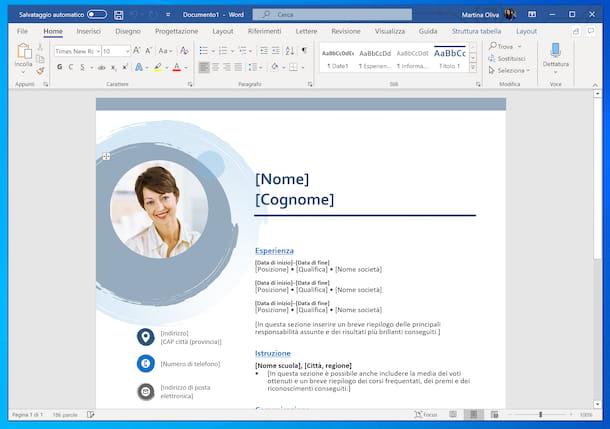
One of the best programs you can rely on to source and draft the European resume template is Word, the famous word processor part of the suite Office. It is available for both Windows that for MacOS, but it's not free: you need to subscribe to Office 365 (at the basic cost of 7 euros / month) or you have to buy the version Home & Student Office (at a one-off cost of 149 euros). However, it is possible to activate the trial, running without limitations for 30 days (does not include any obligation to renew).
That said, if you don't have Word yet, download and install it by following the instructions on what to do that you find in my specific guide on how to download Word. Subsequently or in any case if Word was already present on your PC, start the program by selecting the relative collegamento that you find in Start menu.
Once the software window appears on the screen, to use the curriculum-specific program templates, click on the item Other models that you find in the section Home, select the voice Curriculum vitae and cover letters present at the top or write “curriculum” in the search bar and locate the CV template that interests you most among those listed.
After finding the template you prefer, click on its thumbnail and, in the window with the preview and description that opens, click on the button Crea, in order to proceed with the download of the model. Once the download is complete, you will find yourself in the presence of the Word editor. You can then proceed with the compilation of the same, replacing the demonstration data in it with your real personal data.
After completing your changes, save the document by clicking on the menu Fillet located at the top left and selecting the item Save with name from the menu that opens. For more details on how to write a CV with Word, I refer you to reading my guide focused specifically on how to make a CV with Word.
If you want, you can also download the editable European resume template from the website of Europass, the online service I told you about in the step at the beginning of the guide, and change the latter in Word. To proceed with the download, click on this link, then open the DOC file obtained in Word, right-clicking on it, selecting the item Open with from the menu that appears and then the program name. Subsequently, you can change all the fields in the document, after enabling the print layout, by clicking on the icon sheet placed at the bottom right.
If you are interested in this, I would like to point out that Word is also available as an app for smartphones and tablets based on Android and iOS / iPadOS. In this case, it can be used free of charge on all devices with dimensions equal to or less than 10.1 ″. For larger devices, the aforementioned Office 365 subscription must be activated. Always at no cost, you can also use the online version of Word, accessible from any browser.
OpenOffice European Resume Template
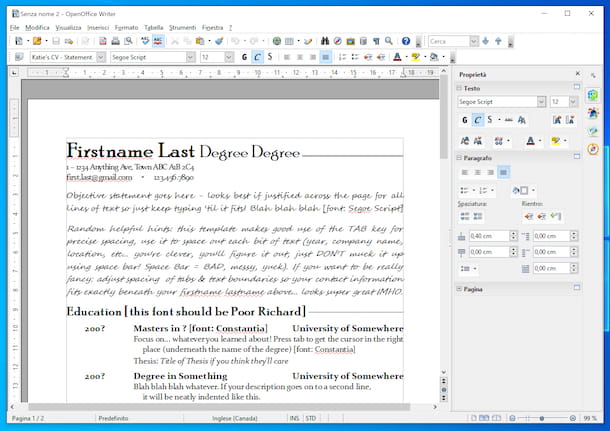
If you have not installed Word on your computer and you are looking for a totally free alternative to the famous Microsoft word processing software, through which you can download the European resume template and fill it in, know that you can contact OpenOffice. In case you've never heard of it, this is a popular productivity suite, open source in nature, available for Windows, MacOS e Linux and completely in 2022no, which is inclusive of applications similar to Word, Excel, PowerPoint, Publisher and Acces.
To be able to download it to your computer, go to the program's website and click on the link download for free. On the page that is subsequently shown to you, make sure that in the menus placed in correspondence with the section Download Apache OpenOffice the operating system you are using and the correct language are selected, then press the button Download full version (recommended).
When the download is complete, go ahead with the installation and configuration of OpenOffice, following the instructions on what to do that I provided in my guide on how to install OpenOffice.
Once the main program window appears on the screen, select the item Text document, then click on the down arrow which is next to theprogram icon in the upper left part of the window and select the wording Templates and documents give the menu to compare.
In the further window that you will now see, click on the item Download other templates online, type “curriculum” in the search bar at the top and select the relevant suggestion from those you see appear, in order to view all the CV templates available. Then locate the one you prefer from the proposed list, press on its preview and click on the button Download templates on the next screen.
When the download is complete, open the file obtained in OpenOffice by clicking on the menu Fillet located at the top left, on the entry apri and selecting the model obtained. Then proceed to edit the various fields in it, removing the information entered with an example and entering your personal data.
When you are done editing, save the file by clicking on the menu Fillet at the top left and selecting the item Save with name give the menu to compare.
Keep in mind that even with OpenOffice you can change the European resume template available on the website of Europass, following the same instructions I gave you in the previous step. As far as opening the file is concerned, the steps to follow are the ones I indicated earlier.
European resume template app
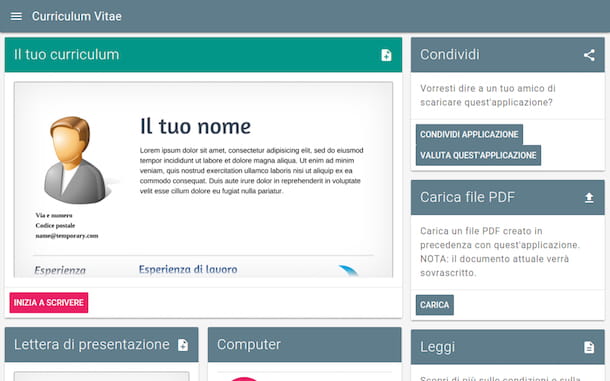
You don't have a computer at hand and would like to know if there is any Whatsapp through which you can obtain and edit the European curriculum model directly and comfortably from your smartphone or tablet? The answer is yes. Below, in fact, you will find listed those that in my humble opinion represent the best solutions in circulation, both for Android that for iOS / iPadOS.
- Curriculum Vitae App (Android / iOS / iPadOS) - app thanks to which you can quickly generate your CV from mobile. It is not fully optimized for the European CV, but allows you to fully customize the documents that are given "at the table". It's free, but on iPhone and iPad it offers in-app purchases (at a cost of € 5,49) to remove advertisements and unlock all available functions.
- Easy Curriculum (Android / iOS / iPadOS) - another valid app part of the category that allows the creation and modification of the curriculum, starting from some pre-existing templates. The final result can then be exported as a PDF. It's free,
- CV Maker (Android) - app for Android devices only to create a good CV in less than 30 minutes, by choosing the preferred graphic model and filling in the various fields proposed. The final result can be saved in PDF. It's free.
- Resume Start (iOS / iPadOS) - another app, specific for iPhone and iPad, which allows you to write your resume quickly and easily. It also includes a spell check function to avoid typos. It's free, but offers in-app purchases (at a basic cost of € 6,99) to unlock extra features.


























