Want to sell or buy a used product? Go through the classifieds published on the Facebook Marketplace, a free service, rich in offers of all kinds, and where the connection is done via Messenger.
At a time when the fight against waste and the protection of the environment are becoming international causes, the second-hand market is enjoying growing success. Today, many prefer to buy second-hand products as evidenced by the popularity of second-hand goods, services such as leconcoin or Vinted, or the profusion of refurbished devices, including in specialized high-tech shops.
This fundamental trend has not escaped Facebook. And the social network has set up a classified ads service open to individuals: the Marketplace. As on the specialized sites, one can find there everything from trinkets, furniture and clothes to household appliances, computers, cars, tools, apartments or musical instruments.
Of course, if you are used to Vinted or leboncoin, the Marketplace will seem to you to be a notch below quality and efficiency: searches are less precise, the pages are more loaded, and therefore take longer to complete. display, and sorting by category sometimes fanciful. But Facebook is not entirely responsible for this mess. Obviously, users are much less rigorous than on other platforms when it comes to selecting the right category, or even the price, of many offers classified in the Free Articles section concerning paid products ... However, the Marketplace is rich in ads. In addition, it is possible to keep aside an ad to repost it another time without having to reconfigure everything. And the service has a very original option: the possibility of selling several copies of the same product to different buyers from a single ad. Practical, especially for professional sellers!
The Marketplace is open to everyone. And the service is completely free, with Facebook taking no commission. Communication for the transaction between seller and buyer takes place via Messenger, Facebook's messaging system. In addition, seller and buyer have access to each other's public profile, which can be reassuring. Please note, when buying or selling through the Marketplace, it is up to you to manage the payment and the delivery or shipment of the product. For the moment, Facebook is content to host ads and connect the parties, via Messenger. The social network does not intervene in the sale or in the event of a dispute. As these options are available in other countries, it can be expected that they will someday also be offered in Your country. Note in passing that Facebook's algorithms are in full swing here too. And if you do see an ad, you can expect the network to keep asking you to check out more, and come back to the Marketplace. Despite these limitations, it would be a shame not to take advantage of a free platform with millions of users.
In this practical sheet, we detail the steps for a sale or a purchase on the Marketplace with the web version of Facebook, via a browser on a computer. But you can also apply them on mobile, the operations being identical. And a transaction started on a computer can of course continue on a smartphone or tablet.
How to sell on the Facebook Marketplace?
To sell a used or even new product on the Facebook Marketplace, just post an ad. It's free and uploading is very fast.
- Log in to your Facebook account with your usual browser.
- In the left column, under your name, click on the link Marketplace. If it is not visible, click More, And then Marketplace.
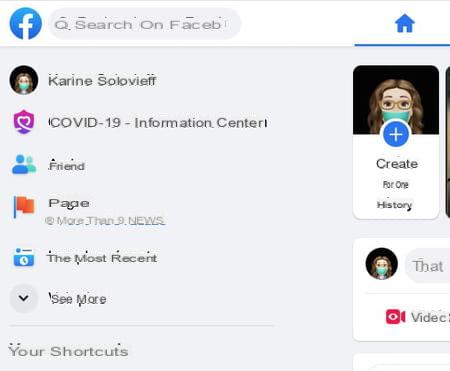
- The Facebook Marketplace home page is displayed. Click on Create an ad dans la colonne de gauche.
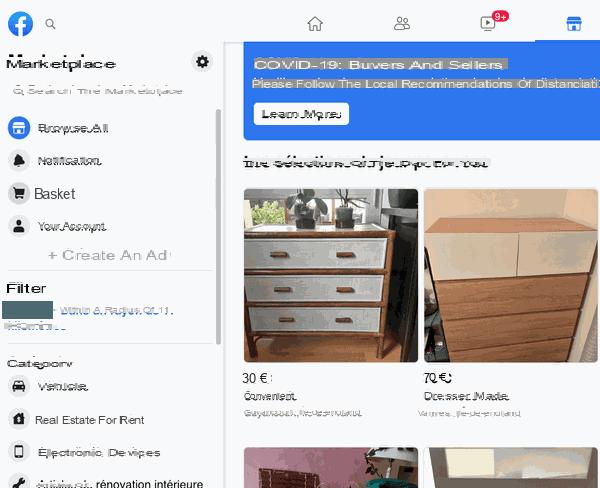
- A new page is displayed. In the Choose the type of ad section, on the right, click Item for sale for an object, for example.
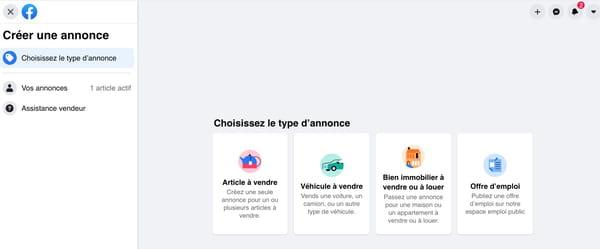
- The posting page for an ad appears. The left column contains the form to fill out, while the right part displays a preview of your ad which will update as and when you are asked.
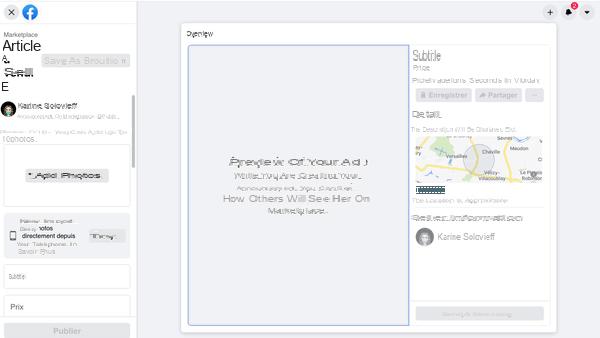
- Start by clicking on Add pictures, in the left column. Select the photos on your computer when the menu opens, validate with Open.
- Just below, in the Title field, give your ad a title.
- Specify its price just below.

- Click on Category and select the type of item to sell from the drop-down menu (furniture, games, clothing, etc.).
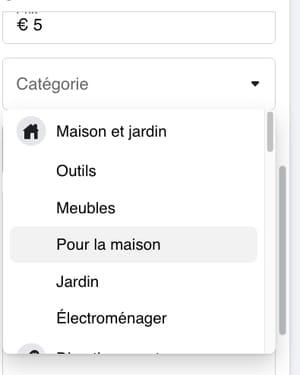
- Then click Condition : Good and select the correct option from the drop-down menu that appears between new, and d'occasion.
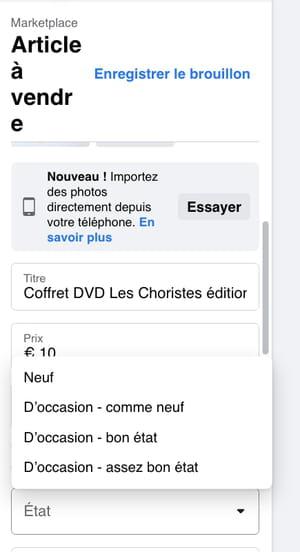
- Last mandatory field, that of the Brand. Pay attention to your spelling if the brand is an important criterion for you to make a success of a sale, because there is neither verification nor automatic correction.
- Then, depending on the category you have selected, a number of optional fields are added to the compulsory ones (material, color, size, etc.-.
- The Description field is optional but strongly recommended to inform future buyers about the exact content of your offer.
- The point of sale is already filled, Facebook showing the one corresponding to your profile. If you wish to modify it, click on it, and enter the new name of the city.
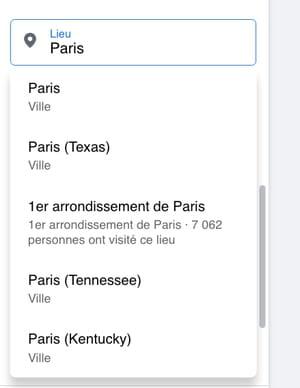
- Click finally on Availability. A drop-down menu appears. If you only sell one item click List as a single item. On the other hand, if you have several copies of the same article, click on Indicate as In stock. This makes it possible to sell a stock without having to republish an advertisement each time.

- All information fields are now filled. All you have to do is check in the right part of the window that the ad seems correct to you. When it does, click Next, at the bottom left.
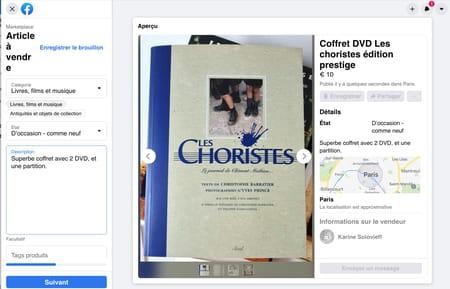
- Only the left column changes. Facebook offers you to publish your ad both in the Marketplace, but also in sales groups. And if you are not already a member of such a group, he suggests that you join some that he considers interesting for you, and which are generally related to your location. If you belong to groups, you just need to select them by clicking on the box next to their name.
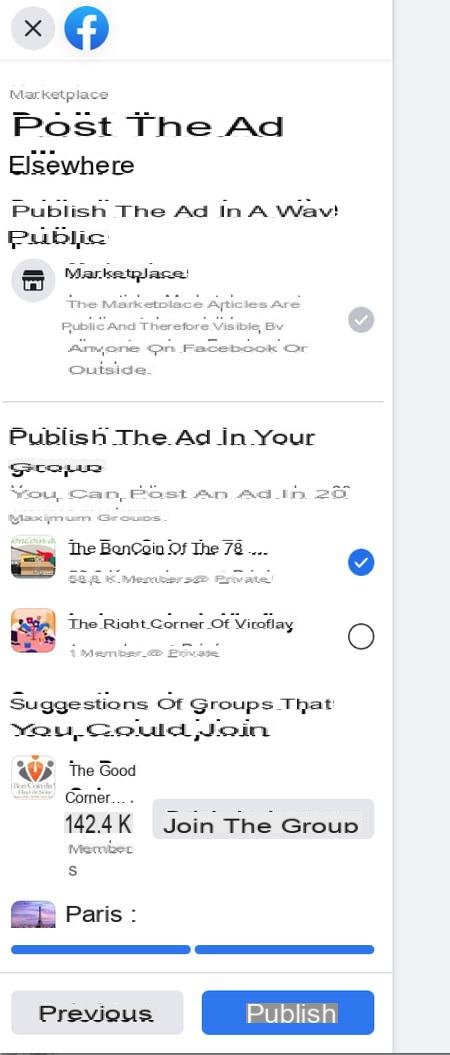
- Finally click on Publish. Your ad will be published after review by Facebook, but it's very fast.
- You can modify your ad at any time by returning to the Marketplace.
- If a buyer is interested, you will receive their inquiries directly in Messenger.
- When the sale is complete, and the item has been delivered, you must remove the ad. To do this, return to the Marketplace home page. Then click on Your Account dans la colonne de gauche.
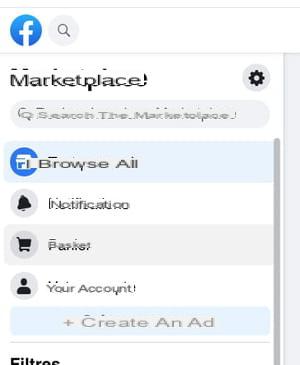
- A new page is displayed with your ads on the right side. Click on Mark as sold if you want to keep the ad for future repost. Otherwise, You can click the three small dots just under the ad then on Delete the ad.

How to buy on the Facebook Marketplace?
Are you looking for a used product? Take a look at the classifieds posted on the Facebook Marketplace: you will undoubtedly find many offers near you.
- Log in to your Facebook account with your usual web browser.
- In the left column, under your name, click on the link Marketplace. If it is not visible, click More, And then Marketplace.
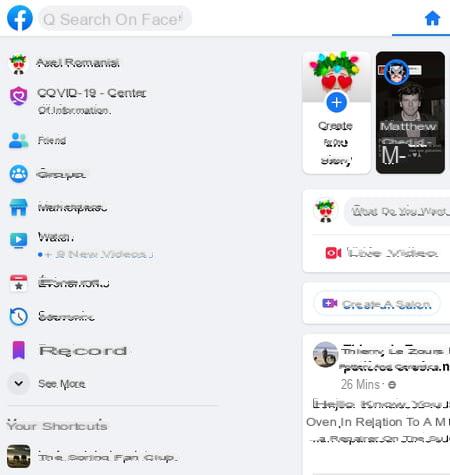
- To find offers near you, remember to specify your place of residence before launching a search. To do this, click on the name of the city indicated in the left column if it is not the correct one. Then enter the correct location in the Location field. Click on the drop-down menu Radius to specify the distance from your city for searches. Confirm by clicking on Apply.
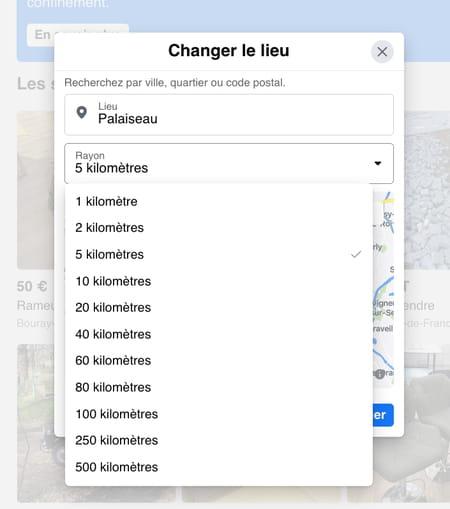
- Set the maximum price you are willing to spend by indicating it in the Price box. Confirm by pressing the key Starter of your keyboard.
- If you only want second-hand items, click on the menu Item condition, and check the box Second hand.

- Unlike other classifieds platforms, it is better to first specify the type of object you are looking for before launching a keyword search. Otherwise, your search will be deleted when you click on the category name… In the left column, in the Categories section, click on the category that interests you.

- If there are subcategories, they appear below the name of the main category, but also at the top of the right part of your browser window. Click on the subcategory. Facebook may offer you further subdivisions of it which will appear at the top of the page.

- The articles corresponding to your various criteria are displayed in the right part of the window. Those that are in the geographic area you specified are shown first. Facebook also offers you a list of articles beyond this area in a second section titled Results Outside Your Search, or More Results Outside Your Region.
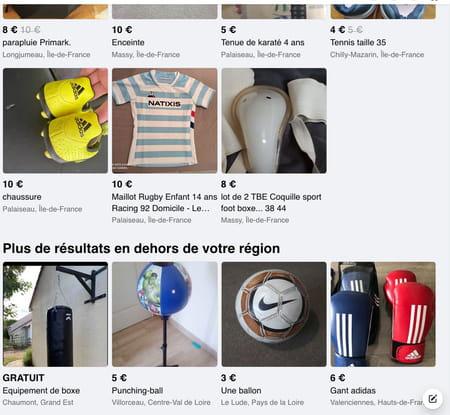
- You can further refine the results by searching by keyword which will be carried out in the selected category or subcategory. To do this, at the top of the left column, click on the field Search Marketplace and type your keywords. Confirm by pressing the key Starter of your keyboard.
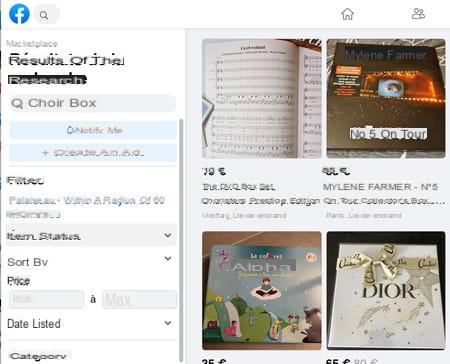
- Be careful, launching a keyword search tends to erase the maximum price that you had set previously. If this was the case, remember to re-indicate it in the Price section.
- Once you have launched a keyword search, click on the drop-down menu Select to change the order in which the ads are displayed, depending on distance, publication date or price. Check a criterion, the list of announcements is updated automatically.
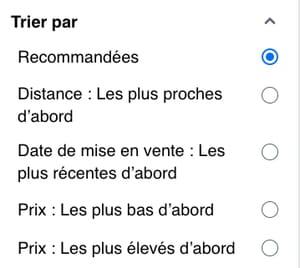
- On the results page, click an announcement to display its full content (photos, description, etc.). You can also see its location and a first information on the seller with his name and date of registration on Facebook. If you are interested, click on Contact Seller.
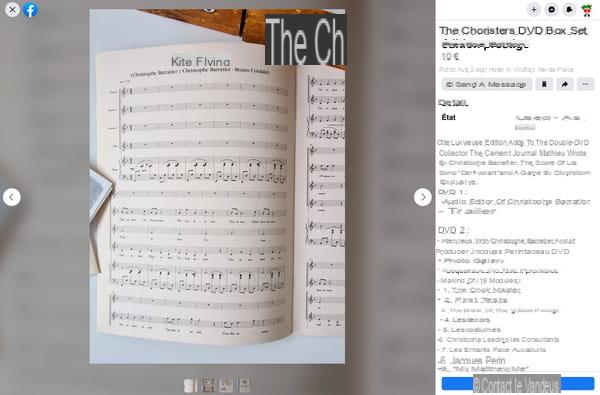
- A dialogue window appears. There is a link to the announcement as well as predefined questions. You can use them by clicking on one of them, or type a personal message. Then click on Send a message.
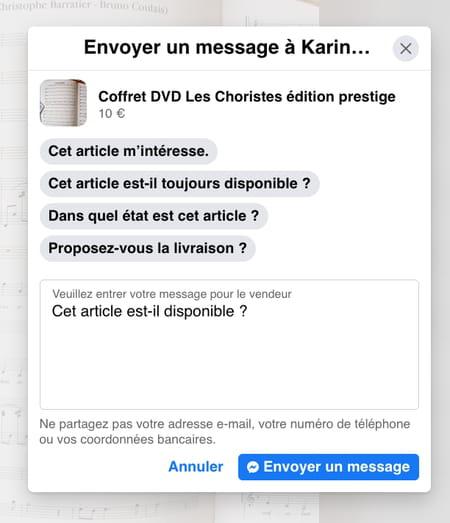
- You return to the ad. To learn more about your seller, click her name at the bottom right of the window.
- A new window appears with the sales profile. It presents all the ads offered by this seller, but also a link to his public Facebook profile. To consult it, click on View Profile. This can be a great way to reassure yourself of the seriousness and identity of a seller.
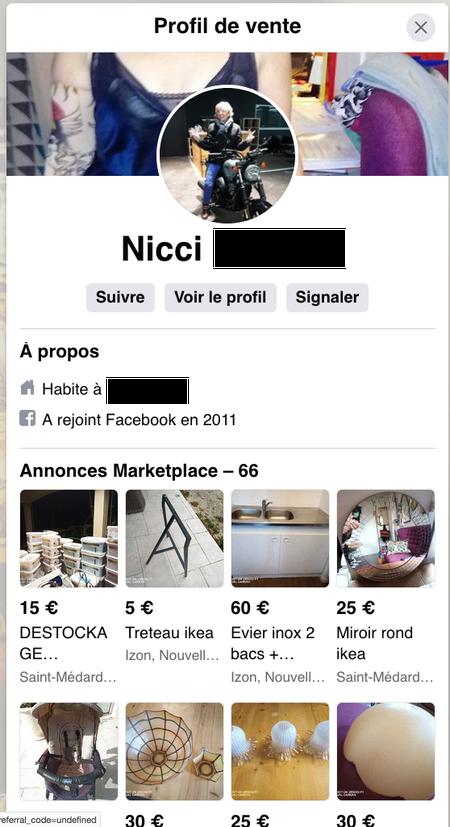
- The rest of the sale will take place in Messenger. Facebook serving only as an intermediary, it is up to you to agree with your seller on the terms of sending and payment of the item that interests you. You will also not be able to seek help from Facebook in the event of a dispute.
Summary Selling on the Marketplace Buying on the Marketplace At a time when the fight against waste and the protection of the environment are becoming international causes, the second-hand market is enjoying success ...


























