Are you tired of being told by an algorithm, be this the one of Facebook or that of Google News , what is the relevant news of the moment and from which source to read it? Do you want more control over the content to be read during the day? Then maybe Feedly, the free and easy-to-use news aggregator, might be for you.
Feedly: news and content controlled by you
To make Feedly different from aggregators like Google News or from social media feeds such as Facebook e Twitter is the fact that it is based on the feed RSS. This web content sharing format, created at the end of the years 90 and very popular in the early years 2000, allows you to receive all content updates from a particular site or online source. Its use has decreased with the advent of social networks, aggregation algorithms and the dissemination of alternative content, but the vast majority of sites still support it.
READ ALSO: How to recognize fake news? Using your head.
This is where Feedly comes in, arguably the best RSS feed news aggregator in terms of both interface and functionality.
Don't miss any news
Following any news site (but not only) on Feedly is extremely simple. Both from the version website than from the respective application for Android e iOS, we just need to press the "+" to add a new source. Here we will find a search bar to search for a specific name or even just a keyword of our interest. By clicking on the individual results we will be able to see the type of articles published and possibly follow the source in question.
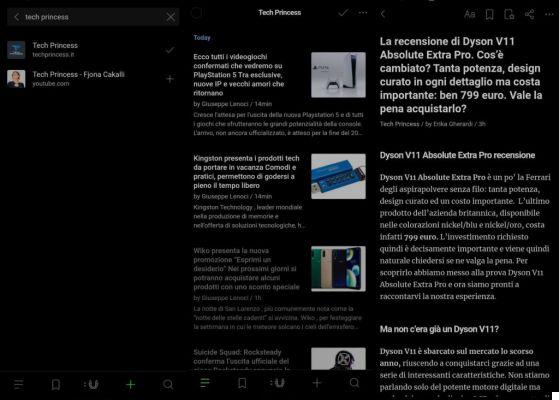
Once a source has been added, you can consult it to check out the latest articles with updates practically instant. You can also read the articles directly from within Feedly by changing the font size and display settings to your liking, although the outline images will often be missing.
As you add the sources of your interest and start composing your personalized press review, you can then really indulge yourself in how to consume this content. For example, you can set, for each source, the order in which the articles are displayed: chronological or for popularity (determined based on other Feedly users). You can decide to display only the articles that are still "To be read" and to save the longer pieces or for which you do not have time at that moment in the folder 'Read later', to retrieve them later.
The list of possible customizations is very large, with thematic groups in which to bring together the various sources, lists in which to save articles for research o insights and the ability to integrate Dropbox, Pocket e Evernote. But the key point is that it is possible to adapt the discovery and reading experience tailored to your needs.
Advanced features for real pros
As mentioned at the beginning, Feedly's basic service is gratuitous, with a maximum of a 100 sources and the presence of some sponsored content. For most people looking for a new way to stay informed this will probably be more than enough. However, if you are interested in having even more sources or having even more advanced tools at your disposal, you may be interested in one of the plans. paid available.
Pro and Pro +
The first floor, simply called For, For 6$ per month (annual plan) or 8$ per month (monthly plan) increase sources a 1000 and removes sponsored content. Among the other advantages we have a search engine for sources and articles is more powerful (with the possibility of using filters of various types), the retrieval of articles is 10 times faster and Feedly can also be integrated with Wordpress, IFTTT and other services.
Probably more interesting, however, is the plan Pro +, the 12 $ a month but on offer the first year a 8.25 $ a month with annual payment of 99 $. Here the sources rise to 2500 but there is an important qualitative change. In fact, if with the normal Feedly it is possible to add sites and even podcasts and youtube channels, with Pro + you can also add specific feeds of Google News , accounts and feeds of Twitter, feed of Reddit and even newsletter. This way these sources also become manageable along with the rest of the content.
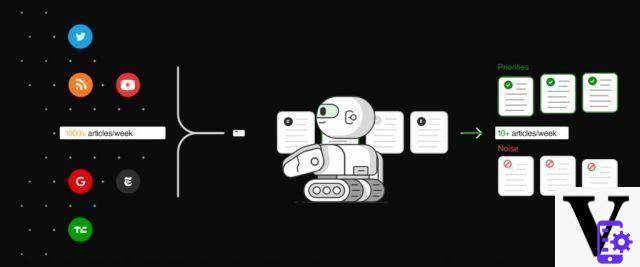 At this point you may probably feel overwhelmed by the amount of content, but fear not: it is also available from this tier Leo, Feedly's virtual assistant. It is an artificial intelligence that takes the algorithmic approach that we saw at the beginning of the article and applies it to us users, in order to highlight some contents compared to others according to our tastes and needs. Among the various features, it is able to highlight Events e product launches, to delete articles substantially duplicates to others and to to summarise content from multiple sources.
At this point you may probably feel overwhelmed by the amount of content, but fear not: it is also available from this tier Leo, Feedly's virtual assistant. It is an artificial intelligence that takes the algorithmic approach that we saw at the beginning of the article and applies it to us users, in order to highlight some contents compared to others according to our tastes and needs. Among the various features, it is able to highlight Events e product launches, to delete articles substantially duplicates to others and to to summarise content from multiple sources.
Also for your company
In addition to the Pro and Pro + tiers, which as the name suggests are in any case already indicated to professionals who must keep themselves informed on certain topics, Feedly also provides two corporate tiers, Business e Enterprise, which allow you to create multiple profiles and integrate tools such as Slack e Microsoft Teams.
Welcome to Feedly
Despite our obvious effort in trying to tell you about Feedly's benefits and features, we believe the best way to truly understand this platform is to try it. In fact, it is an extremely experience personalized, depending on the sources chosen, e customizable, depending on the settings for the use of the contents, only you can decide whether Feedly is able to satisfy your needs or not.

 Download
QR-Code
Feedly - Smarter News Reader
Developer:
Feedly Team
Price:
Free+
Download
QR-Code
Feedly - Smarter News Reader
Developer:
Feedly Team
Price:
Free+

 Download
QR-Code
Feedly - Smart News Reader
Developer:
Feedly Inc.
Price:
Free+
Download
QR-Code
Feedly - Smart News Reader
Developer:
Feedly Inc.
Price:
Free+
Personally speaking, for us at Tech Princess Feedly it is a fundamental tool, together with other aggregators, to stay informed on the latest news tech, nerd e geek. We can therefore only strongly advise you to give this service a chance - obviously inserting us among the first sources to follow.
To start using Feedly and get more information on its tariff plans, just follow this link.
Bestseller no. 1
 Kindle, now with integrated front light - With advertising - ...
Kindle, now with integrated front light - With advertising - ...
- The adjustable front light allows you to read comfortably for hours indoors and outdoors, both during the day and ...
- Designed for reading, with a 167 ppi anti-glare screen to read like on printed paper even in light ...
- Read without distractions. Highlight a passage, search for a definition, translate a word or adjust the size of the ...
 Kindle Paperwhite, Water Resistant, High ...
Kindle Paperwhite, Water Resistant, High ...
- The thinnest and lightest Kindle Paperwhite ever, with a 300 ppi screen to read like on printed paper and ...
- Water resistant (IPX8), for reading and relaxing on the beach, in the pool or in the bathtub. The device...
- Kindle Paperwhite is available in two versions, 8GB and 32GB, so you can take many more books with you.


























