
YouTube is the ideal platform for sharing videos, but did you know that it can also host live events? YouTube Live is, indeed, a feature highly appreciated by content creators. Public events, whether cultural, educational, charitable or otherwise, can thus increase their resonance thanks to the power of live.
It is possible to use the YouTube platform to broadcast live events using a webcam, smartphone or, for the most experienced, an encoder. These lives can also become Premieres: creators and their members can watch content together and communicate via chat. Want to get started and create a live event? We explain everything to you in this tutorial.
Broadcast a live event with YouTube
Want to start streaming on your channel? If this is your first time, you will first need to request activation one day in advance by clicking on the live broadcast button: to do this, follow the steps described just below.
Here's how to start a live event:
1. Log in to the YouTube platform by going to the home page.
2. Click on the camera icon and select the 'Go live' option, just below 'Upload video'.
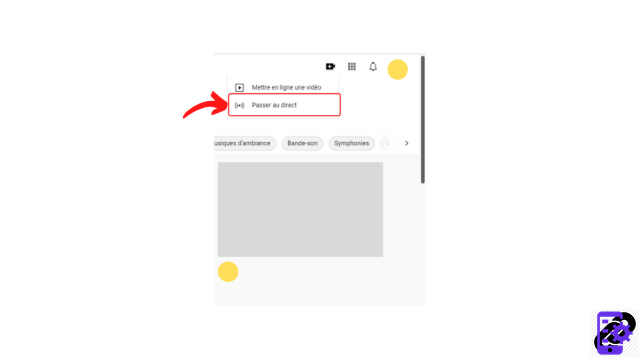
If this is the first time you perform this action, the platform will ask you to wait 24 hours to activate the service.
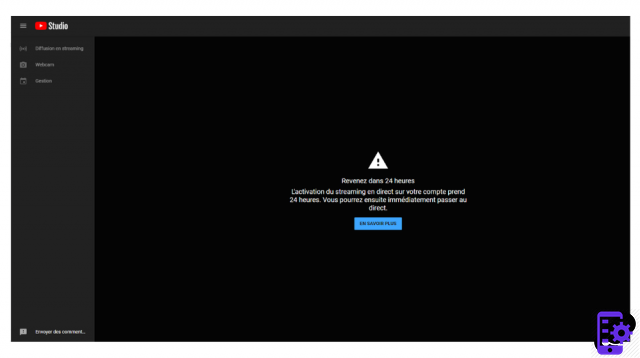
Otherwise, all you have to do is:
1. Choose whether you want to broadcast immediately or just schedule it.
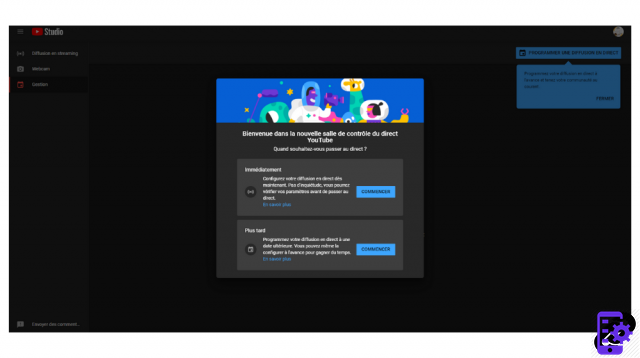
2. Select webcam broadcast mode.
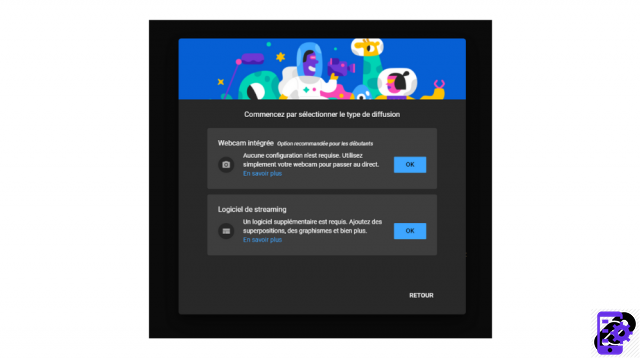
3. Create a title and description for the event.
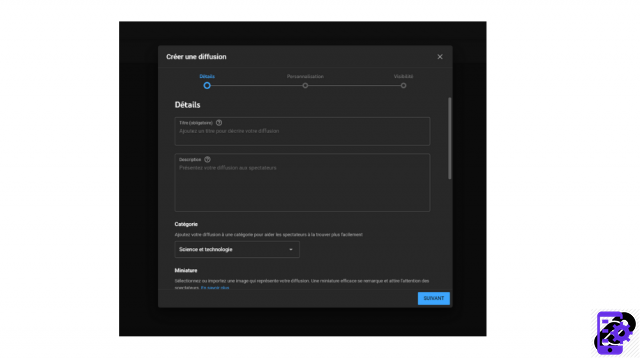
4. Take a look at the settings, if necessary.
5. Click “Next”, then “Go live”.
Congratulations, you're live, ready to entertain your audience! Once the live event is complete, click "Stop Broadcasting". Note that streams are always in private mode by default for people under 17.
Find all the tutorials to master all the features of YouTube:
- Our complete YouTube file: tips, advice and tutorials
- How to master all the features of YouTube?




















![[Review] Samsung Powerbot VR7000: the robot vacuum cleaner from Star Wars](/images/posts/6bc44de38605b5c0fa12661febb1f8af-0.jpg)





