
Let's continue to discover how to manage and secure your account Messenger , wondering this time how to log out of your account remotely.
It is relatively common for a Messenger user to log into their account through a device other than their own, and sometimes they forget to log out before closing the application. It's annoying, but fixable! Also, especially if other people have access to the smartphone or PC used, it is wise to know how to disconnect remotely. We show you how to do it in this new tutorial.
Log out of Messenger remotely
1. Open your Messenger application then touch your profile picture to go to your personal page.
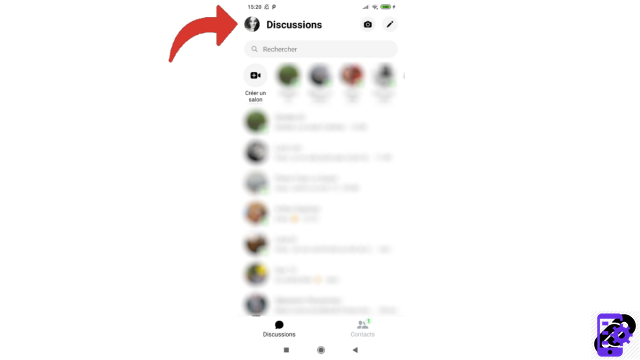
2. Swipe the screen until you reach "Account Settings".
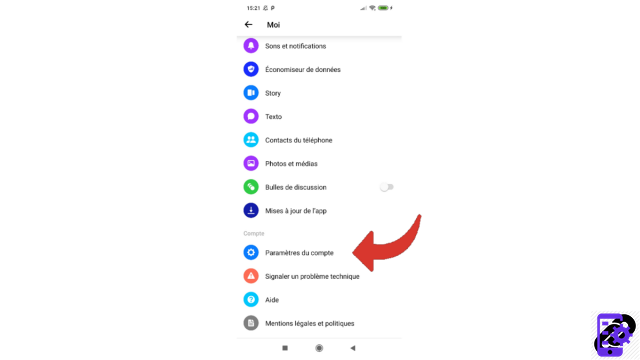
3. Choose the “Security and connection” section.
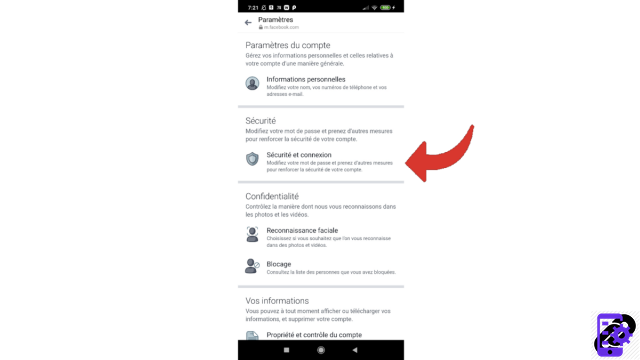
4. Then select “Change Password”.
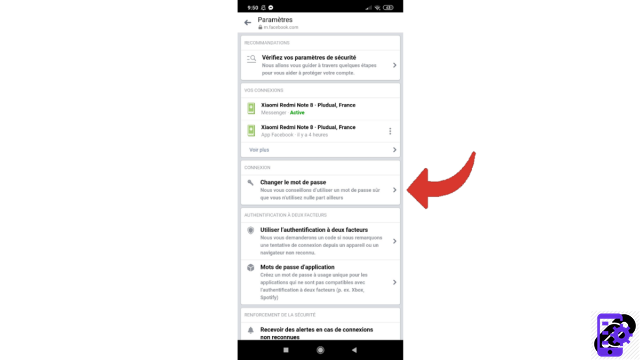
5. Enter your current password, then determine a new one. Then tap the "Save Changes" button to continue.
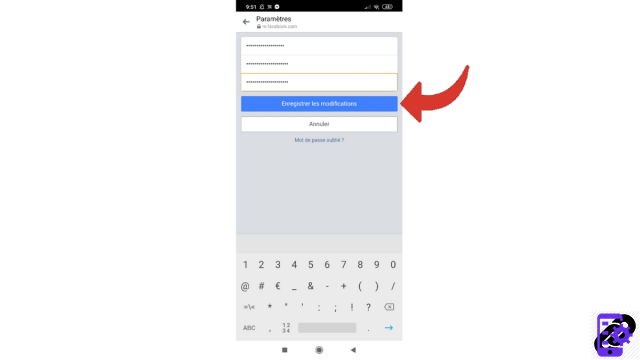
6. You can see a list of devices associated with a connection location appear. Two solutions are available to you. You can choose a specific device, as in this example. You will then have to validate by pressing “Disconnect”.
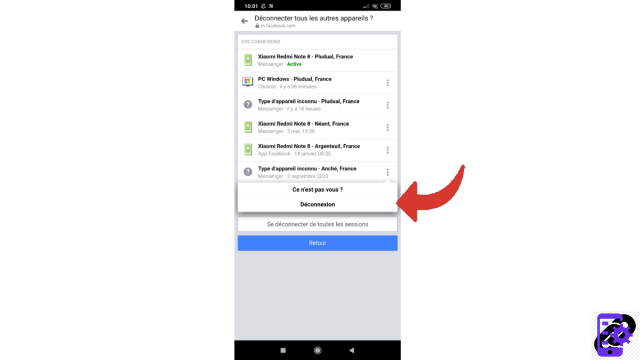
7. In contratrio, you can decide to disconnect from all devices by touching the mention "Disconnect from all sessions". You will then have to re-enter your password if you wish to reconnect on one of its devices.
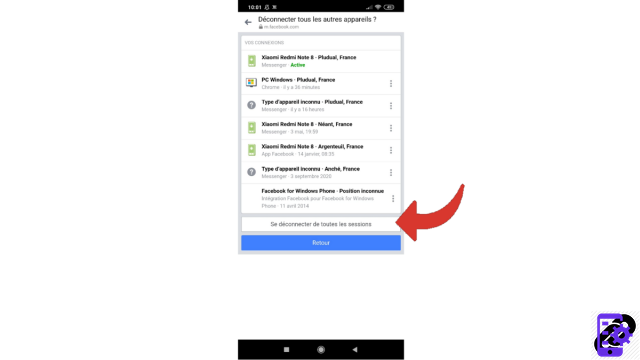
It is therefore relatively simple to disconnect remotely in case of forgetfulness. For a well-secured account, don't forget to change your password from time to time and never use the same code twice for your different applications.
Find other tutorials to help you manage and secure your Messenger account:
- Our complete Messenger file: tips, advice and tutorials.
- How to create a Messenger account?
- How to use Messenger on computer?
- How to change your profile picture on Messenger?
- How to create a username on Messenger?
- How to activate the two-factor authentication connection on Messenger?
- How to deactivate the two-factor authentication connection on Messenger?
- How to change your phone number on Messenger?
- How to hide your phone number from strangers on Messenger?
- How to hide your profile picture from strangers on Messenger?
- How to deactivate my Messenger account?
- How to delete your Messenger account?




















![[Review] Samsung Powerbot VR7000: the robot vacuum cleaner from Star Wars](/images/posts/6bc44de38605b5c0fa12661febb1f8af-0.jpg)





